One of the biggest misconceptions of a 3rd party launcher is will I lose my Touchwiz or Sense features?
Answer: NO. The general picture that has been painted for the average smartphone consumer is your Touchwiz or Sense based device is your launcher. This is true in some form but only a small part of the big picture. Without getting into real detail, the custom skinned UI's (TW, Sense, etc) are built on top of vanilla Android OS itself. They are more than the launcher and go way deeper into integrating into your device. Most if not all of your TW or Sense features stay in tact and using a custom launcher just expands on top of what you can do with your device.
Another common misconception of a 3rd party launcher is that you must obtain or be rooted to use these awesome add ons.
Answer : FALSE.
What type of options does a custom launcher like Nova bring to the Android user? A few of the most common highlighted options are the ability to add and remove the amount of home screens, customized gestures beyond what the device/Android already offers, full customization of your launcher dock, customize your applications drawer, customize your looks & feel throughout the entire launcher, homescreen and app drawers, backup/restore of your setup & settings (great when you need to move to a new device or reset the device) and import of your stock or other launcher to make setup a breeze and much more.




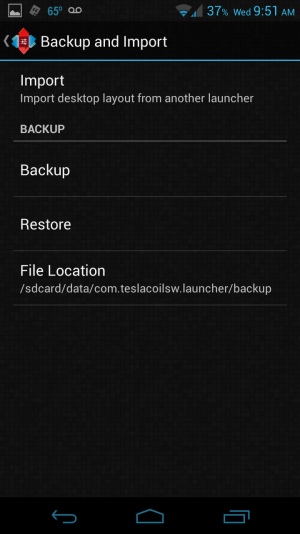
[NOTE]Some commonly asked questions....[/NOTE]
Question : Can I add or reduce the number of homescreens?
Answer: Yes. Go into Nova Settings/Desktop/Home Screens. Then you will see your total amount of home screens represented as " cards ". Your DEFAULT home screen is designated by the green checkbox on the card. You want to remove a home screen just long press on the card and drag and drop to the " X " or garbage can that appears in the center/top of the screen. You want to add a home screen, press the small bulls eye in the upper right hand corner to add a home screen.

Question : Can I disable the persistent Google search bar?
Answer: Yes. Go to Nova Settings/Desktop/Persistent Search Bar. You can select NEVER, LANDSCAPE or PORTRAIT only modes. From the Desktop menu, you also have the option to change the Search bar style if you choose to keep it.
Question: I have children that play games on my device, is there any way to " lock " the desktop or " home screens " from being changed by accident?
Answer: Yes. Go to Nova Settings/Desktop/Advanced/Lock Desktop. Check the box and no changes can be made to the desktop.
Question: Is there options for the folders on your desktop?
Answer: Yes there is! Go to Nova Settings/Folders. From there you can change the style or look of the folder ( circle, square, platform, disc ) and how the icons appears within the folder icon. Plus a few other options.

Question: What type of options are available for customizing my launcher dock?
Answer: There are tons! Go to Nova Settings/Dock/. You can enable/disable the dock completely from showing. Configure how many icons or " apps " on the dock, dock height, enable/disable the scrolling indicators and much more.
Question: What options are available for the look and feel of launcher, app drawer and other areas?
Answer: Go to Nova Settings/Looks & Feel. In there you have options to control the look & size of the icons on your home screen(s). You also can control you scrolling speed between desktops or in the application drawer, animation setting and other features. You can also ENABLE/DISABLE the notification bar on the device for a cleaner look
[NOTE]Final Thoughts & Wrapup...[/NOTE]
This is just the tip of the iceberg when it comes to what the Nova launcher can do. I for one was never an initial fan of the gestures option when they first appeared in Android. After realizing the freedom of customization that was offered by Nova and gestures options I now have quick/easy access to areas of my device that I always fought to access. The backup and restore feature of your of your setup in the event of a crash, factory reset or just changing devices it makes restoring your setup a breeze. Those who are coming from a stock launcher and worried about having to redo all their home screens? Not a problem, upon install you are given the option to IMPORT your old launcher setup right into Nova to cut the setup process down to minutes instead of hours or days of tweaking. The developer of this app is constantly on the ball and providing consistent updates and works great on any device from Nexus phones to carrier branded devices and yes tablets too!
All this available for FREE? How could you go wrong! Those who want a few more advanced features there is a Pro version of the launcher available also but for most the free version covers all the bases.
Check it out in the Google Play Store.
Nova Launcher by TeslaCoil Software
Last edited:



