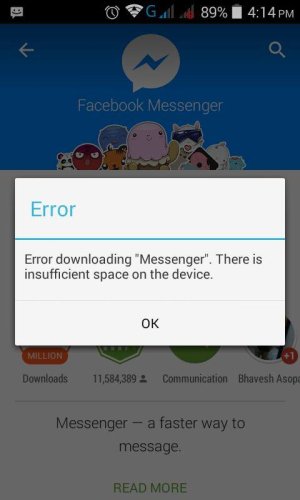heh. my long-in-the-tooth Optimus V has a whopping 160Mib of 'internal' app storage.
also... Low Memory used to mean running out of RAM (which isn't even quantified here in this list,) but now Android is referring to nonvolatile storage as 'memory.'
I have about 480Mib of usable RAM on that Optimus V, it is a big limiter on how many things can run at once.
Without using a task-killer, Android has a bad habit of overrunning RAM to the point of reboots if you're using a legacy low-memory device with Android versions past Gingebread...
...
Starting with Android 4.0 (actually 3.0, but that was only for tablets), phones started to come with what we might call "unified storage," where there was no division between App Storage and Internal Storage--it became one big partition, which allowed you to utilize the entire available memory for app installation. The main drawback was that you could no longer plug the phone into your computer via USB cable and access it as "USB Mass Storage" (where it essentially acts as another drive). With the old system, even when the Internal Storage and External SD partitions were mounted by your computer as external drives, your phone could still function, because the crucial App Storage partition was not mounted (and therefore still accessible by your phone). However, trying to have the computer mount a unified partition would render the phone inoperable while plugged in via USB, because the whole partition would be unavailable to the phone, including all of its apps.
again, heh.
I learned that if you have partitions 2-4 on SD card formatted as EXT(2,3,4), and you mount USB storage in CyanogenMod7-11, it will mount those partitions as USB mass storage, as well as the 1st standard sdcard partition (FAT32.)
If you're running legacy MultiRom or something else that mounts SD partitions as system and data, you can actually access them under USB mass storage from your PC, while the phone is working just fine. So the phone, and the PC, can both see sdcard partitions at the same time... but for some reason vold (Android's storage service) has a little hissy fit about 'seeing' the first sdcard partition as USB Mass Storage and also reading that partition with phone software at the same time.
I /assume/ it has to do with the possibility of more than one piece of software being able to access files at the same time causing corruption, but you don't have to completely block access to the card to avoid that.
Not to derail or belittle your thread, it's good info.
I just wanted to add my 2 cents