HI all. I'm relatively new to the smart phone arena and as embarrassing as it is, I cannot for the life of me figure out how to use a different ringtone for each contact. I've found a number of "simple" tutorials, none of which seem to apply to me. Most say to go to Contact > Menu > Ringtone (at the bottom). That doesn't work for me. As you can see in my screen caps, that doesn't seem to exist on my phone.
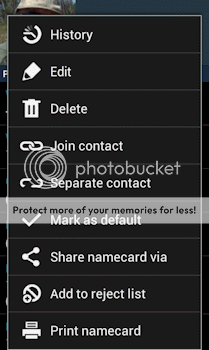
There is simply no ringtone option. Nothing is below "print namecard" either.
Now if I go to Contact > Edit > long press on a phone number of said contact, I get this...
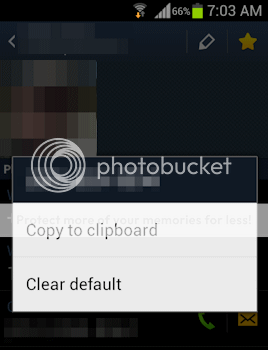
... and I still have no ringtone option.
I have a SGH-T989 Galaxy S4 with Android 4.0.4. and I'm using Android's native contacts.
Help! Purdy please?
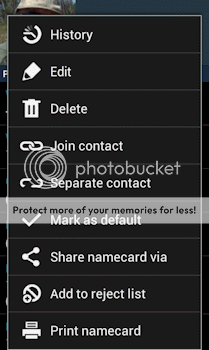
There is simply no ringtone option. Nothing is below "print namecard" either.
Now if I go to Contact > Edit > long press on a phone number of said contact, I get this...
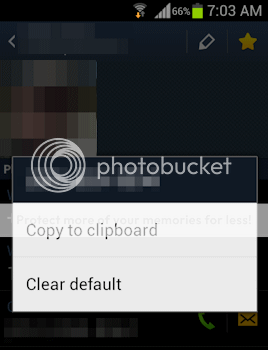
... and I still have no ringtone option.
I have a SGH-T989 Galaxy S4 with Android 4.0.4. and I'm using Android's native contacts.
Help! Purdy please?


