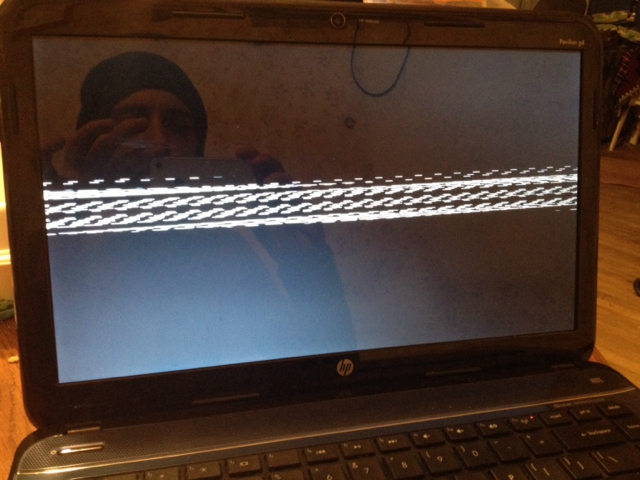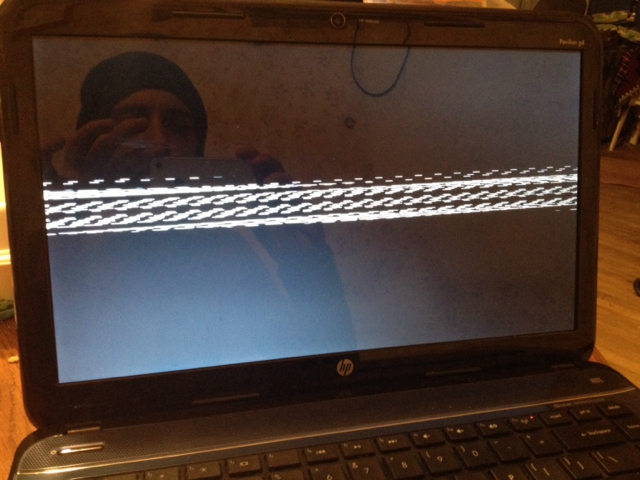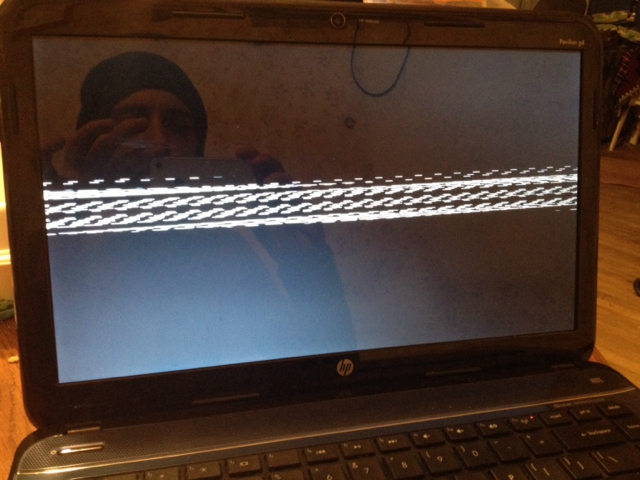Is this your win10 boot up screen, or the android boot up screen? If this is your win10 boot screen, then you may have hosed the OS with your dual boot attempt. You might read your manual to see how to boot up into Safe mode. Also, HP's have a system recovery partition on the hard drive, provided you didn't delete the partition. If you can't get into safe mode, then you may have to do a recovery. Hopefully, you don't lose your data.
I know nothing about what you attempted... I was just perusing that perhaps you didn't install a video driver with the android os, because I thought the screen you showed was the android boot up.