I have a S6 Edge and prior to Marshmallow I was able to choose between thread/conversation view or just all the emails in one long list, the has now gone which is a real pain as my work emails involve huge discussions between a great many people! Does anybody else have this issue? I've googled it and all I get is regarding how to disable this on the Gmail app. My stock email is used for my work email which is a MS Exchange using ActiSync. If anybody uses a different email app that has the thread view, then I would appreciate your thoughts on which email app is best for you.
Stock e-mail app Thread/Coversation view gone?
- Thread starter davidwilling
- Start date
You are using an out of date browser. It may not display this or other websites correctly.
You should upgrade or use an alternative browser.
You should upgrade or use an alternative browser.
N4Newbie
Trusted Member
This is not exactly what you asked, but for a great Exchange/ActiveSync mail app give Nine a try: https://forums.androidcentral.com/e...details?id=com.ninefolders.hd3&token=G0m-dsZs
And, yes, it does conversation view.
And, yes, it does conversation view.
anon(826501)
Well-known member
Try out this one, check out the screenshot, Blue Mail In my opinion is one of the best email app.I have a S6 Edge and prior to Marshmallow I was able to choose between thread/conversation view or just all the emails in one long list, the has now gone which is a real pain as my work emails involve huge discussions between a great many people! Does anybody else have this issue? I've googled it and all I get is regarding how to disable this on the Gmail app. My stock email is used for my work email which is a MS Exchange using ActiSync. If anybody uses a different email app that has the thread view, then I would appreciate your thoughts on which email app is best for you.
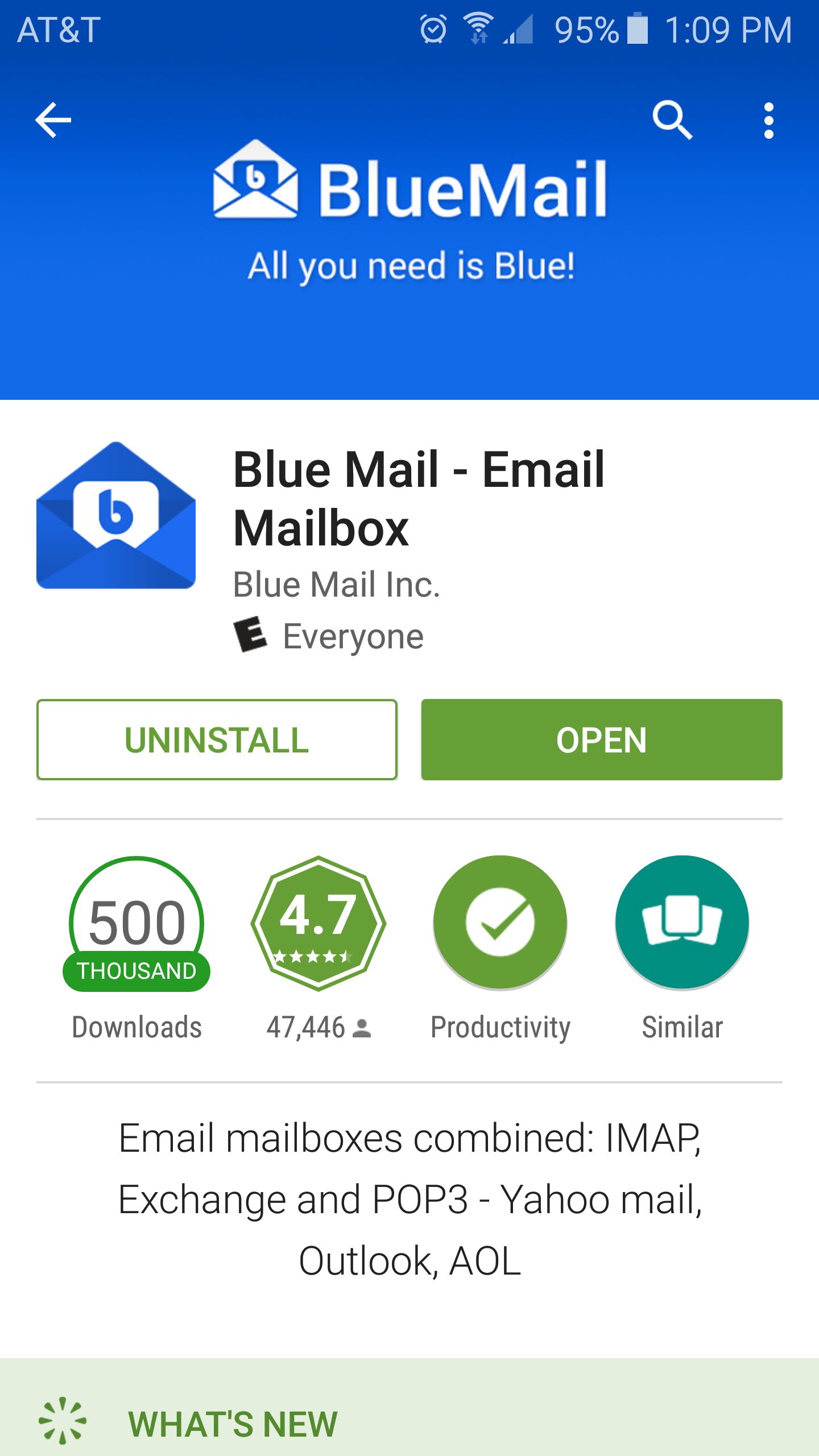
tube517
Well-known member
Aquamail is a great email app. They just added conversation view.
The developer is very responsive and updates frequently.
The developer is very responsive and updates frequently.
Have been using Blue Mail for a week now and it seems to pretty perfect, so thank you very much emilioaponte!!
Amir Ancel
New member
Anyone knows if there is a fix for the stock email app?Have been using Blue Mail for a week now and it seems to pretty perfect, so thank you very much emilioaponte!!
Lostfile
Member
TechnologyTwitt
Well-known member
Aquamail is a great email app. They just added conversation view.
The developer is very responsive and updates frequently.
I 2nd that, it's a very feature rich, stable email app that has great support & updates.
_-Technologytwitt-_
Jsuarezp79
New member
I had the same problem and I just figure out this solution for S7 but it's the same in my S6.
On Galaxy S7 Email, I cannot search for conversation view option. Doesn't Galaxy S7 support the conversation view mode for email lists?
It happens that you see a 'thread' option when you already open an email that has conversations associated and then you chosse that option it open the full messages in conversation.
Try it.
On Galaxy S7 Email, I cannot search for conversation view option. Doesn't Galaxy S7 support the conversation view mode for email lists?
It happens that you see a 'thread' option when you already open an email that has conversations associated and then you chosse that option it open the full messages in conversation.
Try it.
Firehawk70
New member
I have a more interesting issue. I see the thread button with a count, but when I tap it, nothing ever happens! All the other buttons on the bottom row work - reply, forward, delete. My swipes work both left and right (be nice if I could switch those in options though). Seems like everything is normal except that Thread button just won't click - tried in portrait and landscape so it's not like that corner of the touchscreen is dead.
I've rebooted a bunch of times, but I'm not really looking forward to wiping the phone. My email app likely has a bug in it or is misconfigured (or both). I have not found anyone else reporting this issue on the web, but then again searching for the word "thread" is a real issue with forums using that word plentifully.
My stock email is version 3.3.17 on a Samsung Galaxy S6 Active. In the application manager I don't have any options to clear cache for that app.
I've rebooted a bunch of times, but I'm not really looking forward to wiping the phone. My email app likely has a bug in it or is misconfigured (or both). I have not found anyone else reporting this issue on the web, but then again searching for the word "thread" is a real issue with forums using that word plentifully.
My stock email is version 3.3.17 on a Samsung Galaxy S6 Active. In the application manager I don't have any options to clear cache for that app.
Guille Brossi
New member
I have a more interesting issue. I see the thread button with a count, but when I tap it, nothing ever happens! All the other buttons on the bottom row work - reply, forward, delete. My swipes work both left and right (be nice if I could switch those in options though). Seems like everything is normal except that Thread button just won't click - tried in portrait and landscape so it's not like that corner of the touchscreen is dead.
I've rebooted a bunch of times, but I'm not really looking forward to wiping the phone. My email app likely has a bug in it or is misconfigured (or both). I have not found anyone else reporting this issue on the web, but then again searching for the word "thread" is a real issue with forums using that word plentifully.
My stock email is version 3.3.17 on a Samsung Galaxy S6 Active. In the application manager I don't have any options to clear cache for that app.
I have the same issue. Thread button not working.
Email v. 3.3.17 - Galaxy S6 Edge
Any suggestion?
Firehawk70
New member
I have the same issue. Thread button not working.
Email v. 3.3.17 - Galaxy S6 Edge
Any suggestion?
Nothing yet, I've tried a couple other apps like Blue and Outlook, but I kinda like the stock app better - other than the malfunction.
mayhs
New member
Same issue for me. Thread button shows a number but nothing happens.
Any luck with fixing this??
Any luck with fixing this??
montais1234
New member
I try this and it worked on mine.
Go to Security -- other security setting - device administrator - turn off email
This will erase all mail account.
After that go to Applications -- Application manager -- Email -- Storage -- Clear both Data and Cache
Open Email app again and set up account again. Thread button should work.
Go to Security -- other security setting - device administrator - turn off email
This will erase all mail account.
After that go to Applications -- Application manager -- Email -- Storage -- Clear both Data and Cache
Open Email app again and set up account again. Thread button should work.
Guille Brossi
New member
Mike Gambrell
New member
I had the same issue on S6 and Galaxy Tab A I did a restore on my phone and that fixed it and thread button works again I like you am reluctant to do that on my tablet so still looking for an answer also
Mike Gambrell
New member
jrob082106
New member
Do you have the 'thread' button on the bottom-right? This shows a conversation-style email thread. Not sure if thats what you're looking for, but I think thats the closest to a 'thread' style you can get with the stock email app.
What if I press the "thread" button and nothing happens? How do I get back to see all the emails in the thread?
Similar threads
- Replies
- 0
- Views
- 780
- Question
- Replies
- 2
- Views
- 378
- Replies
- 1
- Views
- 1K
- Replies
- 22
- Views
- 3K
Latest posts
-
-
Photos taken with your Note 20 and Note 20 Ultra.
- Latest: BerryBubbles
-
Trending Posts
-
[Chatter] "Where everybody knows your name ..."
- Started by zero neck
- Replies: 53K
-
-
News Meta AI is taking over WhatsApp, Facebook, Instagram, and Messenger
- Started by AC News
- Replies: 2
-
News Long-overdue Wear OS 4 update is coming to one of our favorite smartwatches, sort of
- Started by AC News
- Replies: 0
-
News Amazon launches huge sale on Fire streaming devices — these are the deals I'd buy
- Started by AC News
- Replies: 0
Forum statistics

Android Central is part of Future plc, an international media group and leading digital publisher. Visit our corporate site.
© Future Publishing Limited Quay House, The Ambury, Bath BA1 1UA. All rights reserved. England and Wales company registration number 2008885.


