Hey guys I've been having problems with my apps duplicating after updates. I'm using a blackveiw 6k phone running android 6.0. I deleted the apps and reinstalled them which fixed the duplicates for the most part but I also have a duplicate of google maps for some reason... needless to say I can't delete it and reinstall it since it's part of the software, I was wondering how I can get rid of the duplicate app? Any help would he appreciated thanks.
Duplicate apps
- Thread starter kilian97
- Start date
You are using an out of date browser. It may not display this or other websites correctly.
You should upgrade or use an alternative browser.
You should upgrade or use an alternative browser.
Welcome to Android Central! Where are you seeing the duplicate--on the homescreen or in the App Drawer? Are they showing up twice in your Settings>Apps menu as well?
No just once in settings the icon is just duplicated on my home screenWelcome to Android Central! Where are you seeing the duplicate--on the homescreen or in the App Drawer? Are they showing up twice in your Settings>Apps menu as well?
Does your phone's launcher have an App Drawer, or do all apps have to show up on the homescreen (like in iOS)? If you long-press one of those icons, do you get an option to remove the shortcut from the homescreen or only to uninstall?
I get app info pop up and uninstall for apps I've downloaded and built in apps I only get an app info option I don't have an app drawer as far as I know I'm recently switching from iPhone so I'm not real familiar with AndroidDoes your phone's launcher have an App Drawer, or do all apps have to show up on the homescreen (like in iOS)? If you long-press one of those icons, do you get an option to remove the shortcut from the homescreen or only to uninstall?
It sounds like a bug in Blackview's launcher interface. That interface is not typical Android (since most Android devices have launchers that include an App Drawer, and allow you to have as many or as few app shortcut icons on your homescreen as you'd like.
You could try going to Settings>Apps, and look for Launcher, or Home, or something similar (I'm not sure what your phone's launcher apps is called). You might have to tap Menu first, and tap Show System. Select the launcher app, then tap Clear Cache/Clear Data. Now go back to your homescreen, and see if the app icons repopulate correctly.
You could try going to Settings>Apps, and look for Launcher, or Home, or something similar (I'm not sure what your phone's launcher apps is called). You might have to tap Menu first, and tap Show System. Select the launcher app, then tap Clear Cache/Clear Data. Now go back to your homescreen, and see if the app icons repopulate correctly.
It sounds like a bug in Blackview's launcher interface. That interface is not typical Android (since most Android devices have launchers that include an App Drawer, and allow you to have as many or as few app shortcut icons on your homescreen as you'd like.
You could try going to Settings>Apps, and look for Launcher, or Home, or something similar (I'm not sure what your phone's launcher apps is called). You might have to tap Menu first, and tap Show System. Select the launcher app, then tap Clear Cache/Clear Data. Now go back to your homescreen, and see if the app icons repopulate correctly.
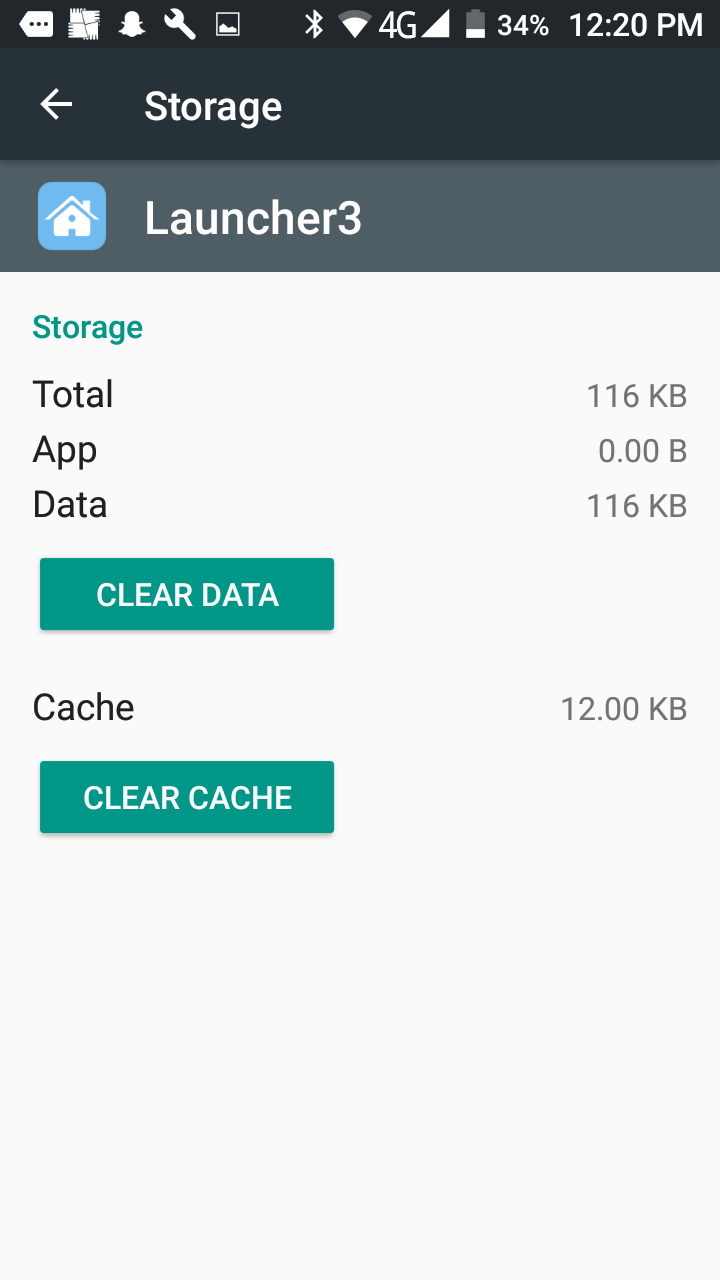
Scratch that I spoke too soon cleared data and problem solved thank you for anyone else with this phone,(bv600)
go to settings>apps>launcher 3> then tap storage to get the clear cache/data options click clear data and problem solved big thanks to b.diddy for helping put with this should have been able to figure that out on my own lol its the same as fixing broken icons with a PC I'm just used to cmd I guess
I found launcher in apps but I couldn't find ant clear cache options
Similar threads
- Replies
- 60
- Views
- 3K
- Replies
- 4
- Views
- 1K
- Replies
- 12
- Views
- 2K
- Replies
- 6
- Views
- 2K
Trending Posts
-
[Chatter] "Where everybody knows your name ..."
- Started by zero neck
- Replies: 53K
-
-
-
-
Forum statistics

Android Central is part of Future plc, an international media group and leading digital publisher. Visit our corporate site.
© Future Publishing Limited Quay House, The Ambury, Bath BA1 1UA. All rights reserved. England and Wales company registration number 2008885.


