COCKTAILBAR ALWAYS ON & AUTOMATIC NOTIFICATIONS
*ROOT REQUIRED*
This is an app made with Tasker , that automates the launch of the native edge cocktailbar service on your device! After configuring your feeds, RuggedHunter's AutoCocktail will automatically scroll to the briefings feed when you receive any new notification! If you've ever thought it would be useful to have your notifications appear on the edge when your display is off...ever wished to make the night clock active all day instead of just 12 hours...this app is for you!
* Choose specific apps to trigger on!
* Set independent edge brightness!
* Choose your theme!
SCREENSHOTS
[HIDE]
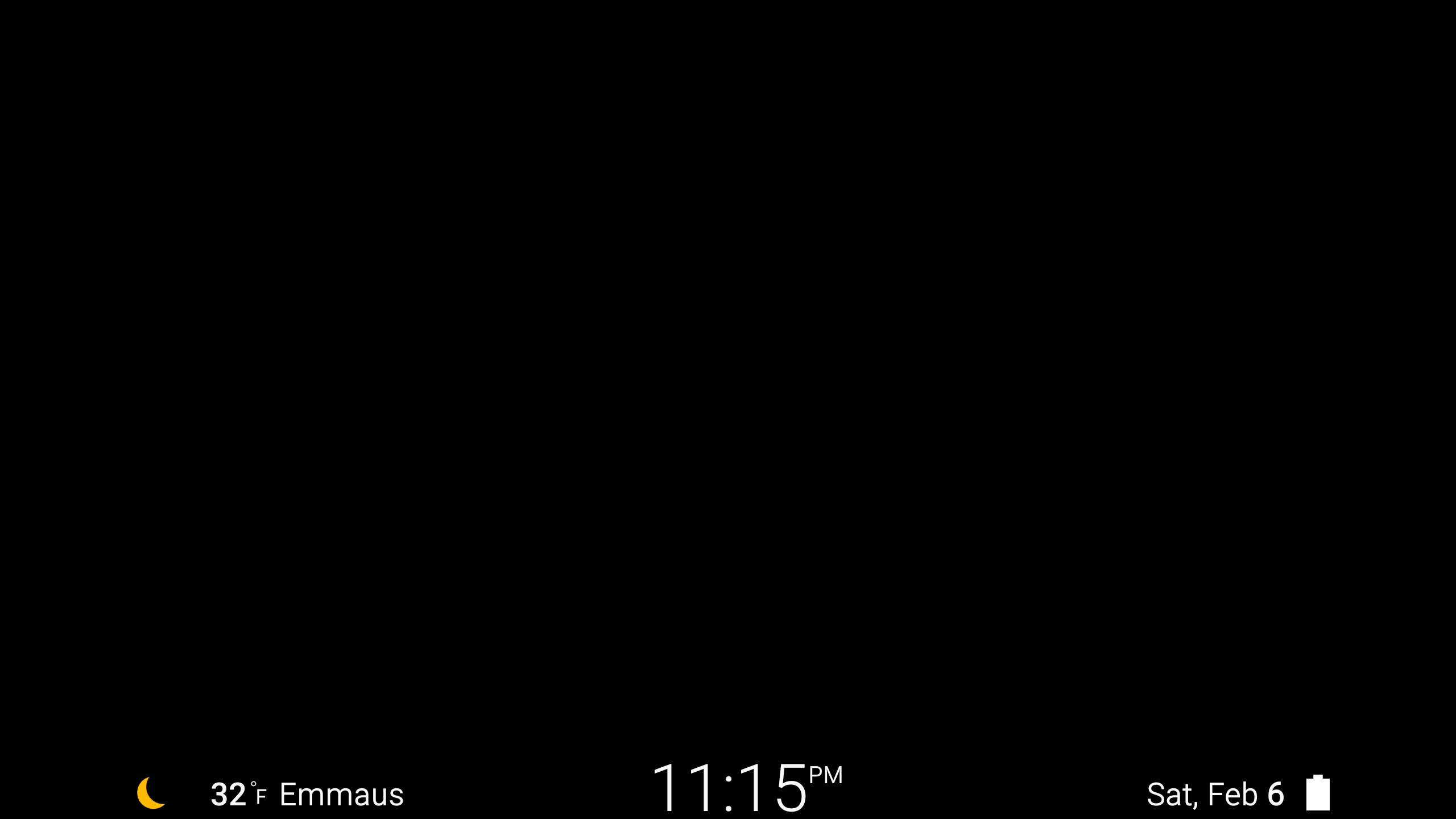
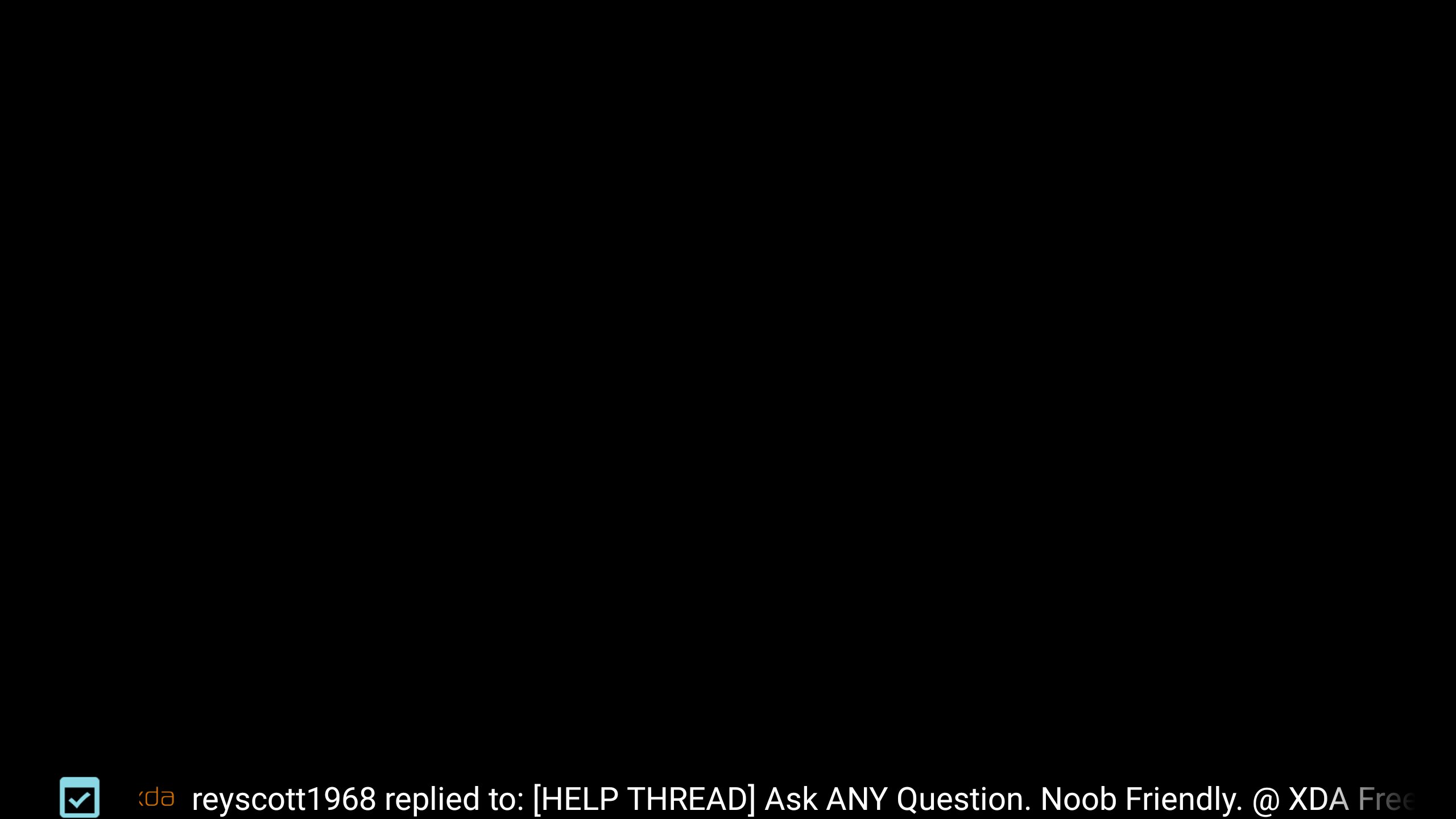
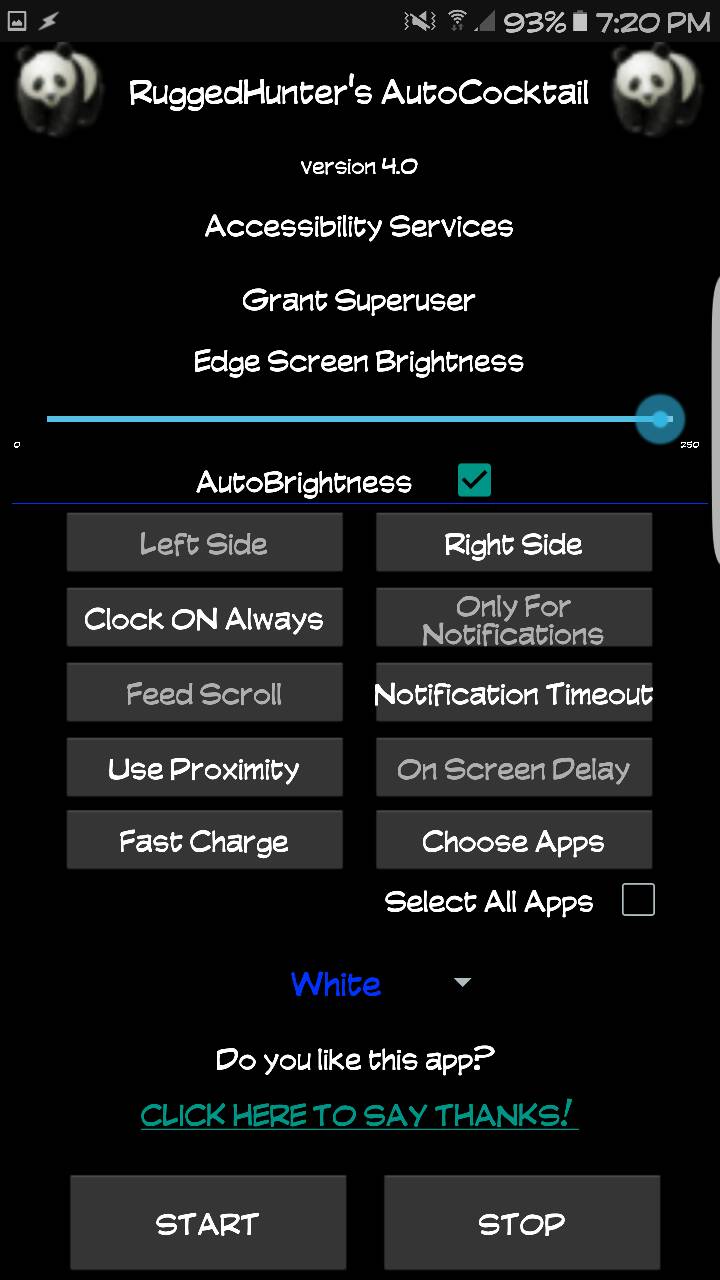
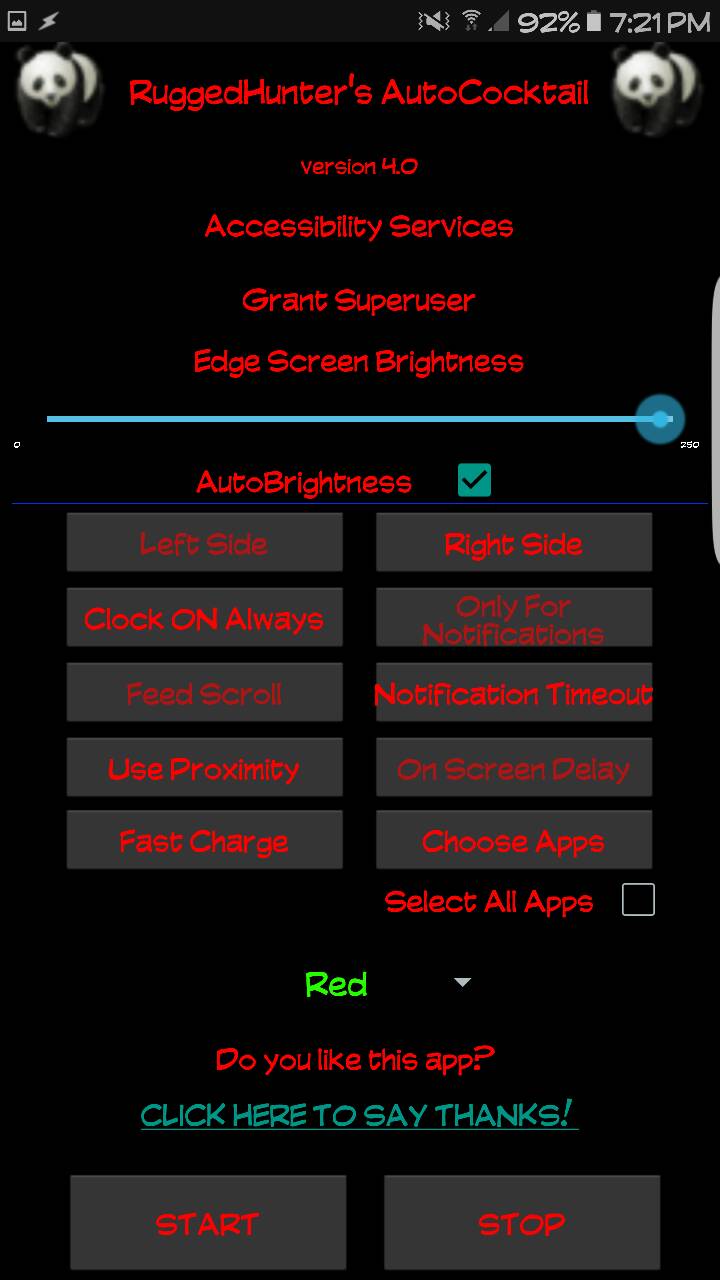
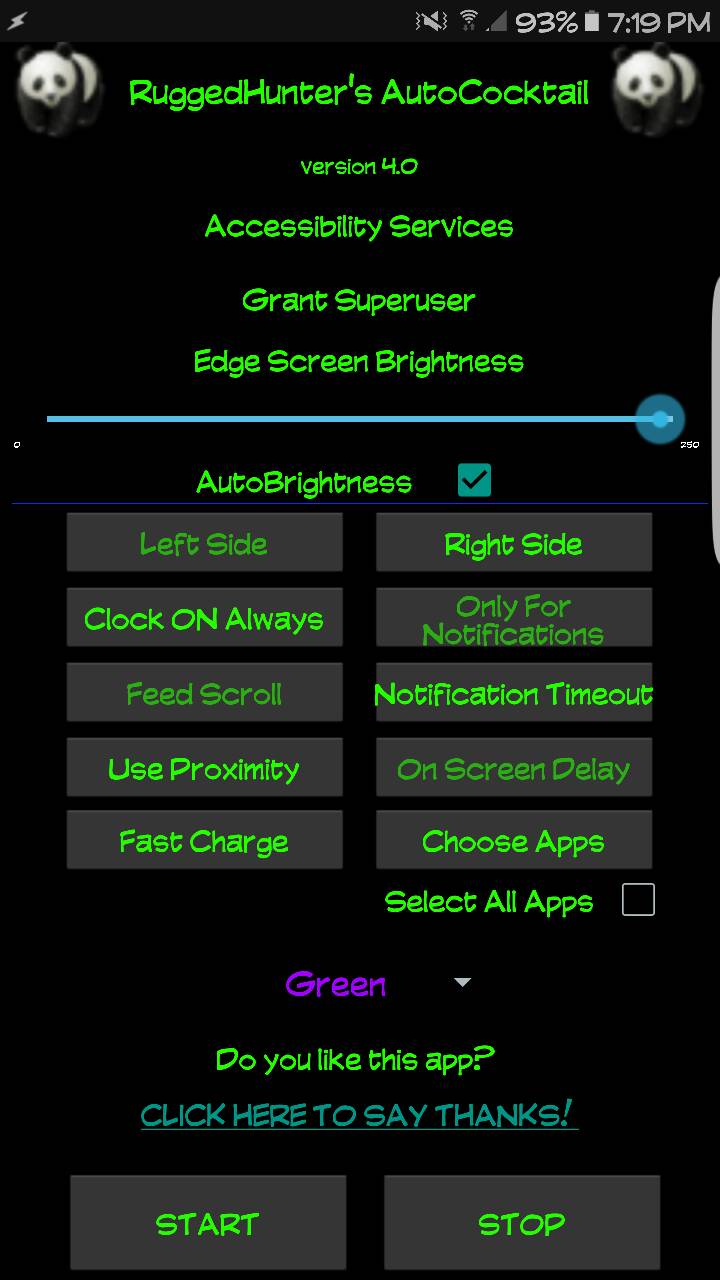
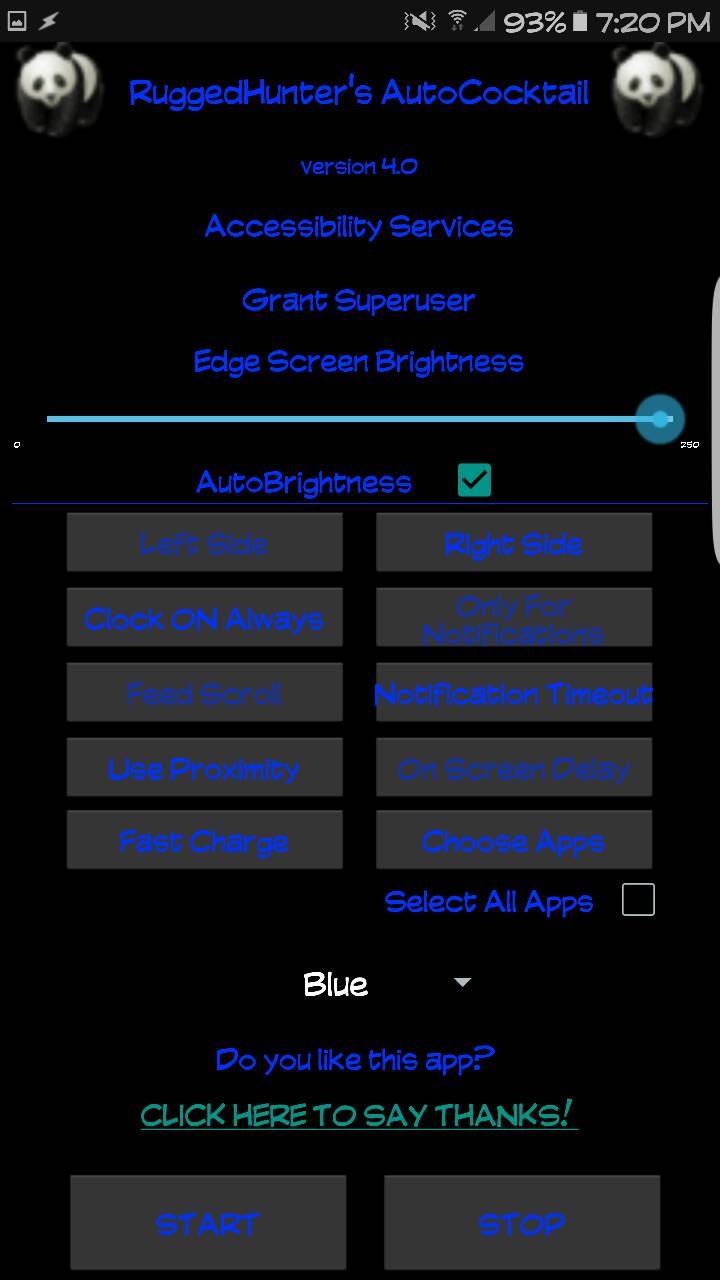
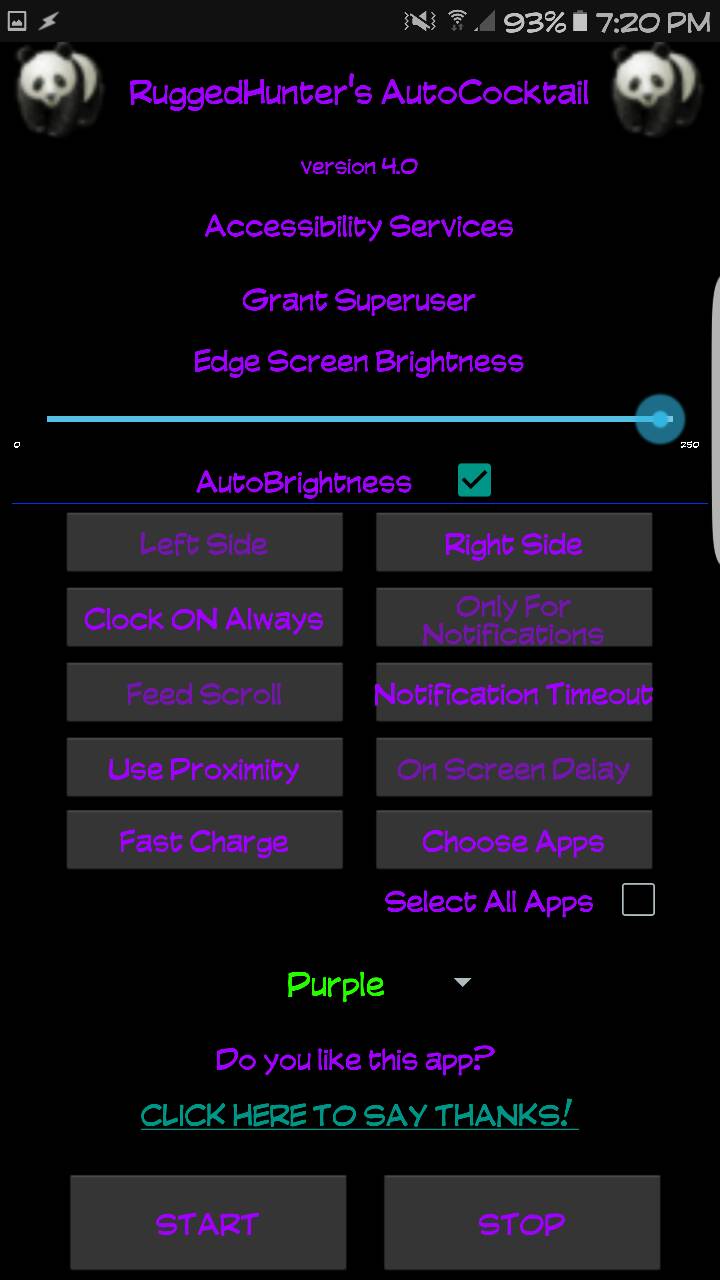
[/HIDE]
I have decided to make a limited free version (no ads) and a full donate version. You may download the full version from PLAY STORE and upgrade instantly, or you may donate any amount via PAYPAL and pm me your transaction id to receive a link for full version. There are always some minor bugs. I would appreciate greatly if you would report any bugs in this thread rather than in a play store review. Please rate the app 5 stars and leave a positive comment!
Notifications Only:
This feature is only available in the donate version
AutoCocktail will not launch the edge cocktailbar until a new notification is received.
When notification is received you will see the native clock & weather feed briefly before AutoCocktail scrolls to your briefing feed.
The feed will turn off after the AutoCocktail timeout has expired.
Clock Always On:
AutoCocktail will automatically launch the native clock & weather feed when the display turns off.
The clock & weather feed will stay on for as long as you set the timeout in Edge Settings > Information Stream > Edge Screen Timeout
AutoCocktail will then automatically relaunch the clock & weather feed.
AutoCocktail will turn off the feed when the proximity sensor is covered and restart it when uncovered. (Saves battery when device is in your pocket and easily restores the clock & weather after manually scrolling thru your other feeds).
When a new notification is received AutoCocktail will scroll down to your briefings feed.
Briefings feed will stay until the AutoCocktail timeout expires, then restores the clock & weather feed.
Continuous Feed Scroll
This feature is only available in the donate version
This is an experimental setting. Expect some bugs. AutoCocktail will launch the edge clock/weather every time the screen goes off, then scroll automatically thru all your enabled feeds at an interval determined by the AutoCocktail timeout that you set in the app. When the edge screen timeout (android settings) expires, the edge cocktail will turn off for a second, then come back on to the clock feed and continue scrolling.
*a known bug in this setting is that sometimes the swipe will launch the feed's app and turn on the screen.*
Recommended Settings:
Note - Samsung default behavior is to turn on the display when a new SMS/MMS is received. That defeats the purpose of this app. I recommend following these instructions to change that behaviour.
* Reorder your feeds so that a single swipe towards the center of the screen (any orientation) loads your briefing feed!
Edge Settings > Information Stream > Manage Feeds > Reorder
* Make the Edge Screen Timeout 10 minutes if you're using Clock Always On
* The cocktailbar uses the display brightness settings. I recommend autobrightness.
Supported Devices
I have an s6 edge+ so that's what I test on and officially support.
However this app should work for:
S6 Edge+ confirmed
S6 Edge confirmed
Note Edge confirmed
S7 Edge confirmed
And it confirmed working for many other devices with ported Note Edge/S6 Edge/S7 Edge mods/ROMs.
If your device is not listed above, please post a confirmation that it works or doesn't!
Instructions:
Hit Thanks on this thread please!
Find a thread of @trailblazer101 and hit thanks on it for blazing the trail!
Clear cache, data, and uninstall any previous versions of AutoCocktail
Download the newest version below.
Click the apk file to install it.
Find the panda icon in the app drawer and click on it.
Click Accessibility and turn it on for RuggedHunter's AutoCocktail
Click on Grant Superuser and grant privileges on the popup
Choose your experience
Choose which apps to trigger on
Choose your AutoCocktail Timeout (default is 30 sec)
Click START
Enjoy!
Changelog & Downloads
[HIDE]
Version 1.2.0 1/16/16
Version 2.0.0b 1/17/16
* Added UI when app is launched
* User can choose Clock Always On
* User can choose Notifications Only
* User can choose length of Timeout
Version 2.1.0b 1/18/16
* UI improvements
* AutoCocktail will automatically start after device boot
* fixed bug that didn't turn off notification context when display was on
Version 2.1.1b 1/19/16
* fixed wake-up bug for Notifications Only
Version 2.1.2b 1/19/16
* fixed Notifications Only bug that turned off Received context after 1st trigger
* other small fixes
Version 2.2.0b 1/21/16
* Ability to choose cocktailbar side regardless of your Edge Settings (have information stream on one side and people stripe on the other, for example)
* Ability to choose whether or not to trigger briefings feed when cocktailbar launches, for notifications received while display was on
* Proximity fixes
* other small fixes
Version 2.2.1b 1/21/16
* Fully compatible for n-915 variants [thanks for testing @dimex ]
* fixed display off bug if cocktailbar gets interrupted before AutoCocktail timeout
* other small fixes
Version 2.2.2b 1/22/16
* performance improvements
* fixed loop at display on check (was causing an intermittent issue relaunching cocktailbar after timeout)
Version 2.2.3b 1/25/16
* minor performance improvements
* made proximity sensor an optional feature
Version 3.0.1 1/29/16
* added compatibility for Jellybean thru Lollipop (SDK 16 - 22)
* added independent edge brightness control
* added ability to choose to trigger only on notifications from apps user specifies
* completely remade UI
* added choice of colors to theme UI
* many small performance improvements
* several small bug fixes
Version 3.1.0 2/2/16
Note: If updating from a previous version, please wipe AutoCocktail cache & data, then uninstall, before installing the update. If you experience strange behavior when notifications arrive, a reboot should fix it.
* cleaned up empty array elements in app list menu
* rewrote device boot context to prevent possibility of enabling notification profile while screen on
* added check stop for root
* added check for enabled accessibility services with reminder notification if disabled
* set default for On Screen Delay to false
* enabled autorotate when AutoCocktail launches and returns to previous setting when screen turns on
* added experimental Wait action for n915 devices when notification received
* added checkbox for receiving all app notifications
*added Thanks link
Version 3.1.1 2/2/16
* fixed autorotation bug that did not revert to system settings at screen on while using Notification Only
* fixed autobrightness bug that did not revert to system brightness settings properly when using Notification Only
* injected Display On monitor into Notification Received task for Notification Only setting
Version 3.1.2 2/5/16
* fixed autorotaion bug that would not revert due to start task bouncing
Version 4.2 donate 3/11/16
Version 4.2 free 3/12/16
* added support for Marshmallow
* added user option to enable function that dynamically changes from Clock Always On to Notification Only when device is fast charging
* added option for Continuous Feed Scroll
*made full donate version and limited free versions. Donate any amount for full version. Send me pm of transaction id if using paypal.
[/HIDE]
Reporting Bugs
I am trying to provide frequent updates to fix any reported bugs and add additional features. If you would like to post a feature request or report a problem, please be as specific as possible.
* what device
* what firmware (anticipating MM)
* what are your AutoCocktail settings (all of them)
* describe the problem or request as detailed as possible
Please hit the Thanks button and consider a donation if you'll find this app useful!
You may use this link if you wish to buy me a
Many thanks to @trailblazer101 for the nudge in the right direction and to @Pent for developing Tasker.
Sent from my S6 Edge+ g928c
BobCatRom
*ROOT REQUIRED*
This is an app made with Tasker , that automates the launch of the native edge cocktailbar service on your device! After configuring your feeds, RuggedHunter's AutoCocktail will automatically scroll to the briefings feed when you receive any new notification! If you've ever thought it would be useful to have your notifications appear on the edge when your display is off...ever wished to make the night clock active all day instead of just 12 hours...this app is for you!
* Choose specific apps to trigger on!
* Set independent edge brightness!
* Choose your theme!
SCREENSHOTS
[HIDE]
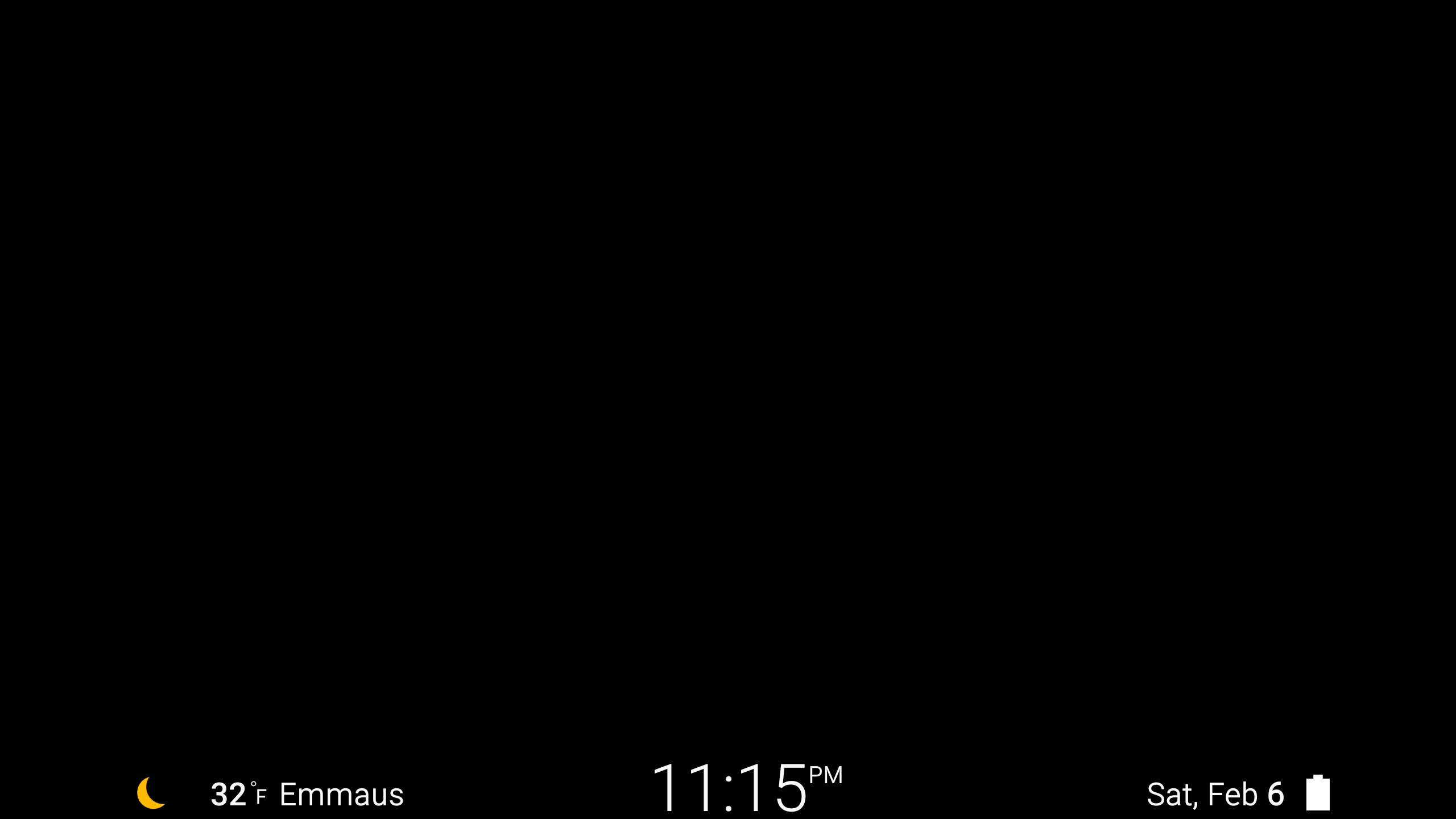
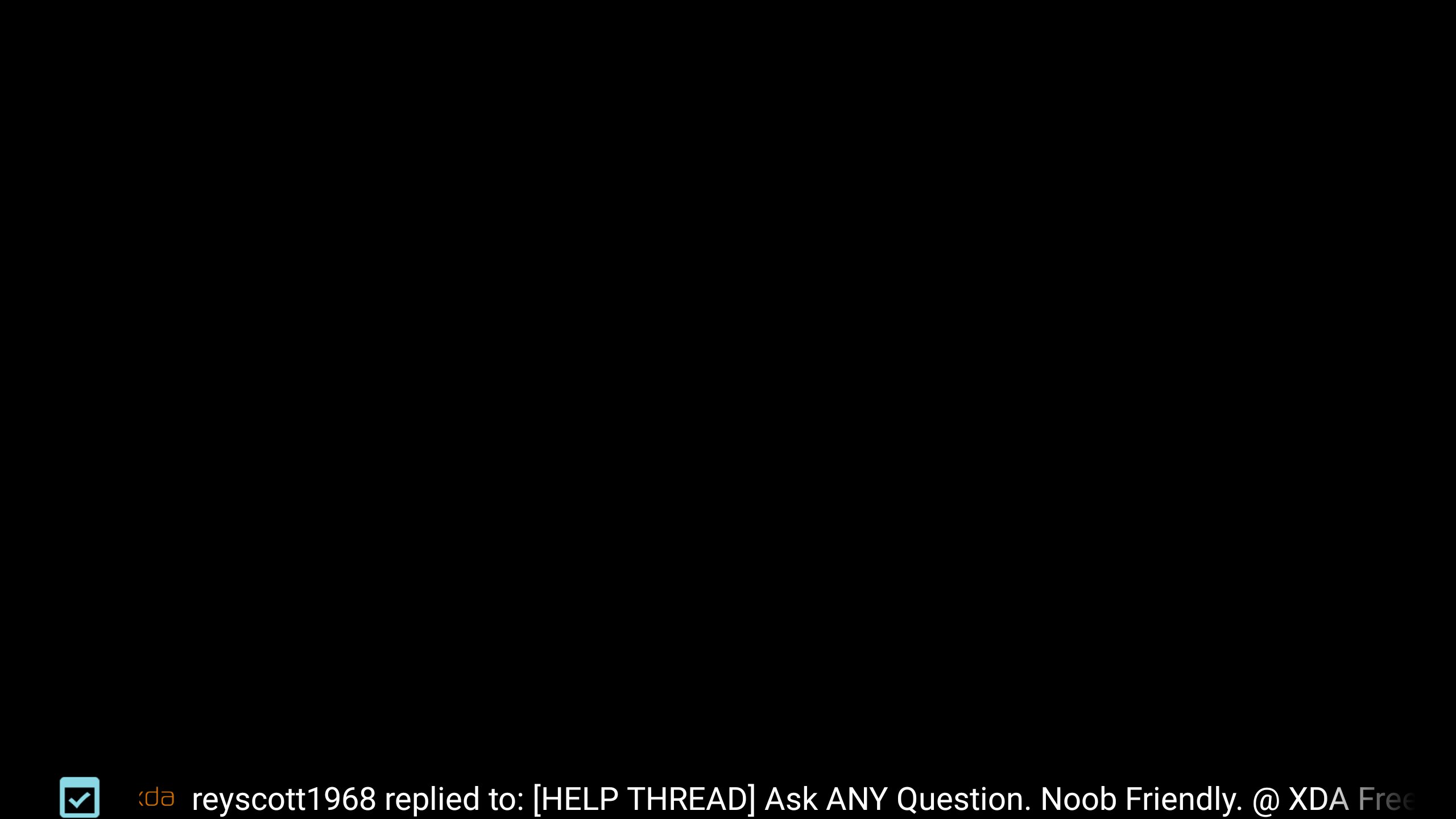
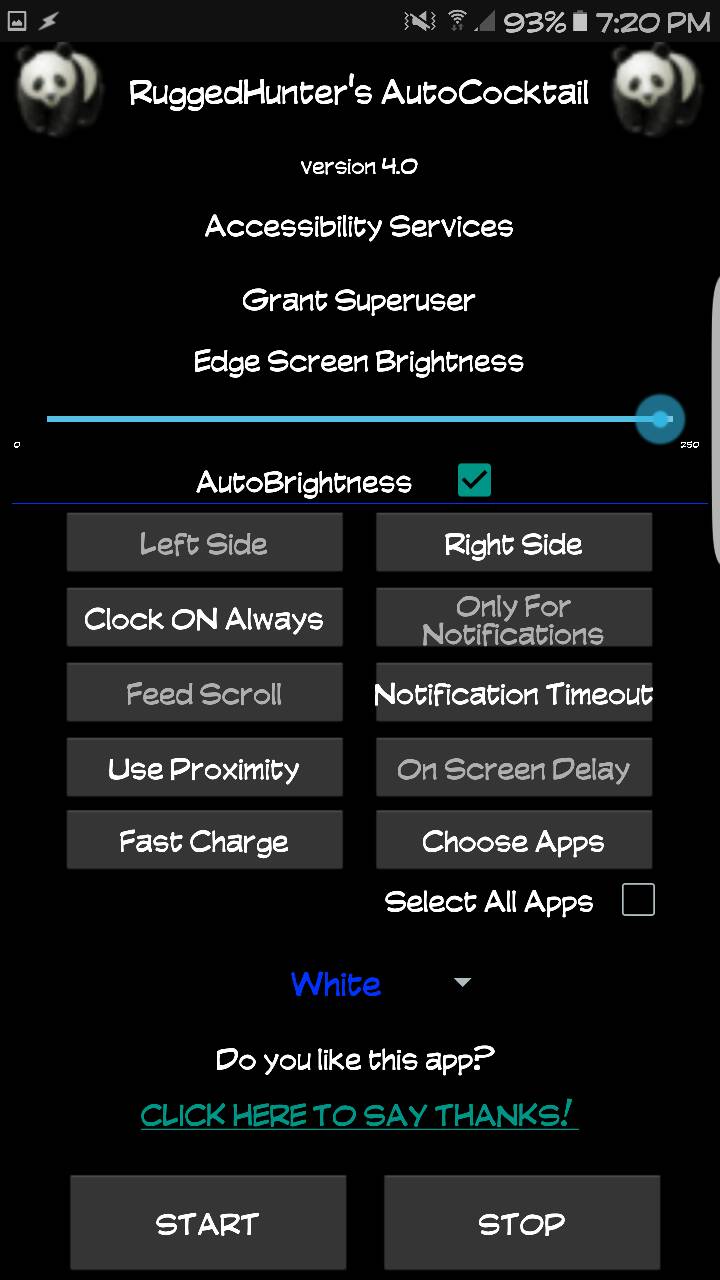
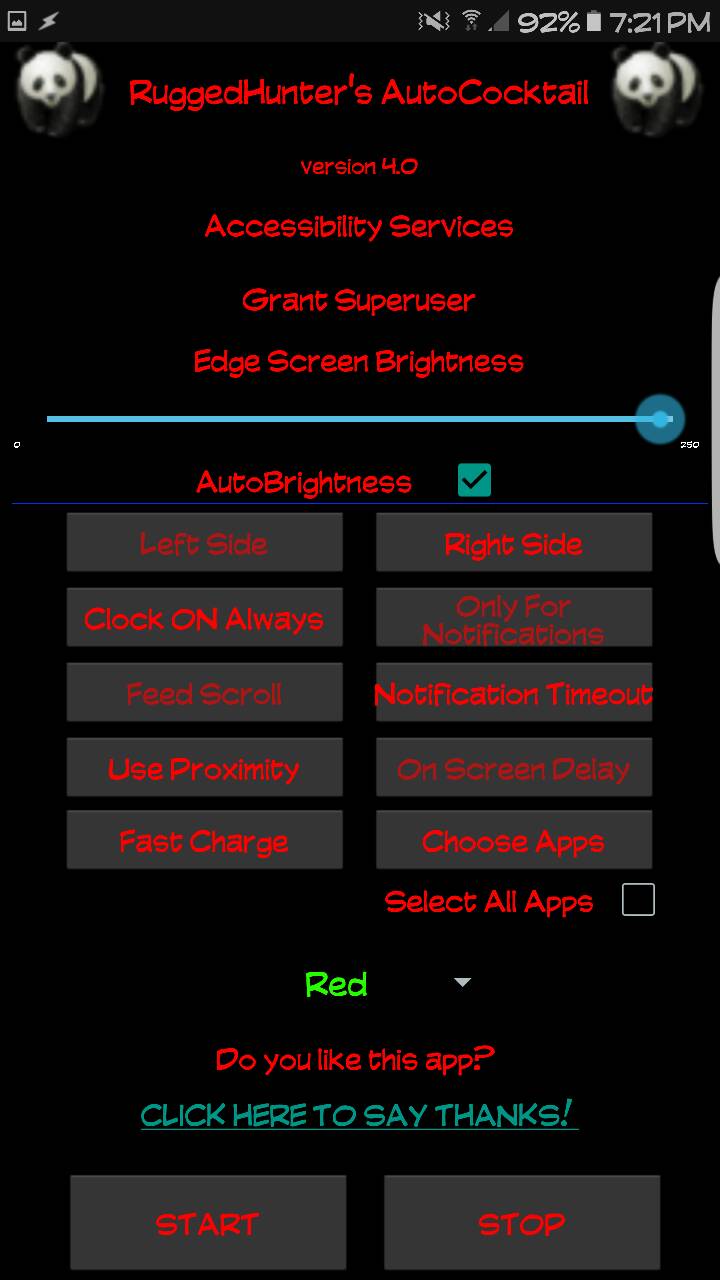
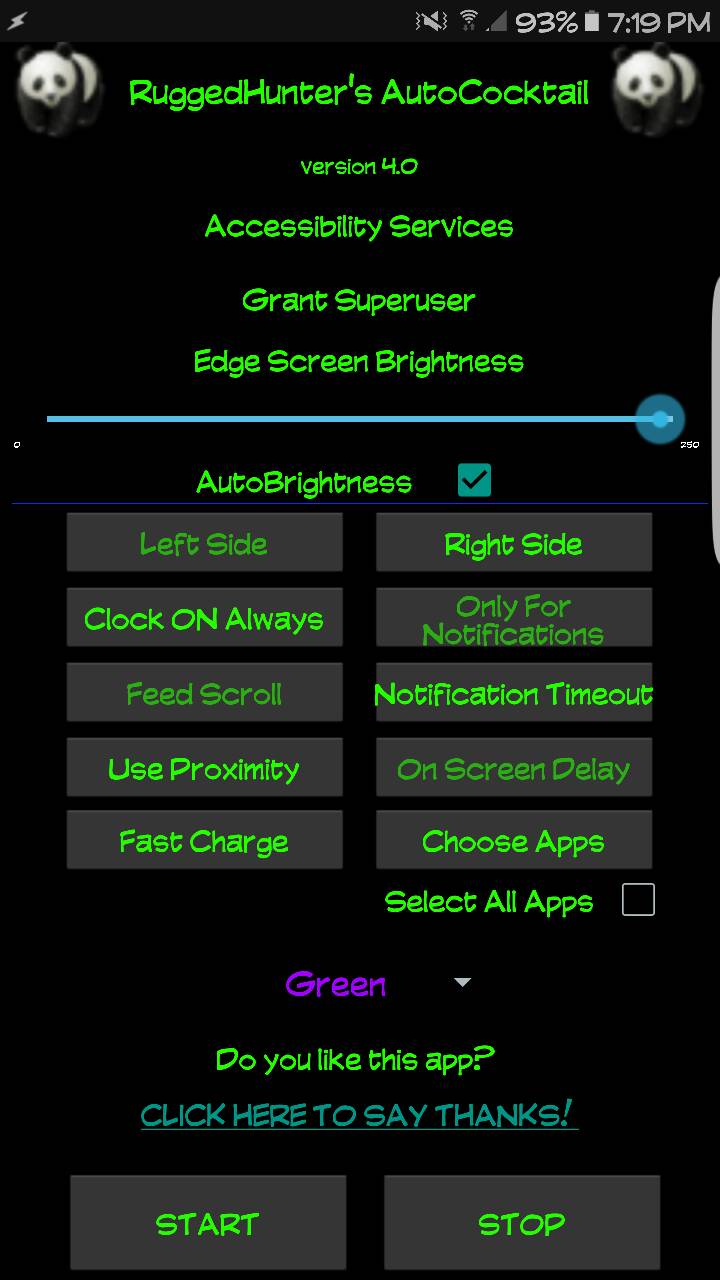
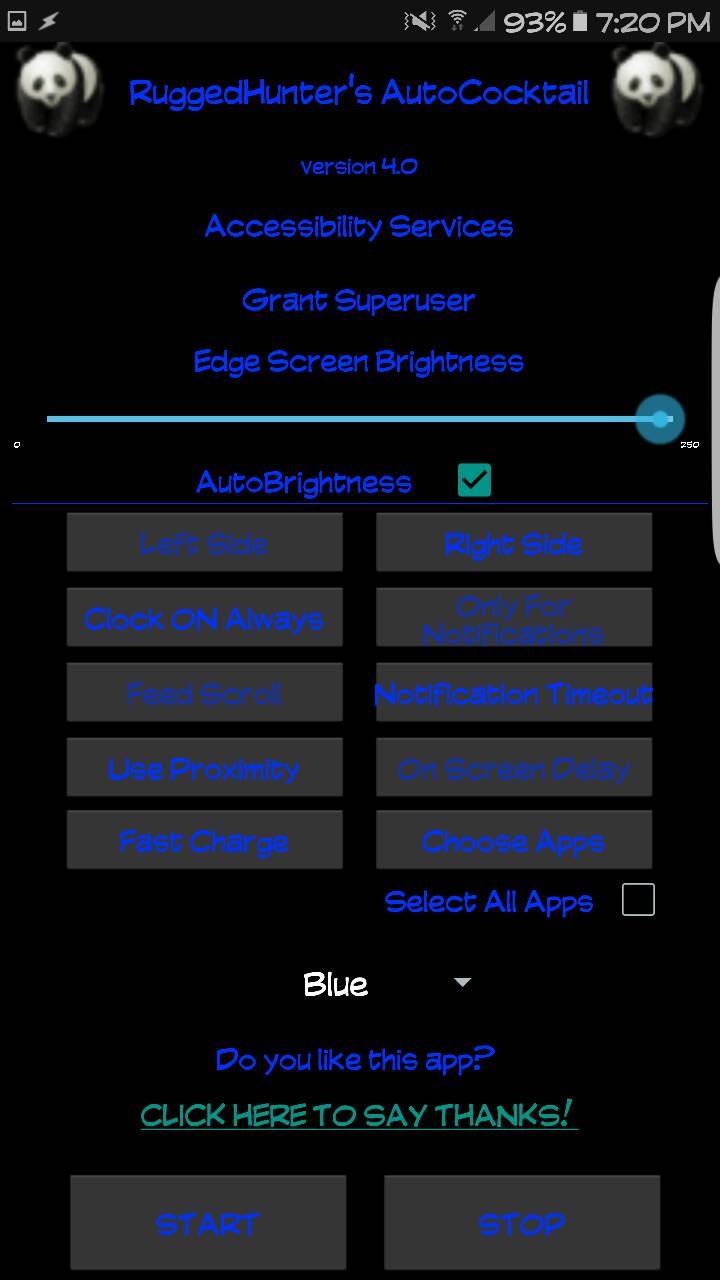
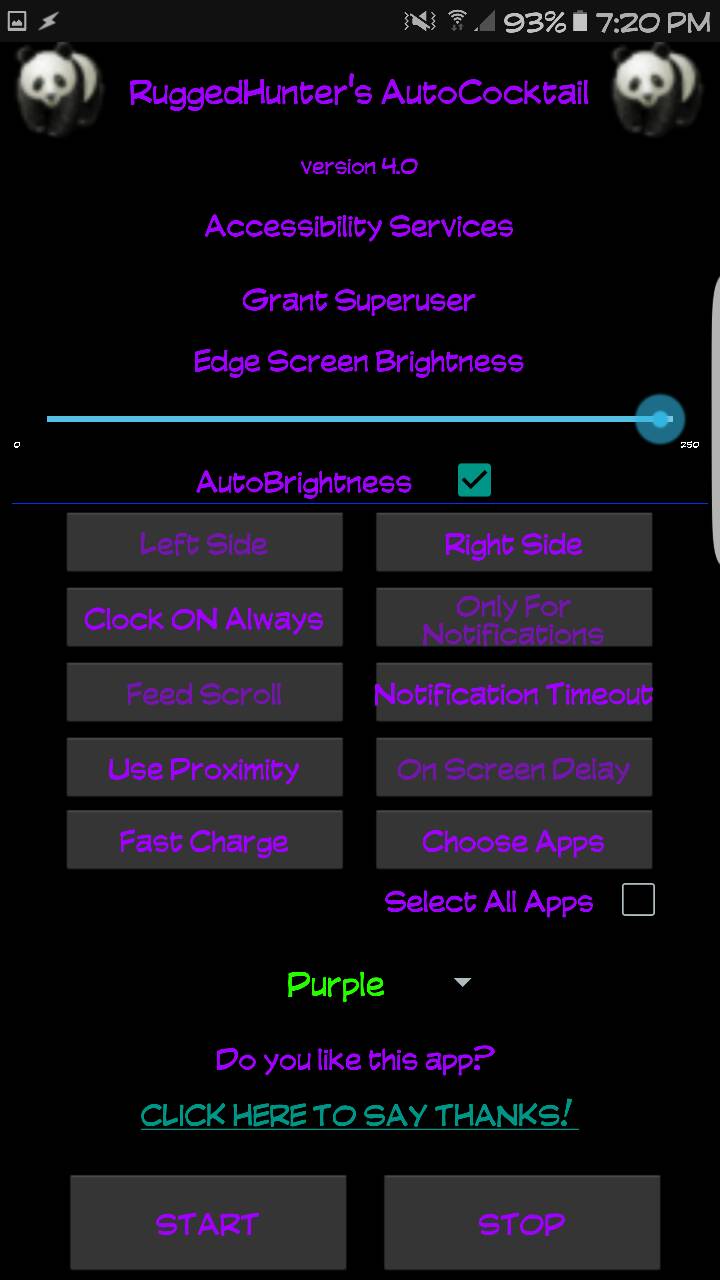
[/HIDE]
I have decided to make a limited free version (no ads) and a full donate version. You may download the full version from PLAY STORE and upgrade instantly, or you may donate any amount via PAYPAL and pm me your transaction id to receive a link for full version. There are always some minor bugs. I would appreciate greatly if you would report any bugs in this thread rather than in a play store review. Please rate the app 5 stars and leave a positive comment!
Notifications Only:
This feature is only available in the donate version
AutoCocktail will not launch the edge cocktailbar until a new notification is received.
When notification is received you will see the native clock & weather feed briefly before AutoCocktail scrolls to your briefing feed.
The feed will turn off after the AutoCocktail timeout has expired.
Clock Always On:
AutoCocktail will automatically launch the native clock & weather feed when the display turns off.
The clock & weather feed will stay on for as long as you set the timeout in Edge Settings > Information Stream > Edge Screen Timeout
AutoCocktail will then automatically relaunch the clock & weather feed.
AutoCocktail will turn off the feed when the proximity sensor is covered and restart it when uncovered. (Saves battery when device is in your pocket and easily restores the clock & weather after manually scrolling thru your other feeds).
When a new notification is received AutoCocktail will scroll down to your briefings feed.
Briefings feed will stay until the AutoCocktail timeout expires, then restores the clock & weather feed.
Continuous Feed Scroll
This feature is only available in the donate version
This is an experimental setting. Expect some bugs. AutoCocktail will launch the edge clock/weather every time the screen goes off, then scroll automatically thru all your enabled feeds at an interval determined by the AutoCocktail timeout that you set in the app. When the edge screen timeout (android settings) expires, the edge cocktail will turn off for a second, then come back on to the clock feed and continue scrolling.
*a known bug in this setting is that sometimes the swipe will launch the feed's app and turn on the screen.*
Recommended Settings:
Note - Samsung default behavior is to turn on the display when a new SMS/MMS is received. That defeats the purpose of this app. I recommend following these instructions to change that behaviour.
* Reorder your feeds so that a single swipe towards the center of the screen (any orientation) loads your briefing feed!
Edge Settings > Information Stream > Manage Feeds > Reorder
* Make the Edge Screen Timeout 10 minutes if you're using Clock Always On
* The cocktailbar uses the display brightness settings. I recommend autobrightness.
Supported Devices
I have an s6 edge+ so that's what I test on and officially support.
However this app should work for:
S6 Edge+ confirmed
S6 Edge confirmed
Note Edge confirmed
S7 Edge confirmed
And it confirmed working for many other devices with ported Note Edge/S6 Edge/S7 Edge mods/ROMs.
If your device is not listed above, please post a confirmation that it works or doesn't!
Instructions:
Hit Thanks on this thread please!
Find a thread of @trailblazer101 and hit thanks on it for blazing the trail!
Clear cache, data, and uninstall any previous versions of AutoCocktail
Download the newest version below.
Click the apk file to install it.
Find the panda icon in the app drawer and click on it.
Click Accessibility and turn it on for RuggedHunter's AutoCocktail
Click on Grant Superuser and grant privileges on the popup
Choose your experience
Choose which apps to trigger on
Choose your AutoCocktail Timeout (default is 30 sec)
Click START
Enjoy!
Changelog & Downloads
[HIDE]
Version 1.2.0 1/16/16
Version 2.0.0b 1/17/16
* Added UI when app is launched
* User can choose Clock Always On
* User can choose Notifications Only
* User can choose length of Timeout
Version 2.1.0b 1/18/16
* UI improvements
* AutoCocktail will automatically start after device boot
* fixed bug that didn't turn off notification context when display was on
Version 2.1.1b 1/19/16
* fixed wake-up bug for Notifications Only
Version 2.1.2b 1/19/16
* fixed Notifications Only bug that turned off Received context after 1st trigger
* other small fixes
Version 2.2.0b 1/21/16
* Ability to choose cocktailbar side regardless of your Edge Settings (have information stream on one side and people stripe on the other, for example)
* Ability to choose whether or not to trigger briefings feed when cocktailbar launches, for notifications received while display was on
* Proximity fixes
* other small fixes
Version 2.2.1b 1/21/16
* Fully compatible for n-915 variants [thanks for testing @dimex ]
* fixed display off bug if cocktailbar gets interrupted before AutoCocktail timeout
* other small fixes
Version 2.2.2b 1/22/16
* performance improvements
* fixed loop at display on check (was causing an intermittent issue relaunching cocktailbar after timeout)
Version 2.2.3b 1/25/16
* minor performance improvements
* made proximity sensor an optional feature
Version 3.0.1 1/29/16
* added compatibility for Jellybean thru Lollipop (SDK 16 - 22)
* added independent edge brightness control
* added ability to choose to trigger only on notifications from apps user specifies
* completely remade UI
* added choice of colors to theme UI
* many small performance improvements
* several small bug fixes
Version 3.1.0 2/2/16
Note: If updating from a previous version, please wipe AutoCocktail cache & data, then uninstall, before installing the update. If you experience strange behavior when notifications arrive, a reboot should fix it.
* cleaned up empty array elements in app list menu
* rewrote device boot context to prevent possibility of enabling notification profile while screen on
* added check stop for root
* added check for enabled accessibility services with reminder notification if disabled
* set default for On Screen Delay to false
* enabled autorotate when AutoCocktail launches and returns to previous setting when screen turns on
* added experimental Wait action for n915 devices when notification received
* added checkbox for receiving all app notifications
*added Thanks link
Version 3.1.1 2/2/16
* fixed autorotation bug that did not revert to system settings at screen on while using Notification Only
* fixed autobrightness bug that did not revert to system brightness settings properly when using Notification Only
* injected Display On monitor into Notification Received task for Notification Only setting
Version 3.1.2 2/5/16
* fixed autorotaion bug that would not revert due to start task bouncing
Version 4.2 donate 3/11/16
Version 4.2 free 3/12/16
* added support for Marshmallow
* added user option to enable function that dynamically changes from Clock Always On to Notification Only when device is fast charging
* added option for Continuous Feed Scroll
*made full donate version and limited free versions. Donate any amount for full version. Send me pm of transaction id if using paypal.
[/HIDE]
Reporting Bugs
I am trying to provide frequent updates to fix any reported bugs and add additional features. If you would like to post a feature request or report a problem, please be as specific as possible.
* what device
* what firmware (anticipating MM)
* what are your AutoCocktail settings (all of them)
* describe the problem or request as detailed as possible
Please hit the Thanks button and consider a donation if you'll find this app useful!
You may use this link if you wish to buy me a

Many thanks to @trailblazer101 for the nudge in the right direction and to @Pent for developing Tasker.
Sent from my S6 Edge+ g928c
BobCatRom
Last edited:


