My Schedule displays calendar events in the notification window, allowing quick access to your important events.
You can customize the look and feel of your displayed events by selecting icons, choosing which events are urgent or not and deciding how the date format will be displayed. You can also create new calendar events straight from your notification bar, without having to go back to your calendar application.
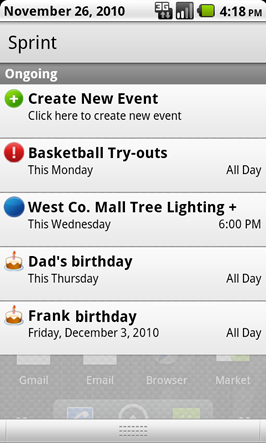
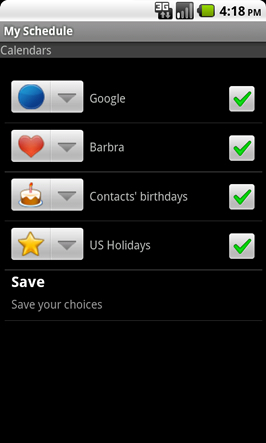
Customize:
• Date range
• Calendar icons
• Calendar colors
• Urgent font color
• Update frequency
Calendars & Events:
• Multiple calendars
• Manage urgent events
• Show start times/all-day events
• Display “friendly” dates
• Create new events from status bar
Scan the barcode with your Android phone to download:

You can customize the look and feel of your displayed events by selecting icons, choosing which events are urgent or not and deciding how the date format will be displayed. You can also create new calendar events straight from your notification bar, without having to go back to your calendar application.
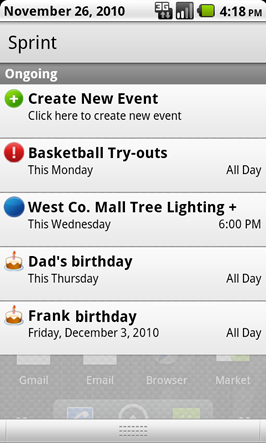
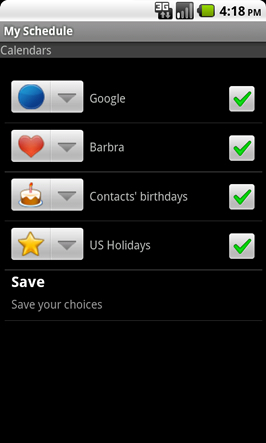
Customize:
• Date range
• Calendar icons
• Calendar colors
• Urgent font color
• Update frequency
Calendars & Events:
• Multiple calendars
• Manage urgent events
• Show start times/all-day events
• Display “friendly” dates
• Create new events from status bar
Scan the barcode with your Android phone to download:

Last edited:


