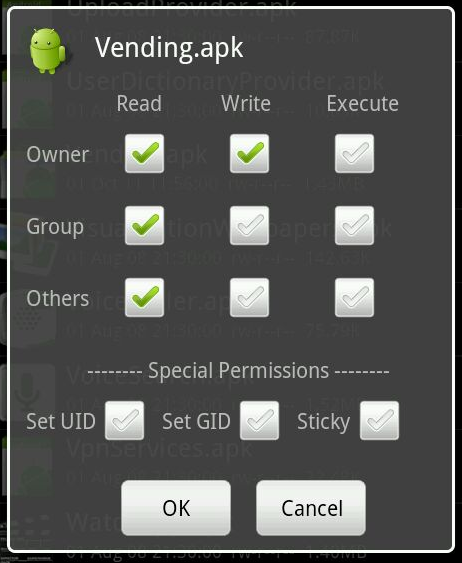Thanks to Android Police, a new version of the Android Market is available for download.
List of changes:
New setting: Auto-update apps (presumably, sets all apps to auto-update mode, woohoo!)
New setting: Update over Wi-Fi only
New setting: Auto-add shortcuts (automatically adds homescreen shortcuts for new apps, ala Honeycomb)
Smaller font
New app drawer icon
Microphone (voice command) button in search menu
Star rating chart on app pages
Minor UI tweaks
Android Police also noted that this version doesn't play nicely with Honeycomb.
List of changes:
New setting: Auto-update apps (presumably, sets all apps to auto-update mode, woohoo!)
New setting: Update over Wi-Fi only
New setting: Auto-add shortcuts (automatically adds homescreen shortcuts for new apps, ala Honeycomb)
Smaller font
New app drawer icon
Microphone (voice command) button in search menu
Star rating chart on app pages
Minor UI tweaks
Android Police also noted that this version doesn't play nicely with Honeycomb.