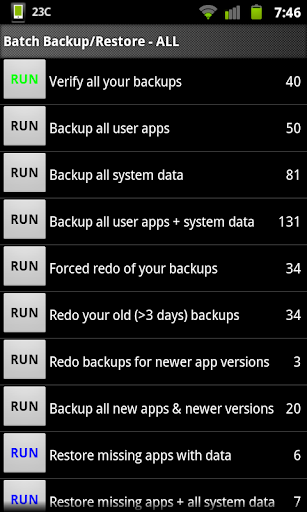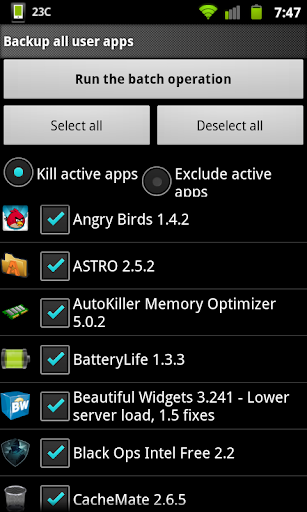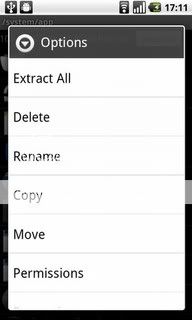Welcome to Android Central's Root Apps Thread or R.A.T for short. This is the place where all of us with rooted devices can come together and discuss Android applications that require root access. Don't know what root access means/does? Check out this THREAD that will go into further detail regarding all things root and was written by Jerry himself.
Have you recently just rooted your device but are not sure what apps to download that will take full advantage of all of the things you have access to now? How about if I told you that there is a thread in our forum that could assist you with this concern. Well, there is!!!

 This is that thread.
This is that thread.
This is the place where you can share your experiences with these types of apps. Share your recommendations, reviews and knowledge with other members within the best Android community ever, Android Central.
There are a few important rules that must be followed if you would like to post in this thread.
1- Please do not ask questions about how to root devices and things related to that. There are threads and sections specifically designed for this. (ex. the one I posted above)
2- No spam. Your post will be deleted if you decide to post spam.
3- Please keep things PG in here. There is never a reason to swear or speak vulgar. Keep the potty mouth at home.
4- Do not insult or make fun of others. We are here to help others, not put them down. If you do not agree with somebody then please express your concerns in a polite and respectful manor. Treat others like you would like to be treated.
5- This thread is for applications that require root access only. All other apps can be discussed in other threads.
6- The posting of warez (illegal copies of paid paid) is prohibited and will not be tolerated. What you do on your own time is none of our business but do not share apks and/or links to apks of pirated applications.
7- Have fun. What is the point of a application thread if you are not enjoying yourself.
8- This rule is the most important rule. Downloading applications that require root access are done at your own risk. Nobody in this forum will be held accountable if you download an app that takes advantage of root access you are running the risk of doing permanent damage to your device and/or having an application exploit the Super User ability and stealing your personal data/info. This type of harm is un-likely of happening but it is still possible so please be careful and cautious when you install new download and install new apps. By giving your device super user abilities (root access) your gaining access to a lot of files and data that is inside of your device. Criminal app developers can take advantage of this so please do your research before you download a new app. Better safe than sorry.
Well guys, have a blast.
Have you recently just rooted your device but are not sure what apps to download that will take full advantage of all of the things you have access to now? How about if I told you that there is a thread in our forum that could assist you with this concern. Well, there is!!!
This is the place where you can share your experiences with these types of apps. Share your recommendations, reviews and knowledge with other members within the best Android community ever, Android Central.
There are a few important rules that must be followed if you would like to post in this thread.
1- Please do not ask questions about how to root devices and things related to that. There are threads and sections specifically designed for this. (ex. the one I posted above)
2- No spam. Your post will be deleted if you decide to post spam.
3- Please keep things PG in here. There is never a reason to swear or speak vulgar. Keep the potty mouth at home.
4- Do not insult or make fun of others. We are here to help others, not put them down. If you do not agree with somebody then please express your concerns in a polite and respectful manor. Treat others like you would like to be treated.
5- This thread is for applications that require root access only. All other apps can be discussed in other threads.
6- The posting of warez (illegal copies of paid paid) is prohibited and will not be tolerated. What you do on your own time is none of our business but do not share apks and/or links to apks of pirated applications.
7- Have fun. What is the point of a application thread if you are not enjoying yourself.
8- This rule is the most important rule. Downloading applications that require root access are done at your own risk. Nobody in this forum will be held accountable if you download an app that takes advantage of root access you are running the risk of doing permanent damage to your device and/or having an application exploit the Super User ability and stealing your personal data/info. This type of harm is un-likely of happening but it is still possible so please be careful and cautious when you install new download and install new apps. By giving your device super user abilities (root access) your gaining access to a lot of files and data that is inside of your device. Criminal app developers can take advantage of this so please do your research before you download a new app. Better safe than sorry.
Well guys, have a blast.
Last edited: