Panda Assistant
Panda Assistant is a smart assistive touch tool that helps you to use Android phones quickly and easily.
Let Panda Assistant helps with accessing your apps quickly and see all of your notifications on any screen. Use the uninstaller to clear apps or backup your favorite ones. Ask for help from the voice assistant to find anything you want. Switch apps seamlessly with the app switcher and use the speed booster to clear unused apps for some free memory and a faster phone.
Panda Assistant tries to maximize and improve your Android capability.






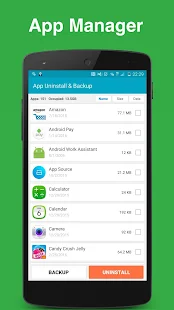
►Home Screen Panda
A cute panda will be always waiting for you at the home screen. Just one tap to fast access powerful functionalities. At the same time, you can move the assistive touch icon wherever you want and change its size.
►App Launcher - Access all the utility apps and settings in one place
Quickly turn on/off system settings like Wifi/Bluetooth/Airplane mode and easily access tools like Flashlight / Camera / Gallery / Alarm Clock / File Manager / System Settings.
►App Switcher - One tap to switch recent apps
A fast and accurate way to find & launch apps by recent tasks and new installed. Avoid spending time to look for your app by swiping many screens.
Save time and boost multitasking, switch between tasks and apps with this app switcher.
►Notification Manager - Handy messages center
A powerful and convenient unread messages / notifications manager - it shows unread messages number of WhatsApp / Facebook / Messenger / WeChat / Line / Google+ / Gmail / SMS / Missing calls etc. It supports most of the social apps, email apps and news apps. It also reminds you about the new pictures taken and up-coming Alarm Clock / Calendar etc.
►Support of various Speech and Voice Assistants
Panda Assistant supports Google Now, Cortana, Assistant.ai, Dragon Mobile Assistant, Jarvis, Indigo,Pocket,ANDY, Robin, DataBot, Jeannie, HOUND etc.
Just use speech control and do a voice search if you are in a hurry.
►Speed Booster - Speed up your phone
Free up memory, clear unused apps and get a speed booster for your phone with just a tap.
►APP manager - App Uninstaller and Backup
Uninstall any unused apps with the App Uninstaller to free up disk space. Backup your favorite ones to APK file to SD Card. Sort applications by name, size and date. Also you can see every available detail of any app like name, version, size, date, package etc.
►Panda Music - Play music & video in a easy way
When plug your headphones into smart phone or wireless speakers connect to your cellphone by bluetooth, a panda with headphones will appear to help you play music or video in a easy way.
Touch Panda right now on the home screen. Panda Assistant will always satisfy you with just one simple touch.
Try it from Play Store
https://play.google.com/store/apps/details?id=com.superdroid.assistant
Panda Assistant is a smart assistive touch tool that helps you to use Android phones quickly and easily.
Let Panda Assistant helps with accessing your apps quickly and see all of your notifications on any screen. Use the uninstaller to clear apps or backup your favorite ones. Ask for help from the voice assistant to find anything you want. Switch apps seamlessly with the app switcher and use the speed booster to clear unused apps for some free memory and a faster phone.
Panda Assistant tries to maximize and improve your Android capability.
►Home Screen Panda
A cute panda will be always waiting for you at the home screen. Just one tap to fast access powerful functionalities. At the same time, you can move the assistive touch icon wherever you want and change its size.
►App Launcher - Access all the utility apps and settings in one place
Quickly turn on/off system settings like Wifi/Bluetooth/Airplane mode and easily access tools like Flashlight / Camera / Gallery / Alarm Clock / File Manager / System Settings.
►App Switcher - One tap to switch recent apps
A fast and accurate way to find & launch apps by recent tasks and new installed. Avoid spending time to look for your app by swiping many screens.
Save time and boost multitasking, switch between tasks and apps with this app switcher.
►Notification Manager - Handy messages center
A powerful and convenient unread messages / notifications manager - it shows unread messages number of WhatsApp / Facebook / Messenger / WeChat / Line / Google+ / Gmail / SMS / Missing calls etc. It supports most of the social apps, email apps and news apps. It also reminds you about the new pictures taken and up-coming Alarm Clock / Calendar etc.
►Support of various Speech and Voice Assistants
Panda Assistant supports Google Now, Cortana, Assistant.ai, Dragon Mobile Assistant, Jarvis, Indigo,Pocket,ANDY, Robin, DataBot, Jeannie, HOUND etc.
Just use speech control and do a voice search if you are in a hurry.
►Speed Booster - Speed up your phone
Free up memory, clear unused apps and get a speed booster for your phone with just a tap.
►APP manager - App Uninstaller and Backup
Uninstall any unused apps with the App Uninstaller to free up disk space. Backup your favorite ones to APK file to SD Card. Sort applications by name, size and date. Also you can see every available detail of any app like name, version, size, date, package etc.
►Panda Music - Play music & video in a easy way
When plug your headphones into smart phone or wireless speakers connect to your cellphone by bluetooth, a panda with headphones will appear to help you play music or video in a easy way.
Touch Panda right now on the home screen. Panda Assistant will always satisfy you with just one simple touch.
Try it from Play Store
https://play.google.com/store/apps/details?id=com.superdroid.assistant


