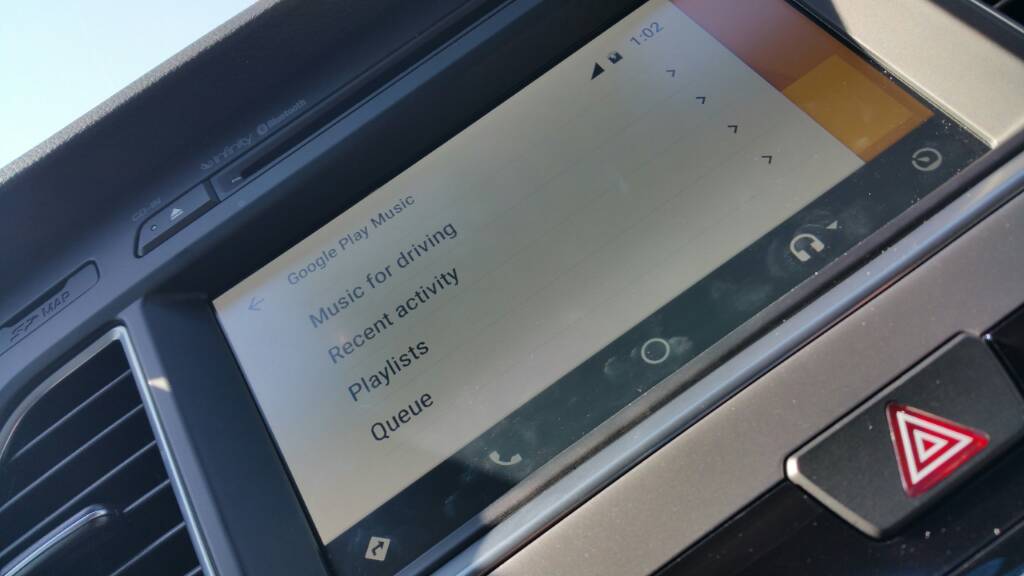I have a 2016 Hyundai Sonata, and Android Auto is working great overall with my Verizon Galaxy Note 3 (Stock).
Most of the music on my phone originates in purchased CD's, which I have ripped myself, and stored on the External SD card of the Note 3. I can hit Voice Command, tell it to play any given song, and it finds it and plays it fine, using the Google Music App within Android Auto.
But if I just open the Google Music App, there seems to be no way to simply browse through the various albums and songs, in order to choose one to play.
What is the easiest way to gain this functionality? I simply want to browse the music stored on my phone's SD card, and choose what to play. And I also don't want to just stream the music, and use up my Data Plan, and since I already have my music locally, this shouldn't be necessary.
If I were to upload all of my music to Google Music, in order for the Google Music App to "see" my music, I would then have to download it back again from Google, to avoid data streaming. This seems pretty cumbersome and inefficient, and I'mm not even sure it would work.
Any suggestions on the easiest way to accomplish what I'm trying to do?
Thanks in advance.
Don
Most of the music on my phone originates in purchased CD's, which I have ripped myself, and stored on the External SD card of the Note 3. I can hit Voice Command, tell it to play any given song, and it finds it and plays it fine, using the Google Music App within Android Auto.
But if I just open the Google Music App, there seems to be no way to simply browse through the various albums and songs, in order to choose one to play.
What is the easiest way to gain this functionality? I simply want to browse the music stored on my phone's SD card, and choose what to play. And I also don't want to just stream the music, and use up my Data Plan, and since I already have my music locally, this shouldn't be necessary.
If I were to upload all of my music to Google Music, in order for the Google Music App to "see" my music, I would then have to download it back again from Google, to avoid data streaming. This seems pretty cumbersome and inefficient, and I'mm not even sure it would work.
Any suggestions on the easiest way to accomplish what I'm trying to do?
Thanks in advance.
Don
Last edited: