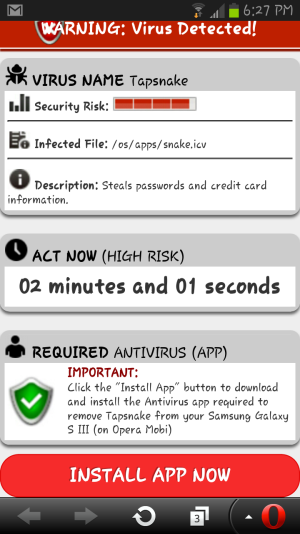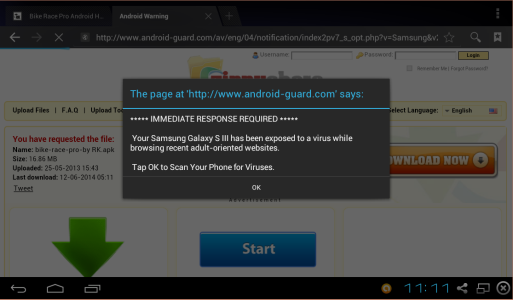On my wife's S3 last night she got a random popup (on her home screen) that said:
"Your cell may have a virus" with two buttons to select labeled: "No Thanks" and "Get help". I didn't hit either out of a fear that it was somehow something bad no matter which button I selected. So I restarted the phone and it went away. There was no other way to back out of it or ignore it.
My other thought was maybe it was just some popup ad of some sort on my wife's phone and if I hit "get help" it would then take me to some anti-virus app. That's what I'm thinking it was now.
Anyone seen this before or know what it's about?
"Your cell may have a virus" with two buttons to select labeled: "No Thanks" and "Get help". I didn't hit either out of a fear that it was somehow something bad no matter which button I selected. So I restarted the phone and it went away. There was no other way to back out of it or ignore it.
My other thought was maybe it was just some popup ad of some sort on my wife's phone and if I hit "get help" it would then take me to some anti-virus app. That's what I'm thinking it was now.
Anyone seen this before or know what it's about?