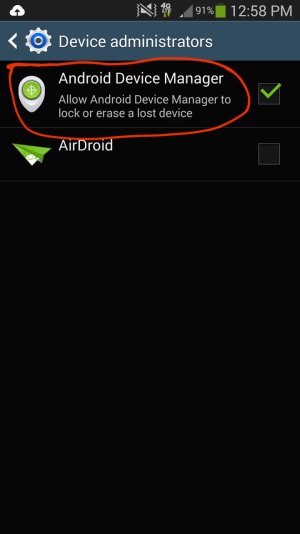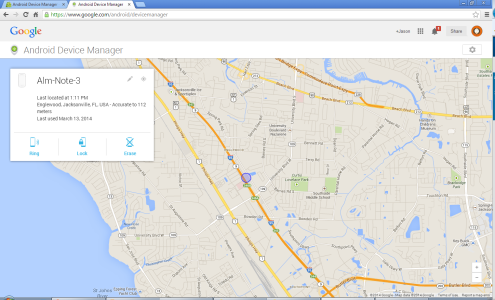- Apr 17, 2012
- 32,273
- 23
- 38
[Guide] Android Device Manager
What is "Android Device Manager?"
If you lose your Android device associated with your Google Account, Android Device Manager can help you find, lock, and erase it. This can be very useful in case you have information on your phone that you wouldn't want others to have in their hands in the event your device is stolen or lost. It can also help find a lost device due to the location tracking that is also apart of this tool.
How would you enable Android Device Manager?
Note: For devices running 4.1 and higher, location access must also be enabled. To turn it on, go to Google Settings > Location > Access location.
You can enable Android Device Manager by following the steps below.
1. Go to your settings and then to security.
2. From there choose "Device Administrators"
3. From there you select the "Android Device Manager". Please note it will show permissions such as location and being able to wipe the device but it will only utilize this permission when you login to the Website and initiate the request.
(All shown below)
Okay it is enabled on my device... Now what?
Now you can navigate to https://www.google.com/android/devicemanager and login. Once logged in you can GPS your device, lock your device remotely, and wipe it if needed. (Also shown below in a screenshot)
I hope this helps and if you have any questions please ask them below! .
.
Sent from my T-Mobile Note 3 using AC Forums.
What is "Android Device Manager?"
If you lose your Android device associated with your Google Account, Android Device Manager can help you find, lock, and erase it. This can be very useful in case you have information on your phone that you wouldn't want others to have in their hands in the event your device is stolen or lost. It can also help find a lost device due to the location tracking that is also apart of this tool.
How would you enable Android Device Manager?
Note: For devices running 4.1 and higher, location access must also be enabled. To turn it on, go to Google Settings > Location > Access location.
You can enable Android Device Manager by following the steps below.
1. Go to your settings and then to security.
2. From there choose "Device Administrators"
3. From there you select the "Android Device Manager". Please note it will show permissions such as location and being able to wipe the device but it will only utilize this permission when you login to the Website and initiate the request.
(All shown below)
Okay it is enabled on my device... Now what?
Now you can navigate to https://www.google.com/android/devicemanager and login. Once logged in you can GPS your device, lock your device remotely, and wipe it if needed. (Also shown below in a screenshot)
I hope this helps and if you have any questions please ask them below!
Sent from my T-Mobile Note 3 using AC Forums.
Attachments
Last edited by a moderator: