Well like I said, only certain apps allow moving to the SD card. Even with a link2sd app, you won't be able to move those apps. I'd imagine a large game like MC4 wouldn't allow you to move onto external storage.
Sent from my Galaxy S4 running SlimKat 4.4.4
I found a way.It required root.I'd be glad if you added it into your directory of guides.Now i can run any game from my external card.I'm not allowed to post links so I'm gonna copy paste the procedure.
Requirements:
A non-Samsung phone.It doesn't seem to work on samsung phones.Mostly mediatek devices.
It is confirmed to work on following samsung devices:
Micromax Canvas 2 A110
Micromax Canvas HD A116
Sony Xperia J
Sony Xperia Sola
Samsung galaxy Ace 2 (Tested by Adrián El Aguila)
Galaxy S3
Galaxy S Plus
HTC Passion
HTC Amaze 4G
Dany G5(tested by me)
Procedure:
1. First of all your phone must be ROOTED, If its not then STOP here and get the Root first.
2. Download Root Explorer or any other such explorer which can explore root directory of device.
3. Navigate to system/etc folder mount it as rw(read/write).
4. There you will find vold.fstab file, copy it to your sdcard.
5. Then in your PC open the file in an Text Editor.
6. Find the lines like these,
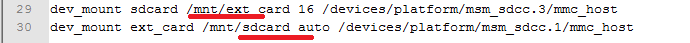
7. Replace sdcard with ext_card and ext_card with sdcard in these two lines.
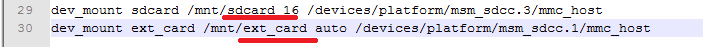
8. Again navigate to system/etc change the name of the current vold.fstab file to vold.fstab.old (backup).
9. Paste the new edited vold.fstab file there and long press on it you will get a menu from there change the permissions to “rw_r_ _r_ _” this is important.
10. Reboot the system.
11. If you want to restore changes, delete the edited vold.fstab file and rename the vold.fstab.old file as vold.fstab and reboot.
Glad if I could be of use.

