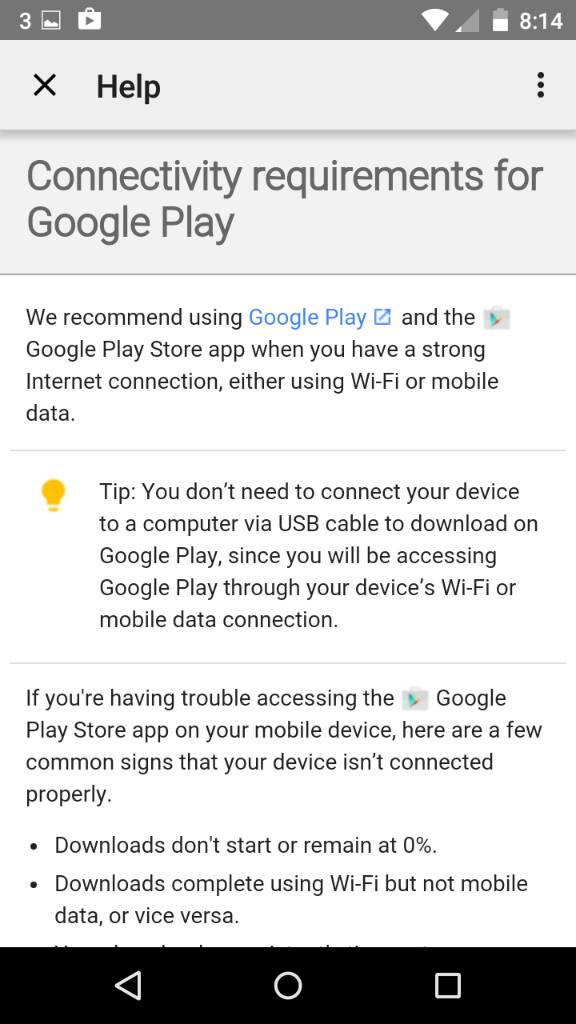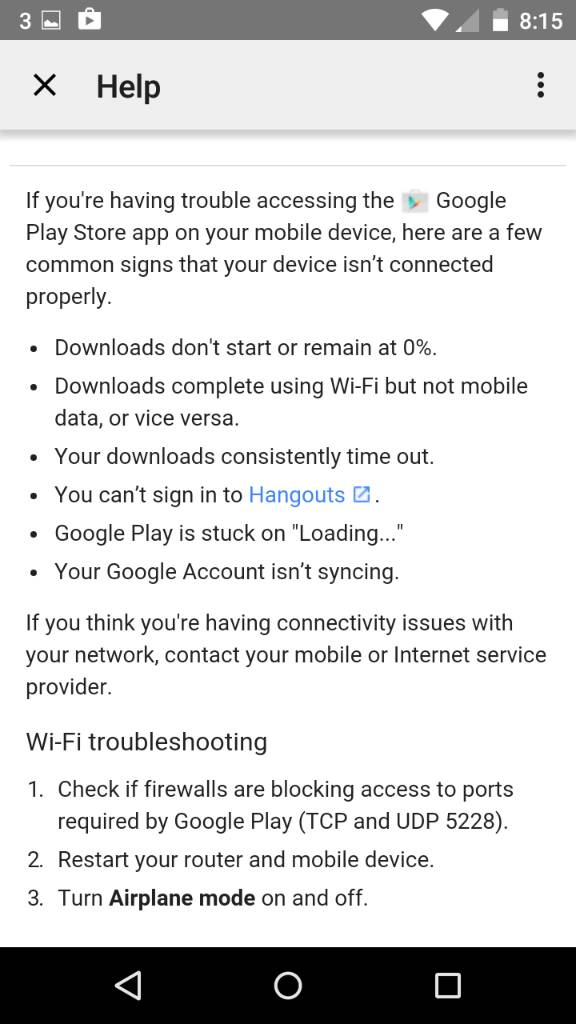A
AC Question
I just made the switch from iPhone to Android yesterday. My phone is brand new, and set up at the kiosk before I left. I had also switched service providers. I spent a good chunk of the day yesterday researching online a solution to my problem, but no one seemed to have quite exactly what I'm going through, although there are many similar instances. Regardless, I have tried everything listed as possible solutions to those.
My problem is this: Play Store will not download apps, and the Update Center will not update apps. It seems to be that anything I try and download on this phone just initiates and then doesn't actually download anything. It looks almost as if everything I'm attempting to download is buffering - only a few times (in the Update Center only) have I actually seen a progress bar with the actual size of the download, but it never goes past 0.00 MB. Now, I have tried with wifi, and I've tried on data. Neither work. I should also mention, too, that Chrome works - I have no problems browsing. I can use YouTube to watch videos no problem, emails are perfectly synced to my device. Everything internet-related works except for having to actually download something.
I have cleared the caches, I have cleared the datas, and I have force stopped the file manager and play store - neither of those worked. I have rebooted my modem/router at home, that didn't help to reset anything. I have removed my google account and re-synced it to no avail.
I'm not quite sure what else to do, but it's quite aggravating. If anyone has any other suggestions, it would be greatly appreciated. I'm still learning my way around this phone and the Android network, so is it possible I'm overlooking something in menus?
Thanks!
My problem is this: Play Store will not download apps, and the Update Center will not update apps. It seems to be that anything I try and download on this phone just initiates and then doesn't actually download anything. It looks almost as if everything I'm attempting to download is buffering - only a few times (in the Update Center only) have I actually seen a progress bar with the actual size of the download, but it never goes past 0.00 MB. Now, I have tried with wifi, and I've tried on data. Neither work. I should also mention, too, that Chrome works - I have no problems browsing. I can use YouTube to watch videos no problem, emails are perfectly synced to my device. Everything internet-related works except for having to actually download something.
I have cleared the caches, I have cleared the datas, and I have force stopped the file manager and play store - neither of those worked. I have rebooted my modem/router at home, that didn't help to reset anything. I have removed my google account and re-synced it to no avail.
I'm not quite sure what else to do, but it's quite aggravating. If anyone has any other suggestions, it would be greatly appreciated. I'm still learning my way around this phone and the Android network, so is it possible I'm overlooking something in menus?
Thanks!