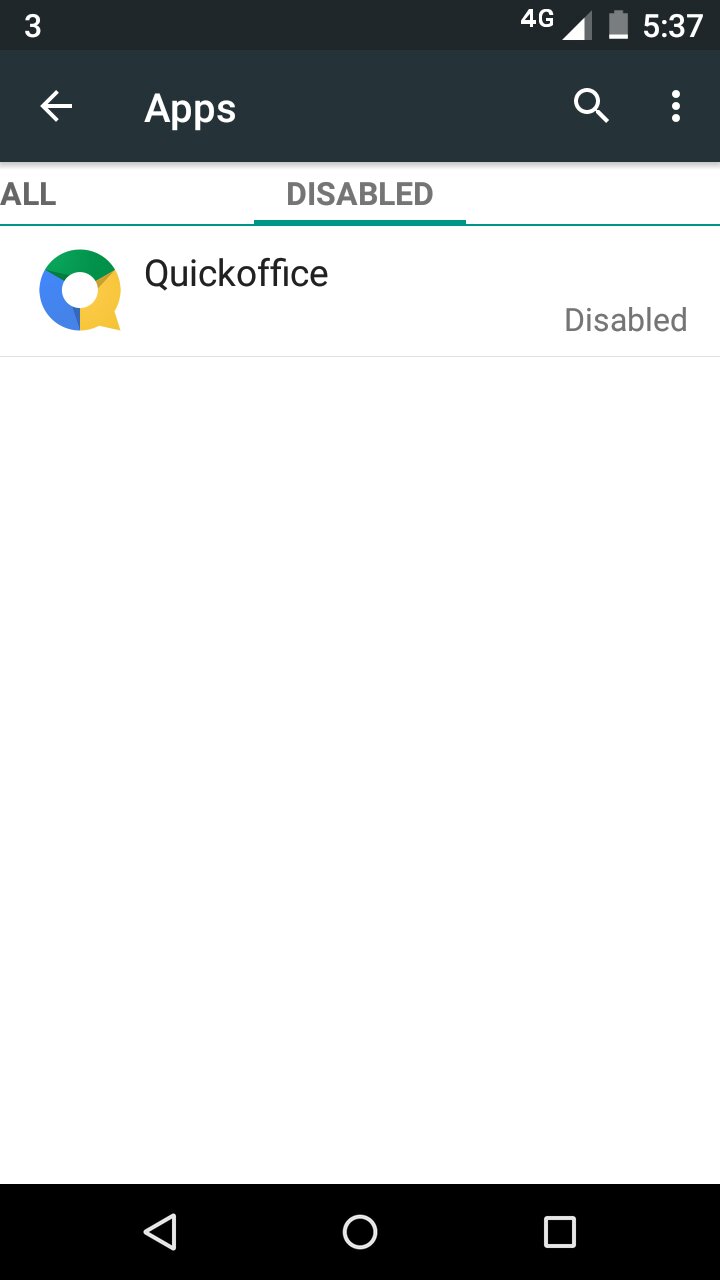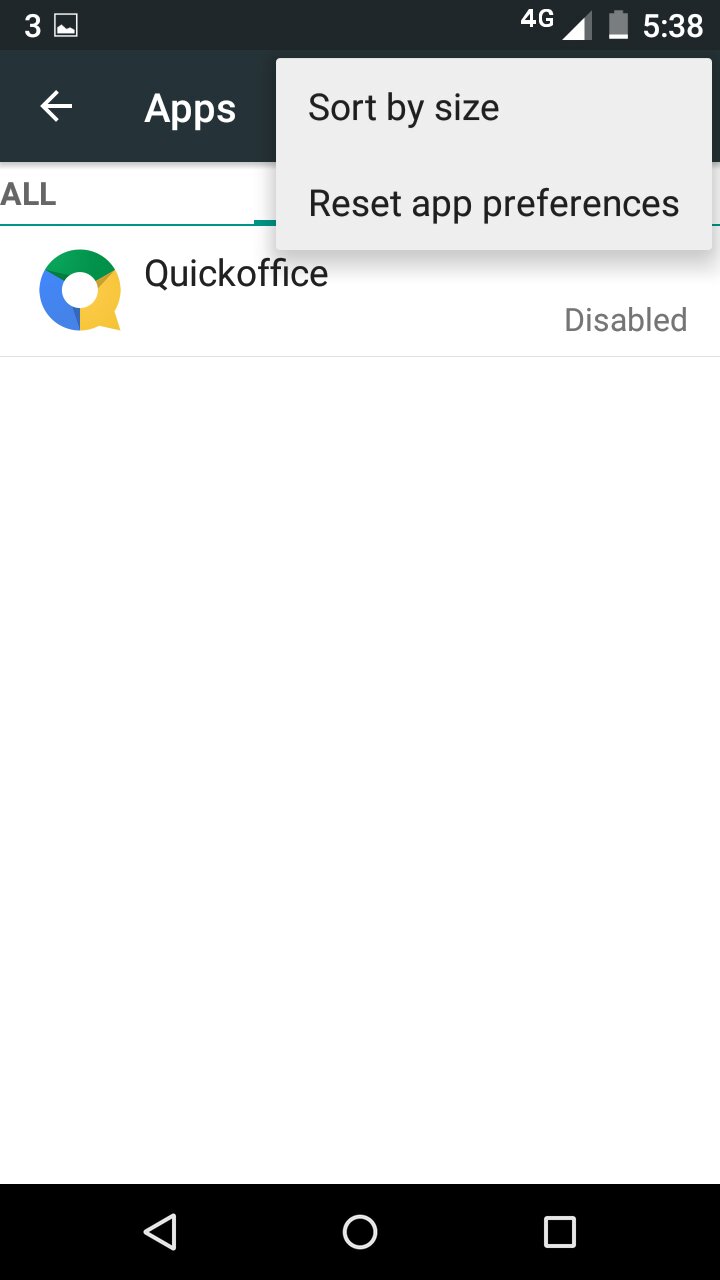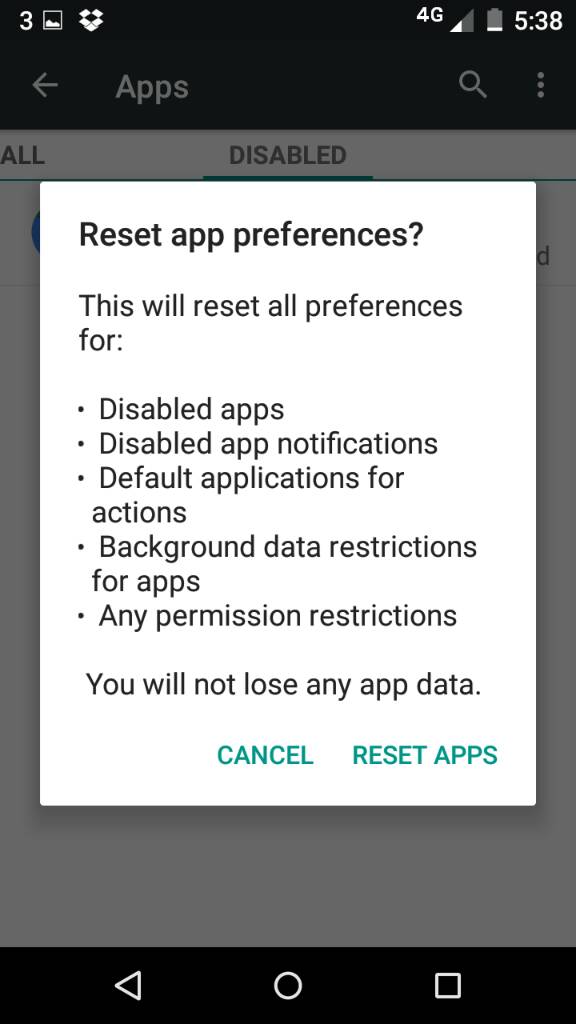When I got my new android tablet, it came pre loaded with some apps that i didnt want (I have uninstalled all the ones I can do without being rooted). One of these apps was called "Mirage". I didn't know what it did so I opened it, pressed a wrong option and suddenly my tablet was given a hideous rainbow theme and the transparency on all the shortcut icons is screwed as well. There was no option inside this " app" to revert it. I thought for sure that uninstalling Mirage and playing with the display settings would surely fix it but it didnt. I have gotten rid of the wallpaper but nothing else. Please help, I really dont want to factory reset at the moment.
Last edited: