- May 10, 2016
- 8
- 0
- 0
I've also found this https://productforums.google.com/forum/#!topic/nexus/WjO0Sz5N-ew;context-place=forum/nexus
"I found out the way to turn on again about asking premium sms with SAMSUNG S7
setting->app manager, them choose MORE, SHOW SYSTEM APP, them you should scroll down to find Message Service, tap on it. And you will see its permissions "Send premium text message""
But when i 'show system apps', 'Message Service' doesn't appear.
I notice that there is an Mmsservice, i searched in there but there was nothing to do with premium text messages. On the same thing, i decided to look for some form of sms service but i couldn't find anything like that either.
Hi,
Please help for those of us who don't have the 'Send Premium SMS' option at all.
Any suggestions?
Thank you
View attachment 248569
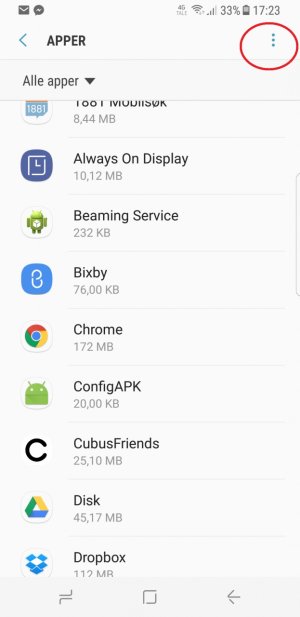
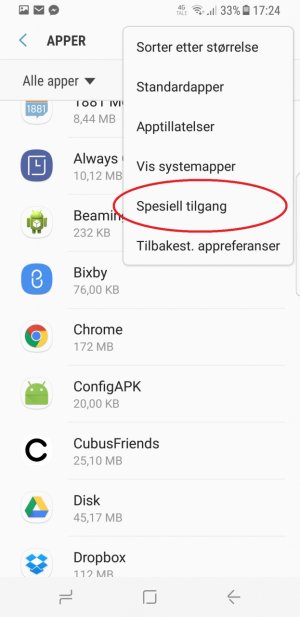
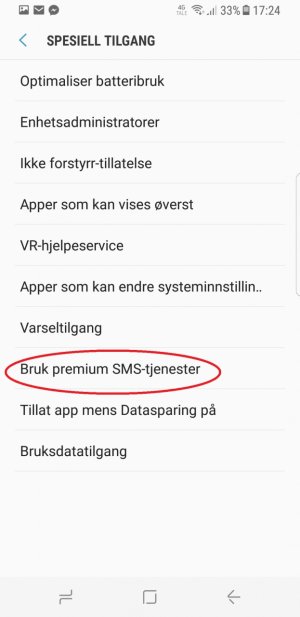
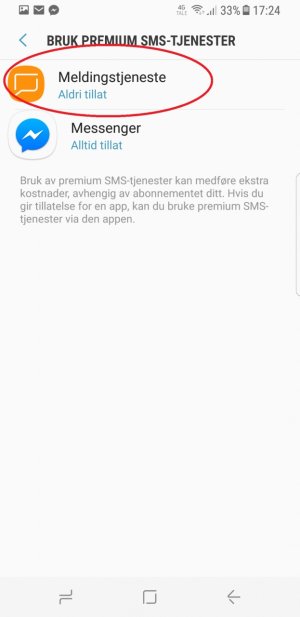
It's in Norwegian, but follow the red rings and you'll be fine.
View attachment 261825
View attachment 261826
View attachment 261827
View attachment 261828
Welcome to the forums. Have you already tried using the search option in the settings (magnifying glass top right) to look for the Premium SMS option?Hi! I have an issue with P10 and P9 Lite from Huawei. There is no Premium SMS service in Special Access tab. Premium SMS services have ben anabled as ''Always'' and now there seems to be no way to turn them off. I tired denying permissions to ''Messaging'', deleting cache from recovery and settings, deleting data from ''Messaging'' but to no avail.
There is no Premium SMS access in Special access in Apps settings.
Is factory reset the only way to restore this? P10 is on EMUI 5.1 and ANdroid 7.0. Anyone knows anything that could help?
Cheers
Ivan
Welcome to the forums. Have you already tried using the search option in the settings (magnifying glass top right) to look for the Premium SMS option?
Weird!Thank you!
Yes, I have tried searching with various parameterstried premium sms, just premium, just sms, paid, speical and so on. Nothing was found in the device,neither P10 nor P9 Lite. Mate 10 lite and Mate 10 Pro have the option in the special access tab but the upper two don't.
Weird!Can you find an app called Message Service or something similar in settings - apps - all/show system?
Another possibility could be resetting app preferences and see if this disable the option.
Not sure what else to suggest. Those are the usual ways to change the Premium SMS permission, maybe there's something specific with those two models or even carrier related. Sorry.No, there is no Messaging servics either haha. Tried with reseting the prefetences and even with deleting data from messaging, restoring everything to default setting. Nothing helped on either of the devices...

