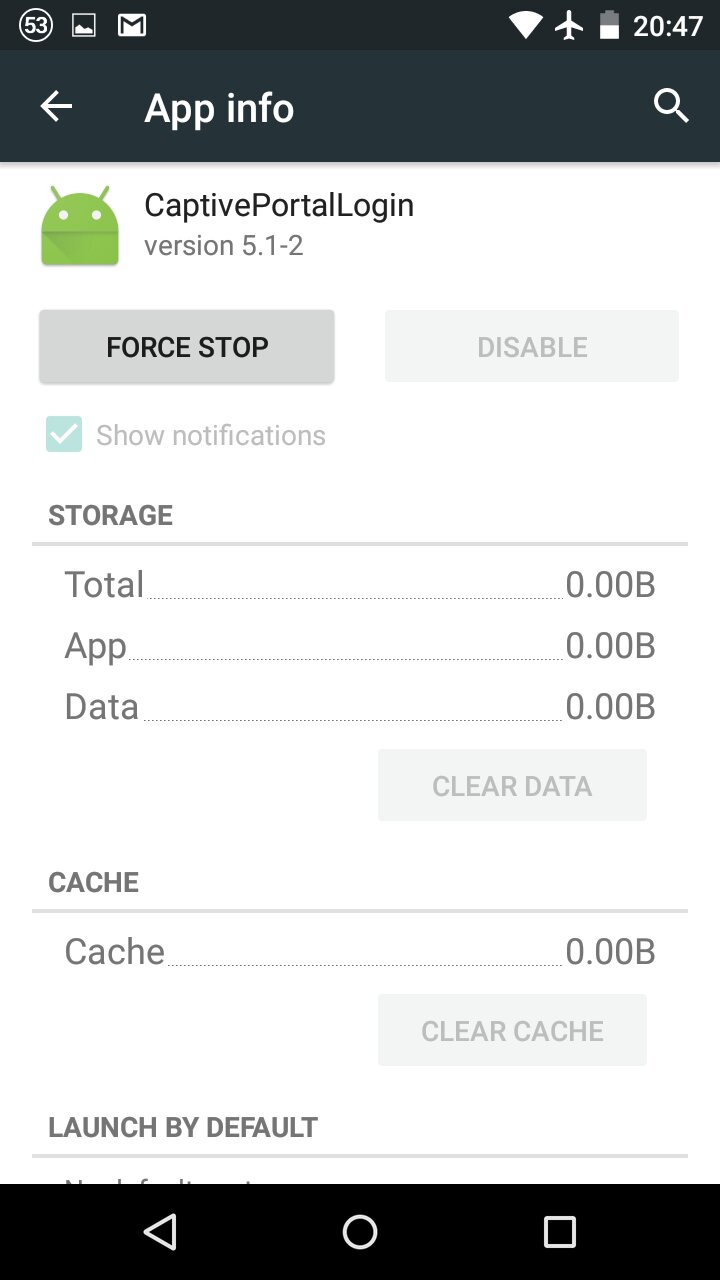A
AC Question
When I connect to the public wifi at work, a login page pops up for me to enter my username and password. I misspelled the username so I am trying to find out how to delete it from the drop-down list that pops up when I tap on the username field.
I have a Samsung Galaxy S7. I went through and deleted the saved logins/passwords from Chrome and other browsers installed on my phone (Samsung's built-in Internet app) but it didn't get rid of the saved logins. I am suspecting that when the pop-up appears, it is not the browser but some built in feature in Settings. That's because when I look at recent apps, the logo of the app that opens the login page is the green android, not any of my browsers.
I have a Samsung Galaxy S7. I went through and deleted the saved logins/passwords from Chrome and other browsers installed on my phone (Samsung's built-in Internet app) but it didn't get rid of the saved logins. I am suspecting that when the pop-up appears, it is not the browser but some built in feature in Settings. That's because when I look at recent apps, the logo of the app that opens the login page is the green android, not any of my browsers.