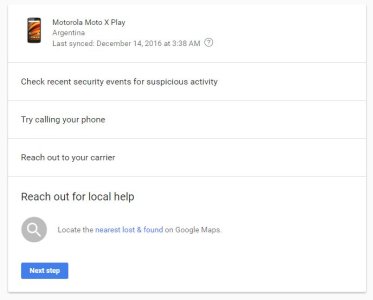My phone (Moto X Play) was stolen two months ago, and I’ve been seeing suspicious activity in my google account ever since. I changed my Google password almost instantly after the incident, remotely locked the device and performed a factory reset, using the google tools available.
A month later I saw in “My account” settings that it connected to Google, but all the options for deleting, calling and locating were abailavle (Even if it culnd't be found). Now, I see that the Last synced date is December 14th, and the options “locate phone”, “ring” and the options for erasing and locking are not available anymore.
Does anybody know what’s happening, and if my personal information is secure? Does the person that is using it now have access to my account?
Is there anyway of making it remotely explode, or kicking it out of google?
Oh, I already tried the "sing out of all other web sessions" button, but it didn't work
A month later I saw in “My account” settings that it connected to Google, but all the options for deleting, calling and locating were abailavle (Even if it culnd't be found). Now, I see that the Last synced date is December 14th, and the options “locate phone”, “ring” and the options for erasing and locking are not available anymore.
Does anybody know what’s happening, and if my personal information is secure? Does the person that is using it now have access to my account?
Is there anyway of making it remotely explode, or kicking it out of google?
Oh, I already tried the "sing out of all other web sessions" button, but it didn't work