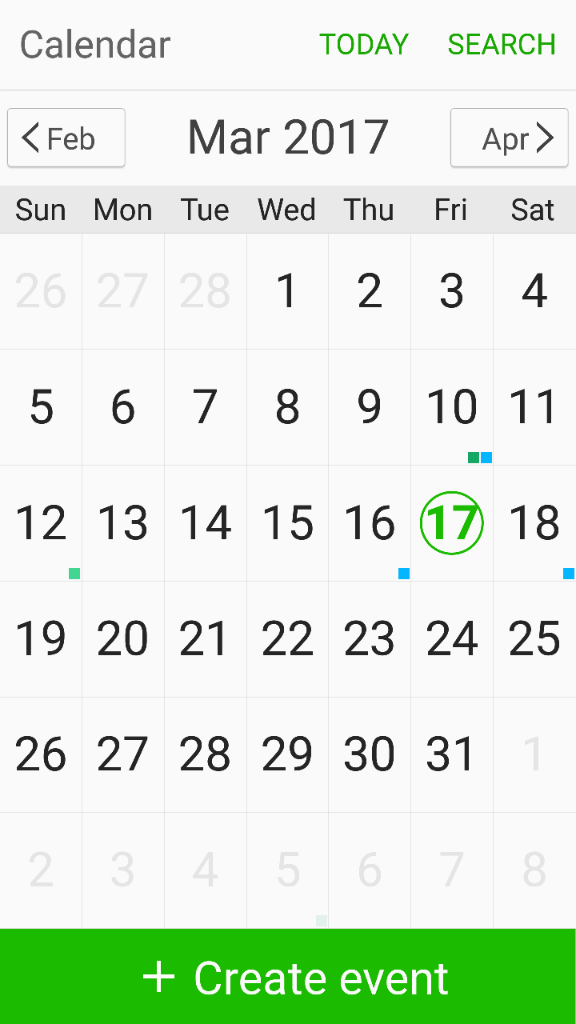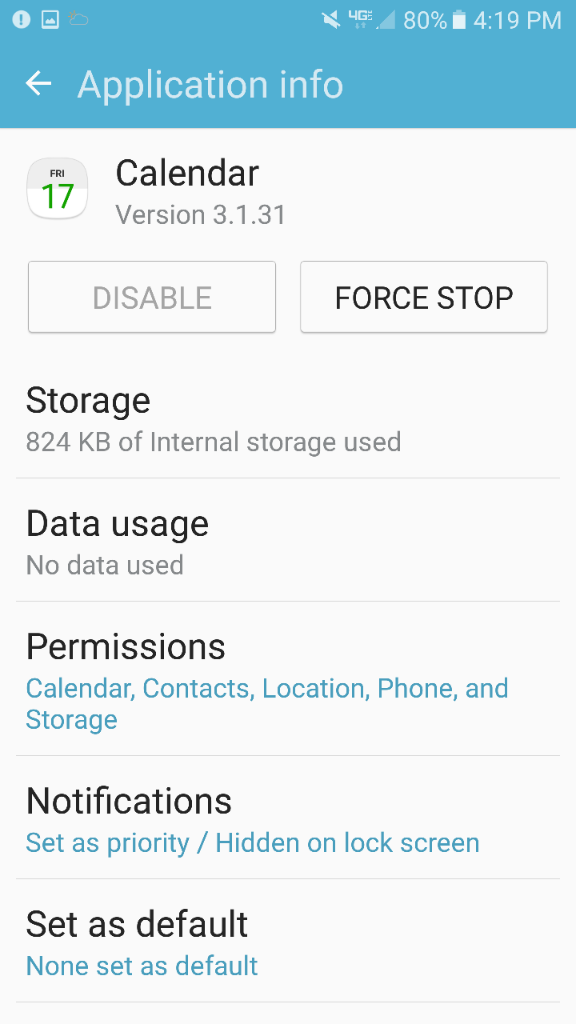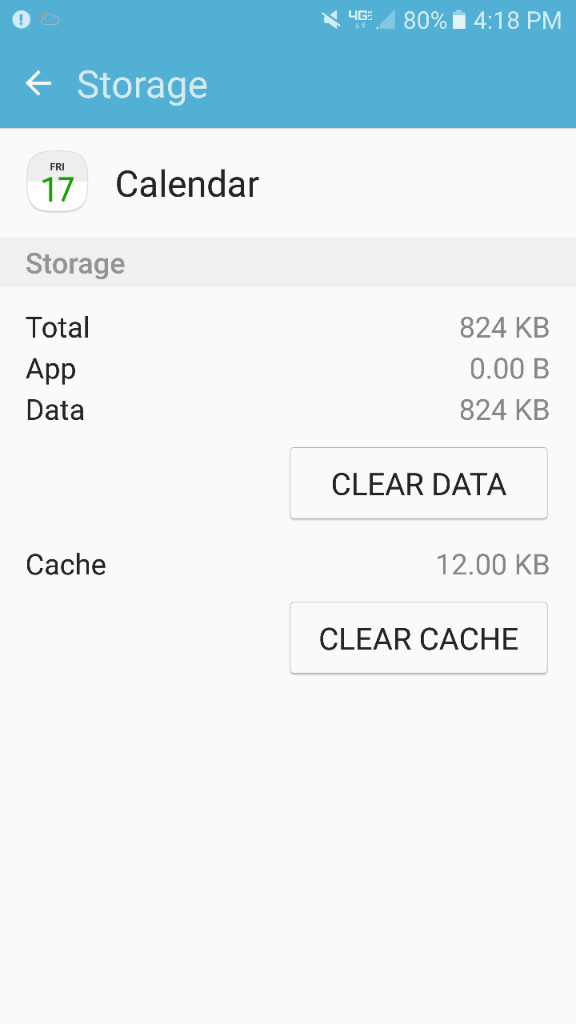I have a Galaxy s7 and I want to change the settings on my Calendar but the settings option has disappeared. How can I get the option back? I thought of uninstalling the app to see if that would work but When I checked on Google Play store first, my Calendar App is not listed. My app has a white background, in the upper part the date is in black and the number below is in green. I like this Calendar app as it is fairly simple but I am bewildered as to where the Settings Option suddenly disappeared to.
My original post was dated 3/16/2017. B. Diddy kindly asked me to first register and then send screen shots which I am doing below/attached. I hope that the screen shots were done correctly and I hope either B. Diddy or someone else can help me.
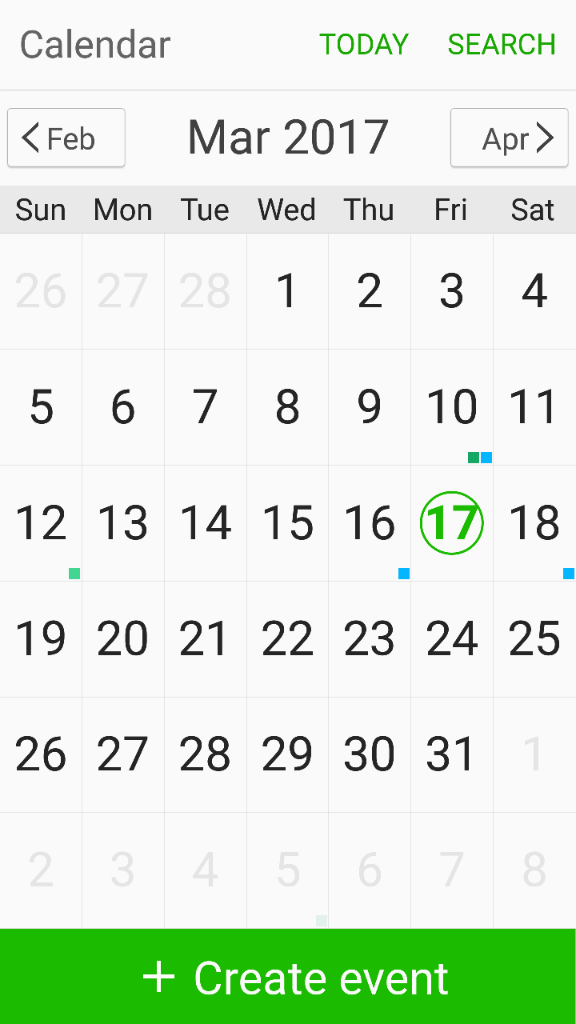
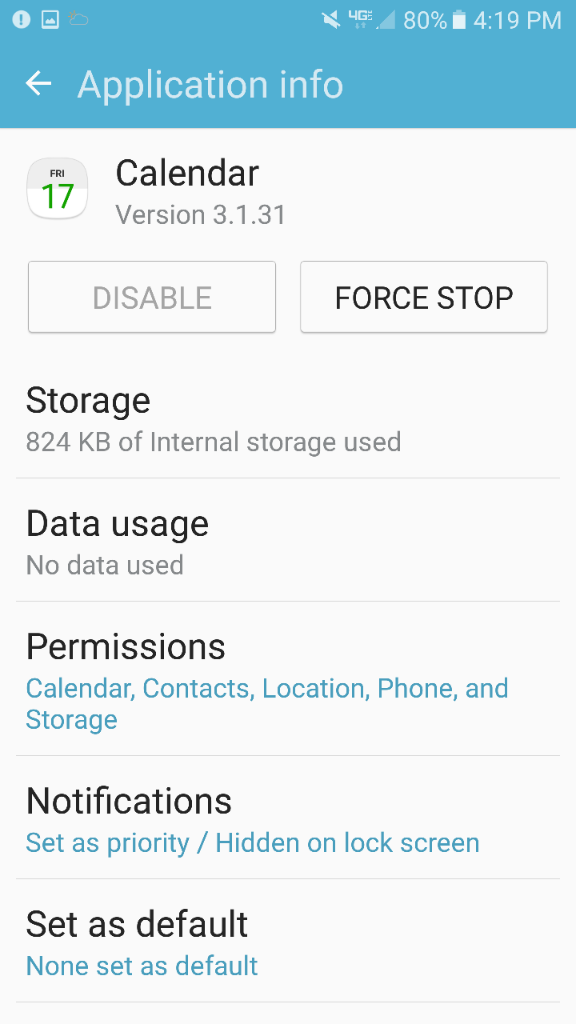
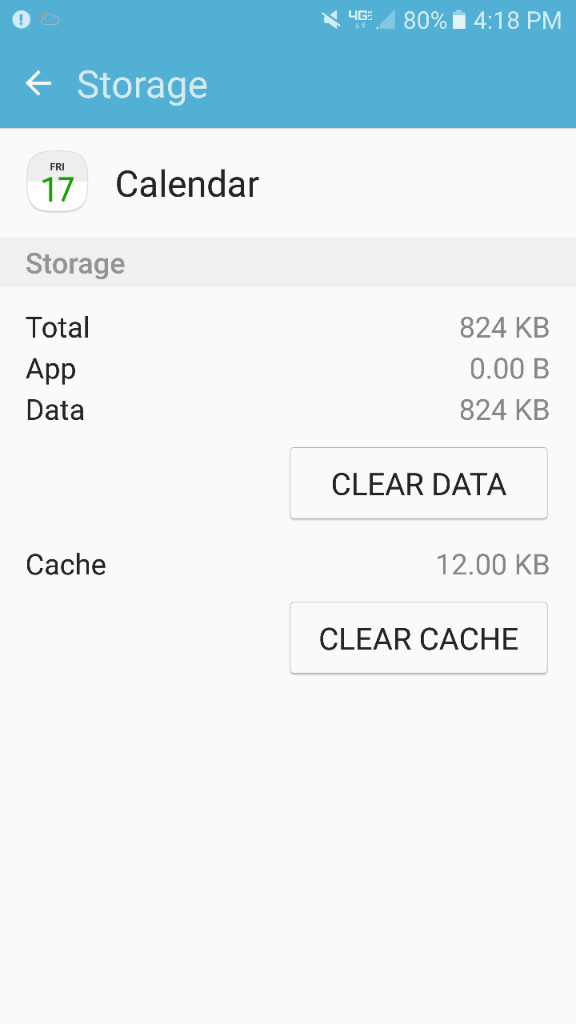

My original post was dated 3/16/2017. B. Diddy kindly asked me to first register and then send screen shots which I am doing below/attached. I hope that the screen shots were done correctly and I hope either B. Diddy or someone else can help me.