A
You are using an out of date browser. It may not display this or other websites correctly.
You should upgrade or use an alternative browser.
You should upgrade or use an alternative browser.
pwnurlifeee
Member
Hello there,
Clearing your Cache Partition on the device should get your battery back up and running.
Follow these steps. Be very careful and make sure you read the directions before entering recovery mode.
1. Ensure you have 40% battery
2. Power device off
3. Press and hold Volume Up, Home, and Power until you see the Samsung Logo, then release
4. If you are not in the recovery menu then you need to start back over
5. Using the Volume Down button, highlight Wipe Cache Partition
6. Select using the power button
7. Let the phone do its thing
8. Once it comes back into recovery mode, select reboot now
Hope this helps!
Clearing your Cache Partition on the device should get your battery back up and running.
Follow these steps. Be very careful and make sure you read the directions before entering recovery mode.
1. Ensure you have 40% battery
2. Power device off
3. Press and hold Volume Up, Home, and Power until you see the Samsung Logo, then release
4. If you are not in the recovery menu then you need to start back over
5. Using the Volume Down button, highlight Wipe Cache Partition
6. Select using the power button
7. Let the phone do its thing
8. Once it comes back into recovery mode, select reboot now
Hope this helps!
tanguipouhaer
New member
Hi I am the owner of a S7 edge. I don't know why but I see a new app draining the battery life. Do you know what is Android system custo
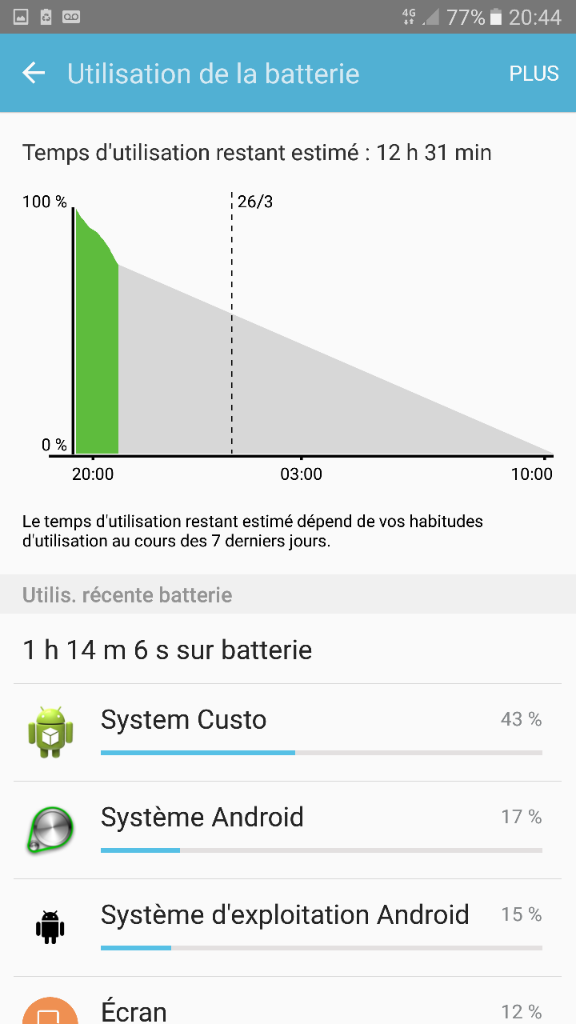 any idea ?
any idea ?
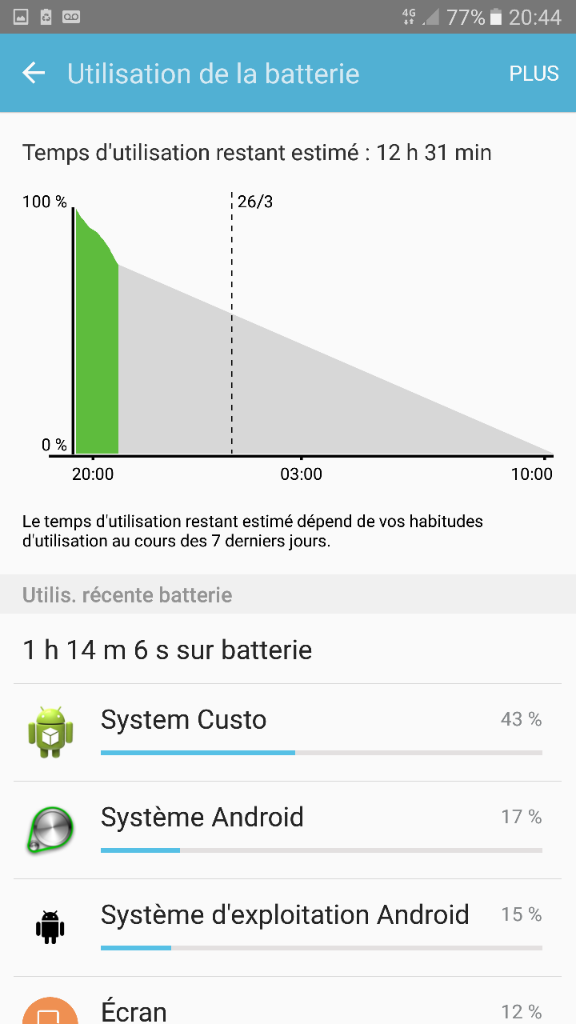
tanguipouhaer
New member
If I do these. It will erase also the memory ?Hello there,
Clearing your Cache Partition on the device should get your battery back up and running.
Follow these steps. Be very careful and make sure you read the directions before entering recovery mode.
1. Ensure you have 40% battery
2. Power device off
3. Press and hold Volume Up, Home, and Power until you see the Samsung Logo, then release
4. If you are not in the recovery menu then you need to start back over
5. Using the Volume Down button, highlight Wipe Cache Partition
6. Select using the power button
7. Let the phone do its thing
8. Once it comes back into recovery mode, select reboot now
Hope this helps!
matias20r0877
Member
Chaos Beck
Member
GUYS I FOUND THE SOLUTION!
So i sum up all the problems regarding android system battery drain in s7 edge and after applying this settings i got my battery running normal again.solutions are as follows
1. Clear data from google services
2. Force stop chrome , facebook
3. Smart alert off
4. In oreo restrict background usage of android system
5. Check that your cell signal are not low
6. Wifi always turn on select never
7. Google backup off
I applied all those settings and in upcomming time i will check what was the give culprit
So i sum up all the problems regarding android system battery drain in s7 edge and after applying this settings i got my battery running normal again.solutions are as follows
1. Clear data from google services
2. Force stop chrome , facebook
3. Smart alert off
4. In oreo restrict background usage of android system
5. Check that your cell signal are not low
6. Wifi always turn on select never
7. Google backup off
I applied all those settings and in upcomming time i will check what was the give culprit
Similar threads
- Replies
- 3
- Views
- 392
- Replies
- 1
- Views
- 790
- Replies
- 5
- Views
- 343
- Replies
- 1
- Views
- 178
- Question
- Replies
- 8
- Views
- 751
Trending Posts
-
[Chatter] "Where everybody knows your name ..."
- Started by zero neck
- Replies: 53K
-
-
News Meta AI is taking over WhatsApp, Facebook, Instagram, and Messenger
- Started by AC News
- Replies: 3
-
News Samsung Galaxy A35 vs. Google Pixel 7a
- Started by AC News
- Replies: 1
-
News Long-overdue Wear OS 4 update is coming to one of our favorite smartwatches, sort of
- Started by AC News
- Replies: 0
Forum statistics

Android Central is part of Future plc, an international media group and leading digital publisher. Visit our corporate site.
© Future Publishing Limited Quay House, The Ambury, Bath BA1 1UA. All rights reserved. England and Wales company registration number 2008885.

