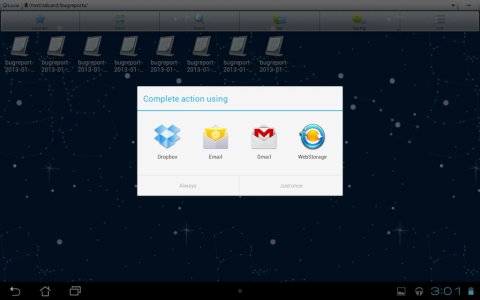All right, so most (if not all) stock and custom ROMs have bugreport and/or bugmailer.sh, both can be located in /system/bin/
At predetermined times, those files execute a command that noticeably lag said Android phone or Android tablet. And does something in the background.
Now, bugreport and bugmailer.sh differ slightly...
bugreport: Vibrates the device (or makes a sound), then begins compiling a bug report of your whole system, during that, you'll notice anything from slight lag to an unresponsive device. Once finished, the device will vibrate 3 times (or make a sound), and your device resumes as if nothing happened.
bugmailer.sh: (This is on the ASUS TF300T stock) It makes a noise if sound is enabled and begins doing what "bugreport" does and compiles a type of log of your whole device, while lagging the system pretty bad. At the end of it, however, it takes a screenshot and then prompts you to mail it somewhere. I will provide a screenshot of what I mean soon.
"Where are these files stored?"
Well, there's a folder called "bugreports" that is located in /mnt/sdcard/bugreports/ and there they reside. So in case you wonder why you've been running out of room, there's your answer.
"Why are you posting this here?"
Because the "bugmailer.sh" happened way too often for me and when I told people about it, they didn't believe me and thought that I was crazy.
But today, I said "Enough is enough", and sought out to figure out how it knows when to start. So I tried different things to get it to start, and nothing was working. But I remembered that it seemed to always happen when I was messing with the volume buttons, so I tried different combinations until I figured it out.
The combination is: Volume Up + Volume Down at the same time 7-8 times.
"It's not doing anything..."
It will, you just have to push the buttons at EXACTLY the same time.
Try it out for yourself, screenshots later.
"How can I stop this from happening?"
There's only one way: delete the file. But, since its a system file, you have to be rooted to be able to delete it. It won't mess anything up at all, nothing is linked to it. So, if you're rooted and tired of it happening or you just don't want it to ever happen, just delete it and go on about your life.
Sent from my HTC Vivid WCX using Android Central Forums
At predetermined times, those files execute a command that noticeably lag said Android phone or Android tablet. And does something in the background.
Now, bugreport and bugmailer.sh differ slightly...
bugreport: Vibrates the device (or makes a sound), then begins compiling a bug report of your whole system, during that, you'll notice anything from slight lag to an unresponsive device. Once finished, the device will vibrate 3 times (or make a sound), and your device resumes as if nothing happened.
bugmailer.sh: (This is on the ASUS TF300T stock) It makes a noise if sound is enabled and begins doing what "bugreport" does and compiles a type of log of your whole device, while lagging the system pretty bad. At the end of it, however, it takes a screenshot and then prompts you to mail it somewhere. I will provide a screenshot of what I mean soon.
"Where are these files stored?"
Well, there's a folder called "bugreports" that is located in /mnt/sdcard/bugreports/ and there they reside. So in case you wonder why you've been running out of room, there's your answer.
"Why are you posting this here?"
Because the "bugmailer.sh" happened way too often for me and when I told people about it, they didn't believe me and thought that I was crazy.
But today, I said "Enough is enough", and sought out to figure out how it knows when to start. So I tried different things to get it to start, and nothing was working. But I remembered that it seemed to always happen when I was messing with the volume buttons, so I tried different combinations until I figured it out.
The combination is: Volume Up + Volume Down at the same time 7-8 times.
"It's not doing anything..."
It will, you just have to push the buttons at EXACTLY the same time.
Try it out for yourself, screenshots later.
"How can I stop this from happening?"
There's only one way: delete the file. But, since its a system file, you have to be rooted to be able to delete it. It won't mess anything up at all, nothing is linked to it. So, if you're rooted and tired of it happening or you just don't want it to ever happen, just delete it and go on about your life.
Sent from my HTC Vivid WCX using Android Central Forums