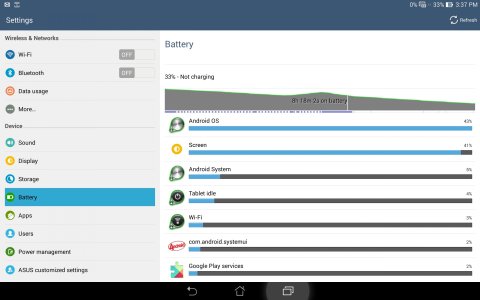I got the ASUS Transformer Pad TF701 on March 19th, 2014. I was extremely happy with the upgrade over the TF300 which I had prior. The first several months of using the TF701 was great, but then the system did a major update.
Since that OS update, the battery drain in standby mode is terrible. It's so bad that I have to power the tablet completely off.
I've also noticed, at times, that if I forget to power it off, I will wake up with a warm tablet. I've even tried switching to airplane mode at night, but it doesn't help. The battery still dies. I am at a loss.
I was hoping that another update would fix the issue, but it has not.
Since that OS update, the battery drain in standby mode is terrible. It's so bad that I have to power the tablet completely off.
I've also noticed, at times, that if I forget to power it off, I will wake up with a warm tablet. I've even tried switching to airplane mode at night, but it doesn't help. The battery still dies. I am at a loss.
I was hoping that another update would fix the issue, but it has not.
- Has anyone else experienced this?
- Can I downgrade back to the original firmware?