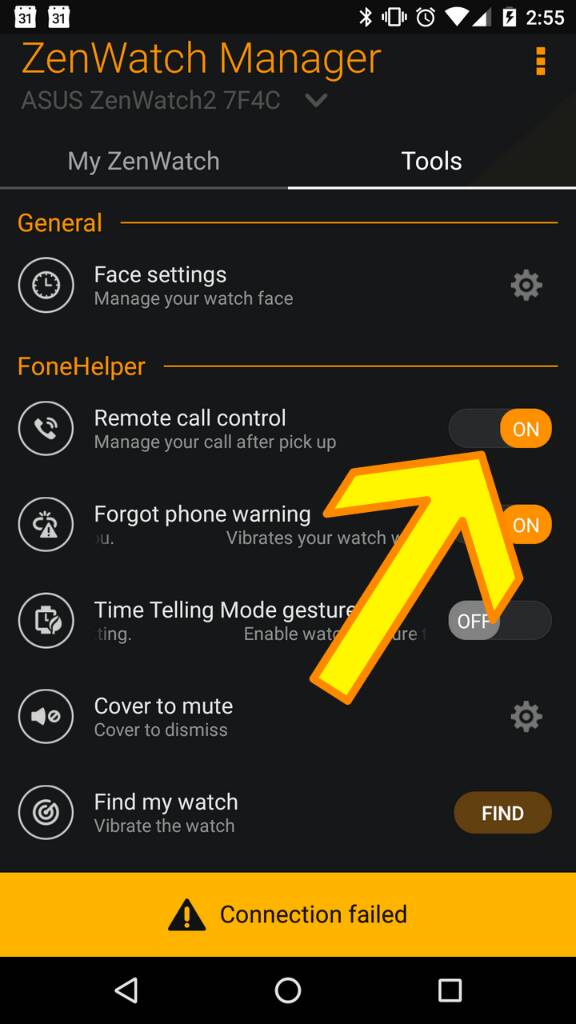Active phone call notifications
I just got a ZW2 as a replacement for my LG G watch. On my G WATCH I got a screen showing a phone call in progress with the option to hang up from the watch. When I'm on a call with the ZW2, there is no indication I am on a call and no way to hang up from the watch face. Is there a setting to turn this feature on and off?
I just got a ZW2 as a replacement for my LG G watch. On my G WATCH I got a screen showing a phone call in progress with the option to hang up from the watch. When I'm on a call with the ZW2, there is no indication I am on a call and no way to hang up from the watch face. Is there a setting to turn this feature on and off?