Help us beta test our new VPN for android called DroidVPN. This is a ported PC Software from our VPN application called PD-Proxy
NOTICE: Your phone must be rooted for this app to work
DroidVPN can unblock ISP restrictions, unblock voip, bypass firewalls, and lets you browse the web anonymously.
DroidVPN is using its own simple and efficient protocol so its not using PPTP or L2TP which is sometimes blocked by your ISP.
This is actually a very early beta testing since some of the features that we plan to add is not yet available like tunneling over ICMP and TCP.
and TCP.
We wanted to know what features should we add to make it better and more user friendly that's why we released it so early.
Requirements:
Rooted Android 2.1+
Working tun.ko for your kernel
Superuser app
Instructions
Note: Right now we have 2 servers available USA and Netherlands. You can switch servers by clicking the Flag icon on the upper right corner.
If you like DroidVPN, please, rate it in the Android Market!
Like us also in facebook: DroidVPN | Facebook
Link to market: https://market.android.com/details?id=com.aed.droidvpn
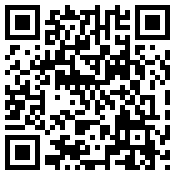
Screenshots:



Keyword: Free VPN working with Android,
NOTICE: Your phone must be rooted for this app to work
DroidVPN can unblock ISP restrictions, unblock voip, bypass firewalls, and lets you browse the web anonymously.
DroidVPN is using its own simple and efficient protocol so its not using PPTP or L2TP which is sometimes blocked by your ISP.
This is actually a very early beta testing since some of the features that we plan to add is not yet available like tunneling over ICMP
We wanted to know what features should we add to make it better and more user friendly that's why we released it so early.
Requirements:
Rooted Android 2.1+
Working tun.ko for your kernel
Superuser app
Instructions
- Signup here: Signup for a free trial account - DroidVPN! and check your email for your password
- Your username when logging in to DroidVPN would be your email address.
- Goto settings and enter the path of your tun module in "Tun path settings"
- Go back and press connect button.
- If you saw the "DroidVPN is now connected", you can now press the home button and start browsing.
Note: Right now we have 2 servers available USA and Netherlands. You can switch servers by clicking the Flag icon on the upper right corner.
If you like DroidVPN, please, rate it in the Android Market!
Like us also in facebook: DroidVPN | Facebook
Link to market: https://market.android.com/details?id=com.aed.droidvpn
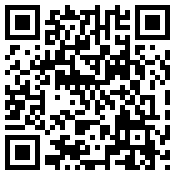
Screenshots:
Keyword: Free VPN working with Android,
Last edited:


