I just received both colors of the newly released Blu Vivo XL. I have had a little time to use the blue version and thought I would share some quick thoughts on the phone.
Both phones we packed up nicely and the boxes where very easy to open. In the box was the phone, some headphones, a clear TPU case, the charger, and a screen protector. All of this is a great bonus and pretty much saves you some money.
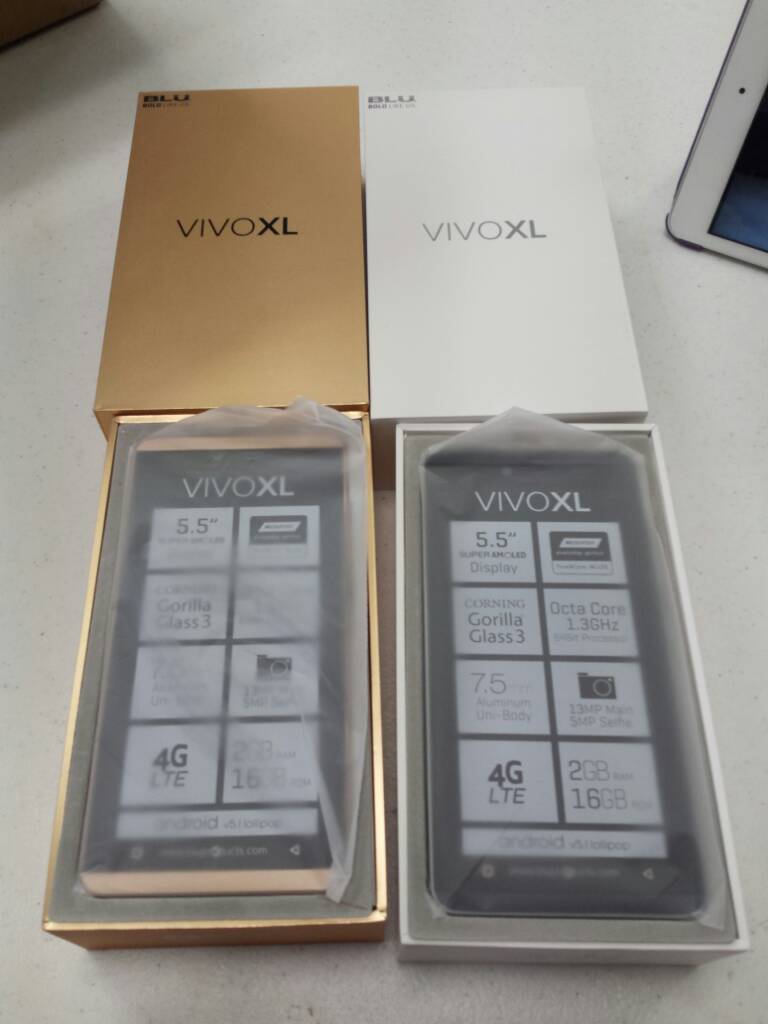
Out of the box on the first boot there was a small update that stated "bug fixes". I let it download and install, this took about 5 minutes. After the reboot, I finished setting up the phone and installed on my standard apps that I put on all my phones (71 to be exact). After getting it set up I synced it to my Garmin Vivo Fit 2 (yeah I just noticed that, my phone and fitness band share a name). Everything synced up just fine and went through without issue. Once the phone was all set up and ready to go it performed very well. I didn't notice any stutters or anything, colors looked really great. Personally I can't see the difference between a 1080P screen and this 720P screen. I am sure having a Super AMOLED helps it out a lot.
One issue I had with my Blu Life One X was when I had my watch synced with my phone and I was synced to my car streaming music. The connection to the car would stutter and then eventually my watch would disconnect and the stream to the speakers would start working OK. I did not have this issue with this phone and I am sure they already addressed the issue with the Blu Life One X by now. Streaming Google Play Music and running Waze at the same time worked very well, I didn't see any lags in the navigation when it was running.
Call quality was really good, when my wife called me on the way home from work everything sounded very clear. Much better than a lot of higher end phones out there. My service is through Cricket / AT&T, data and everything works great with the service.
Build quality is a little better than expected for a $149 phone. The phone has its glass front and plastic back that has plenty of grip vs being very slippery. The phone is also very light weight due to having plastic in the build. I personally don't care if a phone is plastic. 99% of the time I am going to put a case on it anyways. The volume and power butting feel just OK but aren't that bad.
I have only had the phone for a little while but here are some things I noticed digging around in the settings.
Auto-Reboot option in the settings. This was also in the Life One X and I thought was a pretty nice feature. You can basically schedule for your phone to turn off and then turn back on using a schedule.
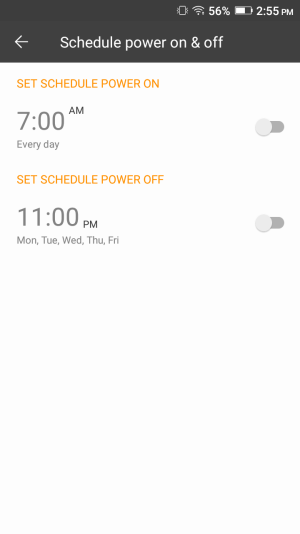
Super Screenshots. This basically gives you more than one option to take a screenshot. The first one to the left is the regular screenshot, the one in the middle called "Long Screenshot" is basically a scrolling screenshot in case you want to take a picture of an entire webpage from top to bottom. It's pretty nice, the only other phone that I know does this is the Samsung Galaxy Note 5. The one all the way to the right called "Part Screenshots" basically takes a regular screenshot then pulls up and adjustable box so you can capture only what you want.
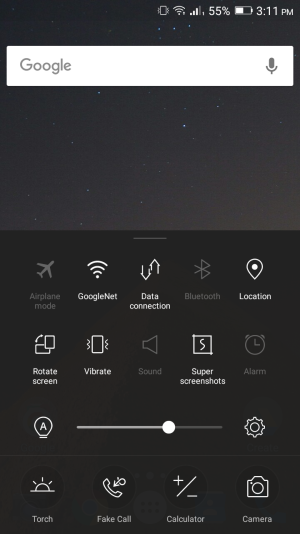


Display Network Speed, there are a lot of apps out there that do this but this is actually built in.
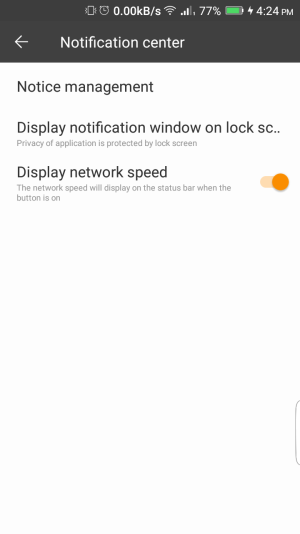
Chameleon, this is basically an app that themes your phone for you. It uses your phones camera to capture colors and then apply them as a theme to certain areas of your phone. It basically changes the color of the top parts of some menus and the toggle buttons in the menus.


Black Screen Gestures. These basically allow you to draw a symbol on the screen while the phone is off in order to launch a certain app. It is a pretty nifty feature that I have been playing with and come to like so far.
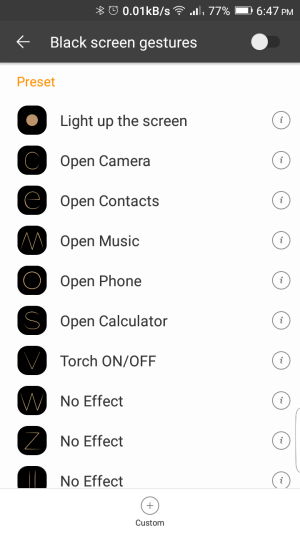
That is all for now, I will update the post as I have the phone a little longer and see how the performance is as my daily driver. So far it is doing pretty good and I am very impressed by what Blu has to offer in this phone. If you have any questions please feel free to ask.
Both phones we packed up nicely and the boxes where very easy to open. In the box was the phone, some headphones, a clear TPU case, the charger, and a screen protector. All of this is a great bonus and pretty much saves you some money.
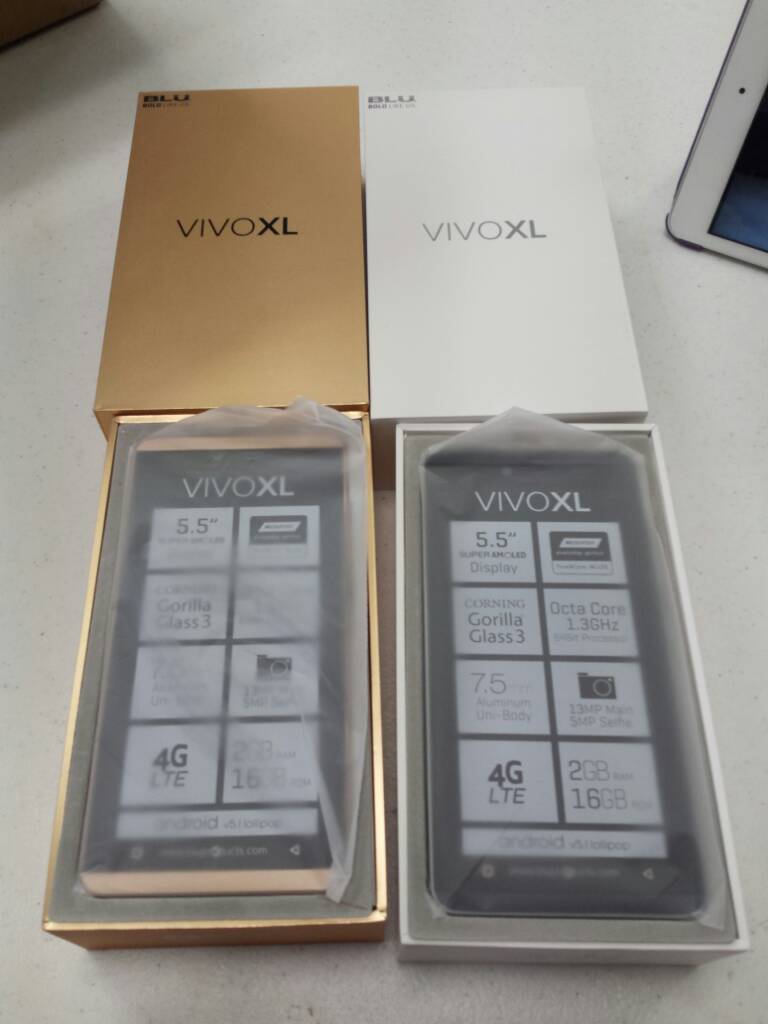
Out of the box on the first boot there was a small update that stated "bug fixes". I let it download and install, this took about 5 minutes. After the reboot, I finished setting up the phone and installed on my standard apps that I put on all my phones (71 to be exact). After getting it set up I synced it to my Garmin Vivo Fit 2 (yeah I just noticed that, my phone and fitness band share a name). Everything synced up just fine and went through without issue. Once the phone was all set up and ready to go it performed very well. I didn't notice any stutters or anything, colors looked really great. Personally I can't see the difference between a 1080P screen and this 720P screen. I am sure having a Super AMOLED helps it out a lot.
One issue I had with my Blu Life One X was when I had my watch synced with my phone and I was synced to my car streaming music. The connection to the car would stutter and then eventually my watch would disconnect and the stream to the speakers would start working OK. I did not have this issue with this phone and I am sure they already addressed the issue with the Blu Life One X by now. Streaming Google Play Music and running Waze at the same time worked very well, I didn't see any lags in the navigation when it was running.
Call quality was really good, when my wife called me on the way home from work everything sounded very clear. Much better than a lot of higher end phones out there. My service is through Cricket / AT&T, data and everything works great with the service.
Build quality is a little better than expected for a $149 phone. The phone has its glass front and plastic back that has plenty of grip vs being very slippery. The phone is also very light weight due to having plastic in the build. I personally don't care if a phone is plastic. 99% of the time I am going to put a case on it anyways. The volume and power butting feel just OK but aren't that bad.
I have only had the phone for a little while but here are some things I noticed digging around in the settings.
Auto-Reboot option in the settings. This was also in the Life One X and I thought was a pretty nice feature. You can basically schedule for your phone to turn off and then turn back on using a schedule.
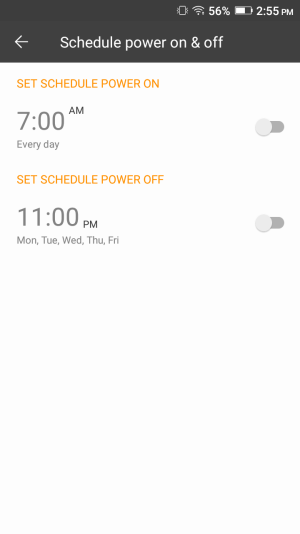
Super Screenshots. This basically gives you more than one option to take a screenshot. The first one to the left is the regular screenshot, the one in the middle called "Long Screenshot" is basically a scrolling screenshot in case you want to take a picture of an entire webpage from top to bottom. It's pretty nice, the only other phone that I know does this is the Samsung Galaxy Note 5. The one all the way to the right called "Part Screenshots" basically takes a regular screenshot then pulls up and adjustable box so you can capture only what you want.
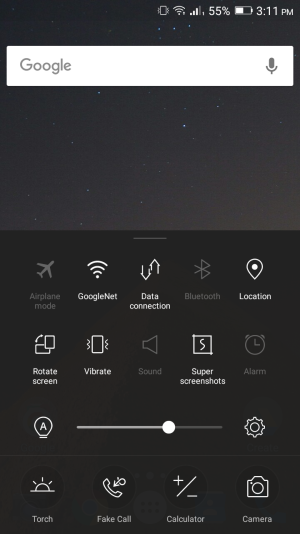


Display Network Speed, there are a lot of apps out there that do this but this is actually built in.
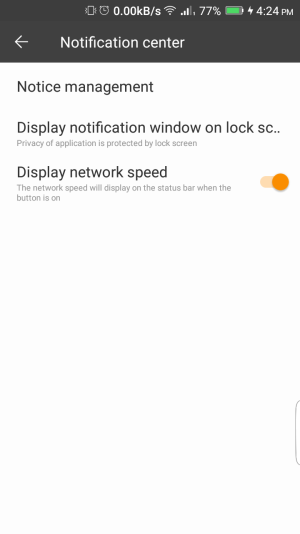
Chameleon, this is basically an app that themes your phone for you. It uses your phones camera to capture colors and then apply them as a theme to certain areas of your phone. It basically changes the color of the top parts of some menus and the toggle buttons in the menus.


Black Screen Gestures. These basically allow you to draw a symbol on the screen while the phone is off in order to launch a certain app. It is a pretty nifty feature that I have been playing with and come to like so far.
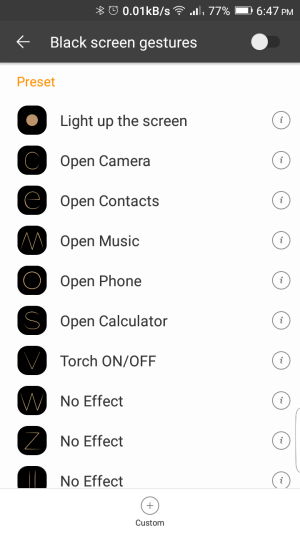
That is all for now, I will update the post as I have the phone a little longer and see how the performance is as my daily driver. So far it is doing pretty good and I am very impressed by what Blu has to offer in this phone. If you have any questions please feel free to ask.
Last edited:






