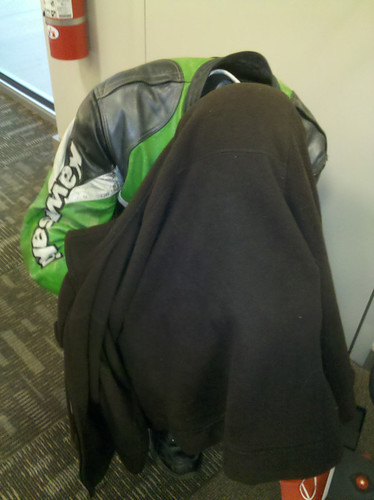Rich Coralli
Active member
- May 24, 2010
- 36
- 0
- 0
Interesting development. Wonder what motogoogle has to say
Sent from my DROID RAZR using Tapatalk
Sent from my DROID RAZR using Tapatalk
An easy way to tell if u have blotchy screen is to record nothing. Go to a dark room or at night. And place ur finger on the camera and record a few seconds. And when u play it back u can see it. That is how i found out i have a messed up screen too.
Sent from my DROID RAZR using Tapatalk
Good idea. On my second phone I can see it when I'm in Android Market, Youmail, Go SMS, or any app with medium to dark. I'm taking this one back. I want one with splotches in a different spot of the screen because this splotch is HUGE (about 1 in in diameter).
Here is a picture
Click to view quoted image
Yea...that line is definitely a defect.
My botches dont look as bad. I think I'll take a picture of my screen now...How did you get it show so good?
Went to Verizon and checked a few phones and found 1 with a pretty clean screen. Verizon store was AWSOME and very understanding about the screen problem when I showed it to them.
Would you mind going over the process that you went through to get your replacement? As in, what you told them the problem was and how were you able to show them, since it's a problem that seems to show most in the dark.
Did they open up a few boxes for you and boot them up?
If so that was extremely understanding of them.