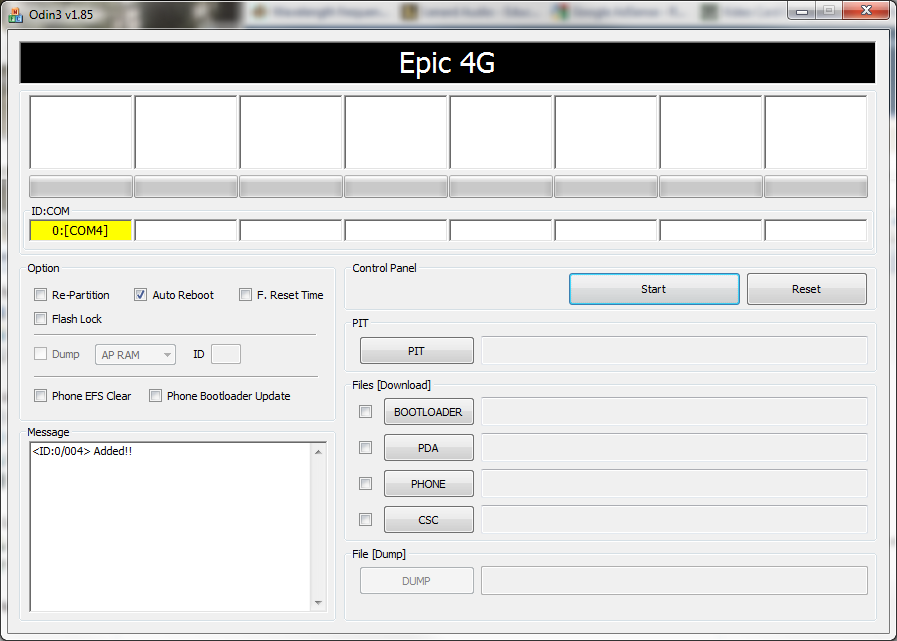...let me access anything. I have the most updated version Sprint put out for the phone, I have drivers installed on my computer, I tried uninstalling them, etc... When I use Odin my device is recognized, and my computer makes a sound telling me that it's picking it up, but nothing pops up for me to snoop into so I can install ClockWorkMod and such. What the hell? No, my cable is not the problem (or if it is, HOLY HELL, as I've tried 6. Of the 6, the only one that didn't work was the stock).
I've been working on this problem for 3 hours now, and my brain is fried, so I'm probably not making much sense haha. Point is, I can't get into the internal memory so I can't add the needed files to even do something as basic as rooting. My SD card is recognized just fine. I'm seriously going to punch someone.
I've been working on this problem for 3 hours now, and my brain is fried, so I'm probably not making much sense haha. Point is, I can't get into the internal memory so I can't add the needed files to even do something as basic as rooting. My SD card is recognized just fine. I'm seriously going to punch someone.