This guide is for anyone who wants to install a custom ROM, no matter what your skill level or what state your phone is in. Just follow these steps in the correct order and you will be up and running in no time!
Note: the following is for installing RFS (non-EXT4) ROMs only. If you want to install a ROM with EXT4 support, see this thread.
All Eclair ROMs are RFS based. Newer Froyo ROMs have dual compatibility with RFS and EXT4, so you get to choose which filesystem (slower or faster, respectively) you use. The only exception to this are ROMs that require ClockworkMod Recovery v3.0.0.X, which are EXT4 only.
Section I
Part A
Step 1) Is your phone currently rooted? If no, go to Section II. If yes, go to Section III.
Section II
Part A
Step 1) What type of ROM do you want to install? If Eclair (Android 2.1) based, go to Step 2. If Froyo (Android 2.2) based, go to Section III, Part A, Step 4.
Step 2) Follow this link for instructions on how to root your phone. Once done, proceed to Step 3.
Step 3) Which method did you use to root your phone in this guide? If you used Procedure 1, go to Step 4. If you used Procedure 2, go to Part B.
Step 4) Install ClockworkMod Recovery using this guide. Once done, proceed to Part B.
Part B
1) Download the ROM you would like to install, leave it in it's ".zip" format, and place it on your phone's SD card. Turn off your phone. Now hold volume down + camera button + power button simultaneously until you see this screen (ClockworkMod Recovery):
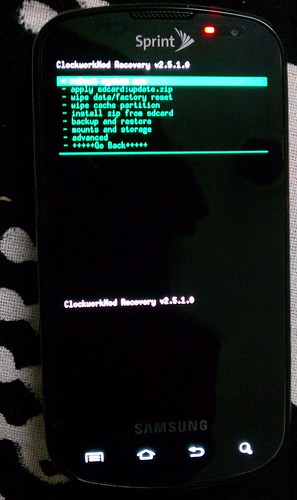
Credit for picture goes to Ahmgsk
(Note: if instead of this screen you get a similar screen but with blue text, go to the apply update.zip option at the top and select it. This should take you into the screen you see above.)
(To navigate in Clockwork, use the volume up and volume down keys. To select options, use the camera button.)
Once you are in Clockwork, proceed to Step 2.
Step 2) Make a backup of your current system using Clockwork (this is a safety precaution - NOT DO skip this step). Go to the 6th option of the Clockwork main screen, "backup and restore", and select it. Then select "backup". Once Clockwork finishes backing up your system, go to Step 3.
Step 3) Before flashing your ROM you need to clear data in order to avoid clashes. Go to the 3rd option in the Clockwork main screen, "wipe data/factory reset", select it, and then select "yes". Once done, proceed to Step 4.
Step 4) Go to the 5th option on the main Clockwork screen, "install zip from SD card", and select it. Go to the 2nd option on the next screen, "choose zip from sdcard", and select it. Now navigate to the zip file of your ROM, select your zip file, and then select "yes". Once done, reboot, and you now have a custom ROM installed on your phone. You're all done!
Section III
Part A
Step 1) What type of ROM do you want to install? If Eclair (Android 2.1) based, go to Step 2. If Froyo (Android 2.2) based, go to Step 3.
Step 2) Do you already have ClockworkMod Recovery installed? If no, go to Section II, Part A, Step 4. If yes, go to Section II, Part B, Step 1.
Step 3) What version of Android is installed on your phone? If Eclair (DI18), go to Step 4. If Froyo (DK28), go to Step 5.
Step 4) Follow the link in this thread to get a pre-rooted version of Froyo installed, which also includes Clockwork (note: this will completely wipe your phone of all data). Once done, go to Section II, Part B, Step 1.
Step 5) Do you already have ClockworkMod Recovery installed? If no, go back one step to Step 4. If yes, go to Section II, Part B, Step 1.
Note: the following is for installing RFS (non-EXT4) ROMs only. If you want to install a ROM with EXT4 support, see this thread.
All Eclair ROMs are RFS based. Newer Froyo ROMs have dual compatibility with RFS and EXT4, so you get to choose which filesystem (slower or faster, respectively) you use. The only exception to this are ROMs that require ClockworkMod Recovery v3.0.0.X, which are EXT4 only.
Section I
Part A
Step 1) Is your phone currently rooted? If no, go to Section II. If yes, go to Section III.
Section II
Part A
Step 1) What type of ROM do you want to install? If Eclair (Android 2.1) based, go to Step 2. If Froyo (Android 2.2) based, go to Section III, Part A, Step 4.
Step 2) Follow this link for instructions on how to root your phone. Once done, proceed to Step 3.
Step 3) Which method did you use to root your phone in this guide? If you used Procedure 1, go to Step 4. If you used Procedure 2, go to Part B.
Step 4) Install ClockworkMod Recovery using this guide. Once done, proceed to Part B.
Part B
1) Download the ROM you would like to install, leave it in it's ".zip" format, and place it on your phone's SD card. Turn off your phone. Now hold volume down + camera button + power button simultaneously until you see this screen (ClockworkMod Recovery):
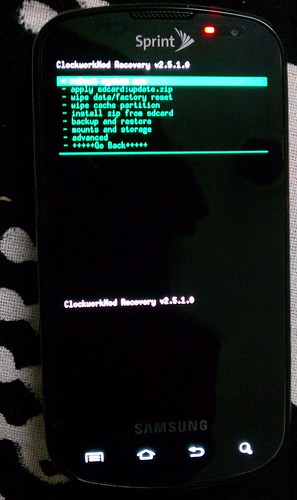
Credit for picture goes to Ahmgsk
(Note: if instead of this screen you get a similar screen but with blue text, go to the apply update.zip option at the top and select it. This should take you into the screen you see above.)
(To navigate in Clockwork, use the volume up and volume down keys. To select options, use the camera button.)
Once you are in Clockwork, proceed to Step 2.
Step 2) Make a backup of your current system using Clockwork (this is a safety precaution - NOT DO skip this step). Go to the 6th option of the Clockwork main screen, "backup and restore", and select it. Then select "backup". Once Clockwork finishes backing up your system, go to Step 3.
Step 3) Before flashing your ROM you need to clear data in order to avoid clashes. Go to the 3rd option in the Clockwork main screen, "wipe data/factory reset", select it, and then select "yes". Once done, proceed to Step 4.
Step 4) Go to the 5th option on the main Clockwork screen, "install zip from SD card", and select it. Go to the 2nd option on the next screen, "choose zip from sdcard", and select it. Now navigate to the zip file of your ROM, select your zip file, and then select "yes". Once done, reboot, and you now have a custom ROM installed on your phone. You're all done!
Section III
Part A
Step 1) What type of ROM do you want to install? If Eclair (Android 2.1) based, go to Step 2. If Froyo (Android 2.2) based, go to Step 3.
Step 2) Do you already have ClockworkMod Recovery installed? If no, go to Section II, Part A, Step 4. If yes, go to Section II, Part B, Step 1.
Step 3) What version of Android is installed on your phone? If Eclair (DI18), go to Step 4. If Froyo (DK28), go to Step 5.
Step 4) Follow the link in this thread to get a pre-rooted version of Froyo installed, which also includes Clockwork (note: this will completely wipe your phone of all data). Once done, go to Section II, Part B, Step 1.
Step 5) Do you already have ClockworkMod Recovery installed? If no, go back one step to Step 4. If yes, go to Section II, Part B, Step 1.
Last edited:


