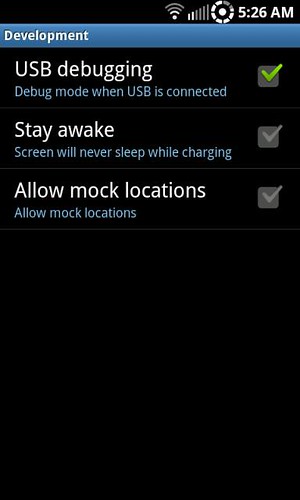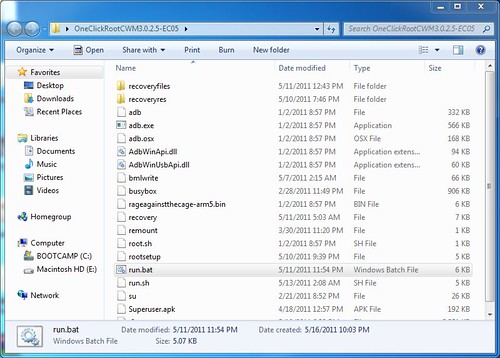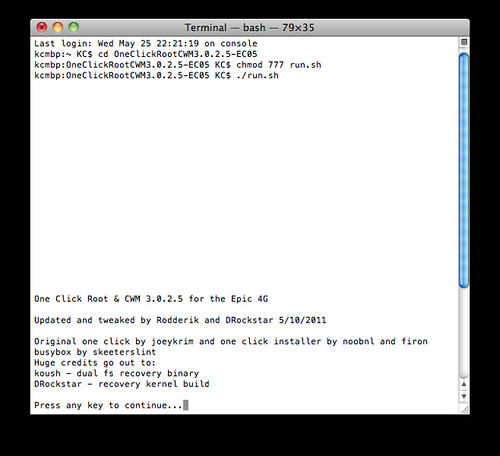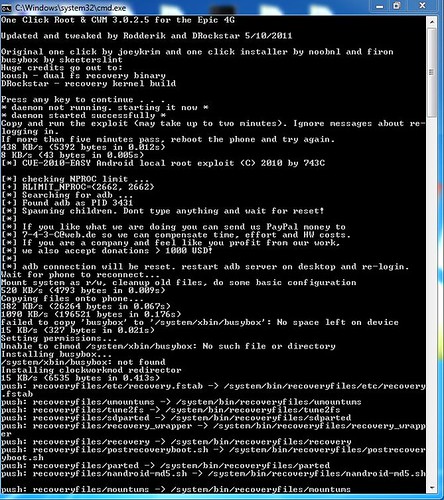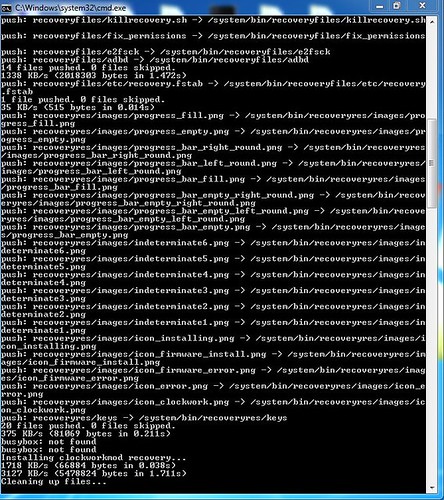Standard Disclaimer: as with any Android modification, proceed at your own risk.
[NOTE]The following will root your Samsung Epic 4G and will also install the latest version of Clockwork available for the Epic, version 3.0.2.5. Already have root access and an older version of Clockwork? Go to this thread and flash this file in your current version of Clockwork to be upgraded (how simple is that?).
This new version of Clockwork is an important step forward because it allows you to switch between RFS and EXT4 filesystems, whereas previously different versions of Clockwork were needed depending on the desired filesystem (this new version of Clockwork will not auto-convert your phone to EXT4).[/NOTE]
[INFO]What is a filesystem?
A filesystem is a method of storing and organizing files and their data. Basically, a filesystem organizes your files into a database for the storage, organization, manipulation, and retrieval by the Android operating system.
What's the difference between RFS and EXT4?
RFS is Samsung's proprietary filesystem, which has a pretty poorly written driver and is overall not very efficient. EXT4 is the filesystem used by Linux, and is more efficient than RFS. EXT4's efficiency over RFS gives a noticeable boost in operating system responsiveness/performance (the nimble Nexus S uses EXT4).
What are the benefits of converting to EXT4?
Having an EXT4 filesystem will increase your operating system speed and responsiveness.
What does this procedure do to my phone exactly?
It will permanently root your phone, as well as install Clockwork v3.2.0.5. If you also convert to EXT4, then it will format "/cache", "/data" and "/system" from RFS to EXT4. It will also give you the ability to flash custom modification zip files that use Edify scripts.
What's an Edify script?
There are currently two ways to create flashable zip scripts. The first one is "update-script", also known as Amend. Amend was the first version of the scripting language created by Google, and was used in Android 1.0 and Cupcake (1.5). However, Amend has two serious design flaws: function arguments can not span more than 1 word, and the scripting language is compiled into the recovery causing image bloat and inflexibility. Because of this reason Google removed Amend support in Donut and beyond, and instead switched to update-binary and updater-script, which is also known as Edify.
However, Amend support was left in Clockwork, to help ease the transition off its usage in ROM creation. Clockwork needed to transition to using the newer Edify scripts to be compatible with Gingerbread. So we now have a recovery that is Gingerbread ready and uses the better Edify scripts instead of Amend scripts.
What if I want to flash a zip that uses Amend scripting?
In light of this new version of Clockwork, the Epic 4G developer community will likely make all future mods using the Edify script. However, if there is an older zip that uses Amend scripting that you would like to flash, you can use this thread to convert the file to be Edify compatible.
What do I need to get started?
A computer running Windows, OSX or Linux, a USB cable, and an Epic 4G with Eclair or Froyo installed. If you plan on also converting to EXT4, Froyo is required.
What if I convert to EXT4 and want to go back to RFS?
Flash EXT42RFS.zip from this thread.
Is there any way to go back to stock after I do this?
Yes, you can use Odin to return to a completely stock state - see this thread.[/INFO]
[NOTE]The following will root your Samsung Epic 4G and will also install the latest version of Clockwork available for the Epic, version 3.0.2.5. Already have root access and an older version of Clockwork? Go to this thread and flash this file in your current version of Clockwork to be upgraded (how simple is that?).
This new version of Clockwork is an important step forward because it allows you to switch between RFS and EXT4 filesystems, whereas previously different versions of Clockwork were needed depending on the desired filesystem (this new version of Clockwork will not auto-convert your phone to EXT4).[/NOTE]
[INFO]What is a filesystem?
A filesystem is a method of storing and organizing files and their data. Basically, a filesystem organizes your files into a database for the storage, organization, manipulation, and retrieval by the Android operating system.
What's the difference between RFS and EXT4?
RFS is Samsung's proprietary filesystem, which has a pretty poorly written driver and is overall not very efficient. EXT4 is the filesystem used by Linux, and is more efficient than RFS. EXT4's efficiency over RFS gives a noticeable boost in operating system responsiveness/performance (the nimble Nexus S uses EXT4).
What are the benefits of converting to EXT4?
Having an EXT4 filesystem will increase your operating system speed and responsiveness.
What does this procedure do to my phone exactly?
It will permanently root your phone, as well as install Clockwork v3.2.0.5. If you also convert to EXT4, then it will format "/cache", "/data" and "/system" from RFS to EXT4. It will also give you the ability to flash custom modification zip files that use Edify scripts.
What's an Edify script?
There are currently two ways to create flashable zip scripts. The first one is "update-script", also known as Amend. Amend was the first version of the scripting language created by Google, and was used in Android 1.0 and Cupcake (1.5). However, Amend has two serious design flaws: function arguments can not span more than 1 word, and the scripting language is compiled into the recovery causing image bloat and inflexibility. Because of this reason Google removed Amend support in Donut and beyond, and instead switched to update-binary and updater-script, which is also known as Edify.
However, Amend support was left in Clockwork, to help ease the transition off its usage in ROM creation. Clockwork needed to transition to using the newer Edify scripts to be compatible with Gingerbread. So we now have a recovery that is Gingerbread ready and uses the better Edify scripts instead of Amend scripts.
What if I want to flash a zip that uses Amend scripting?
In light of this new version of Clockwork, the Epic 4G developer community will likely make all future mods using the Edify script. However, if there is an older zip that uses Amend scripting that you would like to flash, you can use this thread to convert the file to be Edify compatible.
What do I need to get started?
A computer running Windows, OSX or Linux, a USB cable, and an Epic 4G with Eclair or Froyo installed. If you plan on also converting to EXT4, Froyo is required.
What if I convert to EXT4 and want to go back to RFS?
Flash EXT42RFS.zip from this thread.
Is there any way to go back to stock after I do this?
Yes, you can use Odin to return to a completely stock state - see this thread.[/INFO]
Last edited: