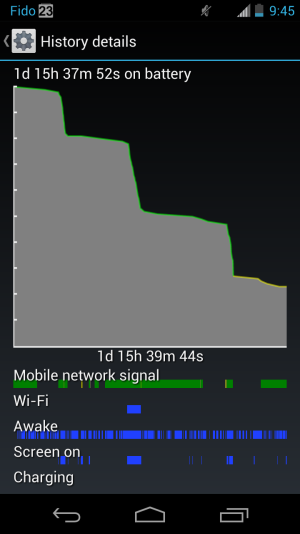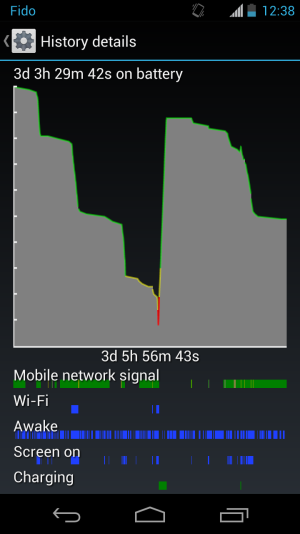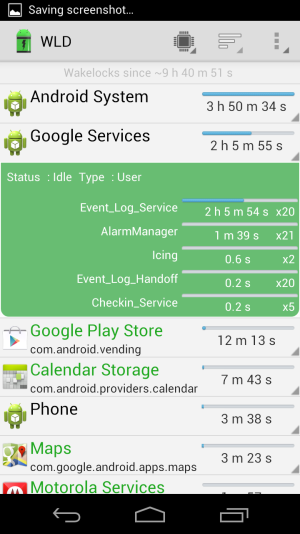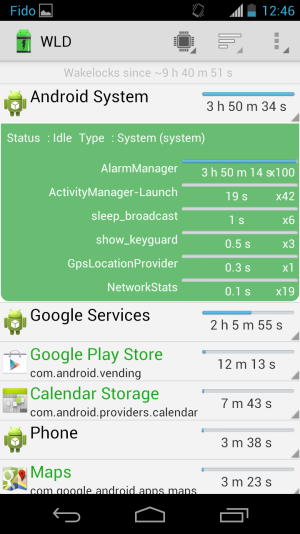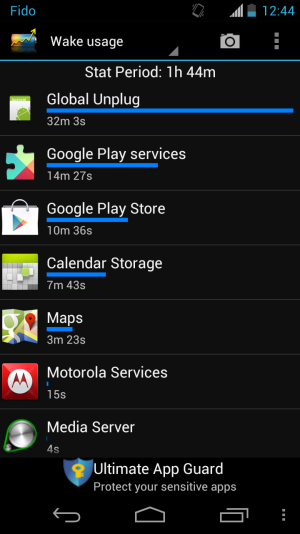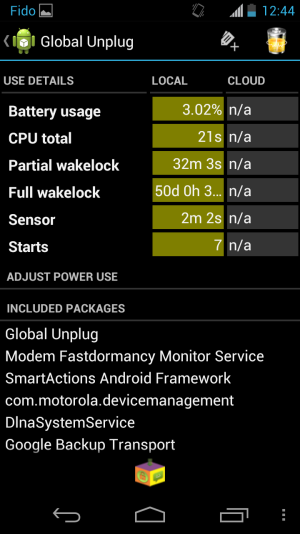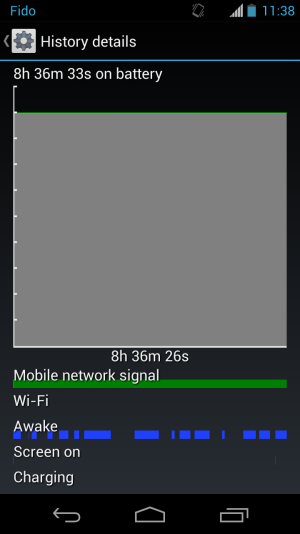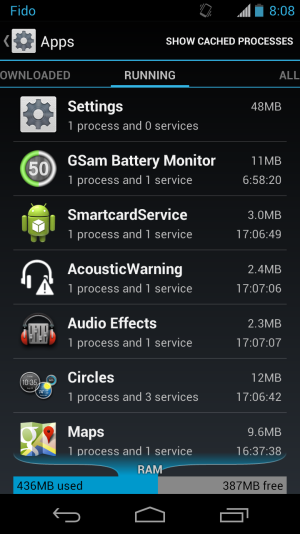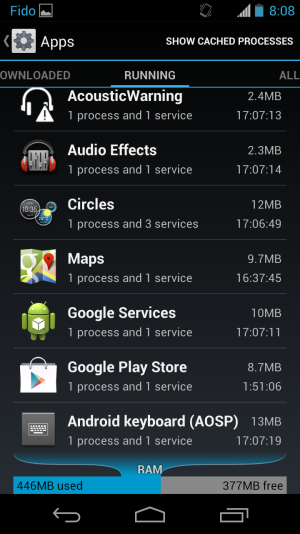- Feb 7, 2013
- 20
- 0
- 0
So I've noticed that my phone pretty much never sleeps, and the battery drain is substantial. I installed Wakelock Detector and have narrowed the culprit down to the AlarmManager service in the Android System. I understand that this service itself is not the problem as it's simply used by other apps to keep the phone awake, but I have no way of narrowing down which apps are triggering the alarms. I understand it's possible by running sysdump alarm > file.txt from the terminal, but I've tried that and realized this requires root privilege, which I don't have. I'm at a complete loss as to how to nail the problematic app, so any help is greatly appreciated. Thanks in advance.