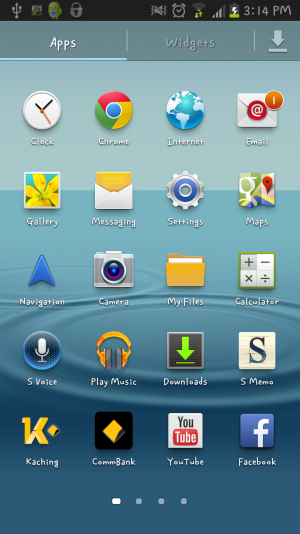I have been having this problem and it has been bothering my for quite a while now.
The Original email app on my galaxy s3 one day decided to become stuck on 1 unread email. Whether i have read all emails or 5 unread emails, the app displays 1 unread email.
I have tried 'Clearing cache' and 'Clear data' several times on both the email app and gmail(Gmail just for the sake of it even though it is unrelated)
also, deleted all my inbox, junk and trash emails online.
However, no matter what i do the icon still displays 1 unread email.
My phone is not rooted and has been and still working perfectly fine apart from this issue.
I know that the issue isn't that big of a deal since technically email and everything is working, but that 1 on the email icon really annoys me.
I have uploaded a screenshot of what i'm talking about just incase i haven't made myself clear.
The Original email app on my galaxy s3 one day decided to become stuck on 1 unread email. Whether i have read all emails or 5 unread emails, the app displays 1 unread email.
I have tried 'Clearing cache' and 'Clear data' several times on both the email app and gmail(Gmail just for the sake of it even though it is unrelated)
also, deleted all my inbox, junk and trash emails online.
However, no matter what i do the icon still displays 1 unread email.
My phone is not rooted and has been and still working perfectly fine apart from this issue.
I know that the issue isn't that big of a deal since technically email and everything is working, but that 1 on the email icon really annoys me.
I have uploaded a screenshot of what i'm talking about just incase i haven't made myself clear.