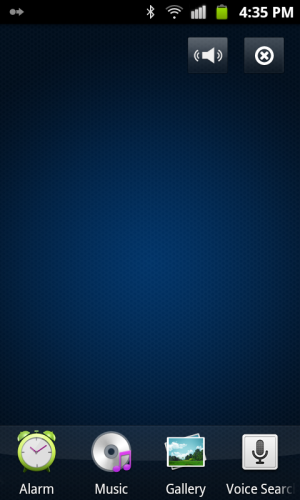Every now and then, I get this weird screen when I press the home button on my Galaxy W.
The only way to exit this screen is to press the back button. Sometimes pressing the home button again will bring me back to this screen.
The first few times it did this, it prompted me to run it through either Accuweather or Clock. After I deleted Accuweather, it defaulted to running through Clock, as seen in my task manager.
Any advice on what it is and how I can get rid of this nuisance?
Thanks.
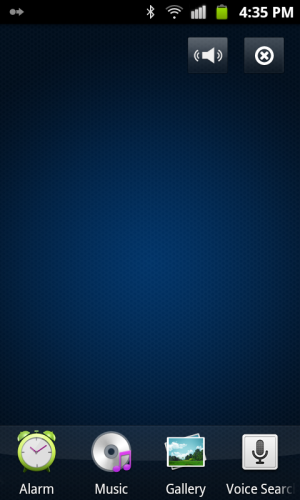
The only way to exit this screen is to press the back button. Sometimes pressing the home button again will bring me back to this screen.
The first few times it did this, it prompted me to run it through either Accuweather or Clock. After I deleted Accuweather, it defaulted to running through Clock, as seen in my task manager.
Any advice on what it is and how I can get rid of this nuisance?
Thanks.