When trying to set up Dalvik Debug monitor (ddms) for screen shots in windows 7 you go to the SDk folder and go to the tools folder hit the ddms batch file and you are up and ready to take some screen shots. But sometimes (so far only on windows 7 that ive heard) you get an error in the cmd box that looks like this (Failed to get adb version)

ddms cannot find adb path it needs, so here is how we fix it:
ok first you need to find the path to your platform-tools folder and copy it,
for example mine is :
C:\Program Files\Android\android-sdk-windows\platform-tools


paste this in a note pad or word.
then go to "my computer" or "computer" from the start button, right click and select properties>select advanced system settings>click the advanced tab at the top>then click enviroment variables


you will see two windows, you want the one that says System variables> scroll down till you see "Path" >then click the edit.. button

a new window will pop up "edit system variable"
in the second text window "Variable value"
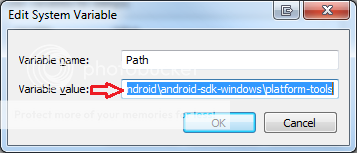
you will see a long string of paths,,, at the very end of it all add a semicolon ";" and then the path that i had you copy earlier
so for example if the end of this string looked like this
C:\Program Files\VISA\WinNT\Bin\
it will now look like this
C:\Program Files\VISA\WinNT\Bin\;C:\Program Files\Android\android-sdk-windows\platform-tools
now just click OK till all the windows are closed,,,,go hit the DDMS thing
and you are off and running

ddms cannot find adb path it needs, so here is how we fix it:
ok first you need to find the path to your platform-tools folder and copy it,
for example mine is :
C:\Program Files\Android\android-sdk-windows\platform-tools


paste this in a note pad or word.
then go to "my computer" or "computer" from the start button, right click and select properties>select advanced system settings>click the advanced tab at the top>then click enviroment variables


you will see two windows, you want the one that says System variables> scroll down till you see "Path" >then click the edit.. button

a new window will pop up "edit system variable"
in the second text window "Variable value"
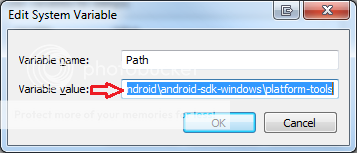
you will see a long string of paths,,, at the very end of it all add a semicolon ";" and then the path that i had you copy earlier
so for example if the end of this string looked like this
C:\Program Files\VISA\WinNT\Bin\
it will now look like this
C:\Program Files\VISA\WinNT\Bin\;C:\Program Files\Android\android-sdk-windows\platform-tools
now just click OK till all the windows are closed,,,,go hit the DDMS thing
and you are off and running


