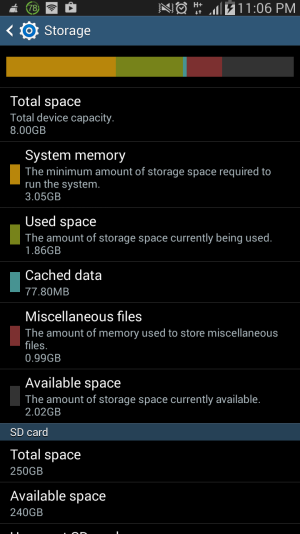Lots of trouble with new 256 GB SD card, please HELP!
Hi! Thanks for the interest if you are reading this, I REALLY need some help.
So, I have a rooted Samsung Galaxy Mega 6.3 running KitKat 4.4.2. I rooted it with KingRoot a couple of months ago and everything was working perfectly. I have no custom ROMs or anything like that installed, I just wanted to be able to remove some build-in apps and have some other of the privileges we rooted-android users can have.
I was using a 16 GB SD card. Which only had approximately 2 GB left of free space. I was experiencing some unexpected reboots every now and then (even before rooting) and I read somewhere that my SD card might be the cause. So, since I download a lot of music I decided to buy another (bigger) SD card. I bought it from eBay (I am a broke college student) I read great reviews about it and it was relatively cheap.
Here's the problem: I move everything to the new 256 GB sd card, and I can't see any of my pictures in one folder. It takes a lot of time to be able to use it when it boots (which I understand, just trying to write all the details). I TRY to move my apps and it won't let me. So I remove it and I format it. It then says that I have 250 GB, even though I just formated it. Only then I am able to see all of my files and move my apps... and at least 3 of them show up in the menu with the Android icon and won't work. And some, like Facebook, keep giving me pop-ups with 'Unfortunately, (app name) has stopped working'.
I don't know what to do... Maybe it's my phone, or the quality of the SD card...
Any help will be very much appreciated!
Hi! Thanks for the interest if you are reading this, I REALLY need some help.
So, I have a rooted Samsung Galaxy Mega 6.3 running KitKat 4.4.2. I rooted it with KingRoot a couple of months ago and everything was working perfectly. I have no custom ROMs or anything like that installed, I just wanted to be able to remove some build-in apps and have some other of the privileges we rooted-android users can have.
I was using a 16 GB SD card. Which only had approximately 2 GB left of free space. I was experiencing some unexpected reboots every now and then (even before rooting) and I read somewhere that my SD card might be the cause. So, since I download a lot of music I decided to buy another (bigger) SD card. I bought it from eBay (I am a broke college student) I read great reviews about it and it was relatively cheap.
Here's the problem: I move everything to the new 256 GB sd card, and I can't see any of my pictures in one folder. It takes a lot of time to be able to use it when it boots (which I understand, just trying to write all the details). I TRY to move my apps and it won't let me. So I remove it and I format it. It then says that I have 250 GB, even though I just formated it. Only then I am able to see all of my files and move my apps... and at least 3 of them show up in the menu with the Android icon and won't work. And some, like Facebook, keep giving me pop-ups with 'Unfortunately, (app name) has stopped working'.
I don't know what to do... Maybe it's my phone, or the quality of the SD card...
Any help will be very much appreciated!