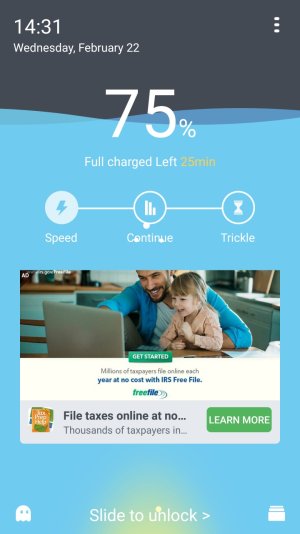How do I get rid of game center ad/pop up on my lock screen??
- Thread starter Blair Jones
- Start date
You are using an out of date browser. It may not display this or other websites correctly.
You should upgrade or use an alternative browser.
You should upgrade or use an alternative browser.
SpookDroid
Ambassador
Yeah, not sure who was the 'genius' that allowed this, but you can have ads on the lockscreen now. Many apps have implemented this, unfortunately, and you'd have to check which one is causing it. ES File Manager was one that notably got backlash for it. Not sure, but maybe an Ad Network detector app might be able to pin point which apps are pushing ads, and that way you might be able to see which app you have to check. Most allow this to be disabled in their settings, however, so you don't have to use that charging screen, but they enable it by default, obviously.
Mooncatt
Ambassador
Yeah, not sure who was the 'genius' that allowed this, but you can have ads on the lockscreen now.
The first time I saw it was on the HTC One M8's OEM stock lock screen, as pushed out by an update from HTC. Pay hundreds for a phone, only to have them push ads on you. Go figure.

The OP's lock screen doesn't look like a normal android lock screen though. I suspect whatever changed that is the source of the ads. Given the charging icons on it, perhaps a battery monitoring app?
Similar threads
- Replies
- 1
- Views
- 513
- Replies
- 10
- Views
- 1K
- Replies
- 5
- Views
- 873
- Replies
- 1
- Views
- 3K
Latest posts
-
-
-
The AC Celebrity Bucket List-(Deaths, Memorials, and Discussion.)
- Latest: Joshua Luther1
-
Trending Posts
-
[Chatter] "Where everybody knows your name ..."
- Started by zero neck
- Replies: 53K
-
-
News Meta AI is taking over WhatsApp, Facebook, Instagram, and Messenger
- Started by AC News
- Replies: 3
-
S24 pictures... show us how they look!
- Started by Walter Wagenleithner
- Replies: 385
-
Forum statistics

Android Central is part of Future plc, an international media group and leading digital publisher. Visit our corporate site.
© Future Publishing Limited Quay House, The Ambury, Bath BA1 1UA. All rights reserved. England and Wales company registration number 2008885.