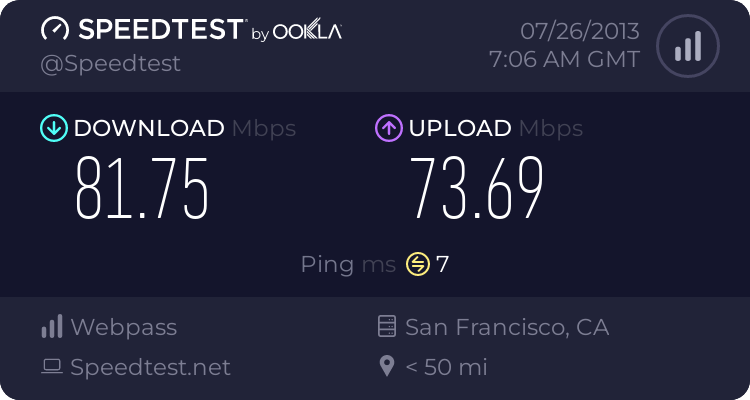I tried it from my PC (Win 7, Intel i7 six-core, overclocked to 4GHz, 8GB ram,
NVidia GTX680 2GB graphics card, 240GB SSD, ) and still got pretty bad results.
I open up the Chrome browser from the PC and the picture stutters and there's a
huge lag. The PC is connected via ethernet directly into the wireless router.
The router is next to the TV with the Chromecast plugged in. It's basically
unusable. Even simple browsing generates a 3 to 4 second delay.
What am I doing wrong?
The Chromecast does work flawless for Netflix, YouTube and Google Movies.
NVidia GTX680 2GB graphics card, 240GB SSD, ) and still got pretty bad results.
I open up the Chrome browser from the PC and the picture stutters and there's a
huge lag. The PC is connected via ethernet directly into the wireless router.
The router is next to the TV with the Chromecast plugged in. It's basically
unusable. Even simple browsing generates a 3 to 4 second delay.
What am I doing wrong?
The Chromecast does work flawless for Netflix, YouTube and Google Movies.