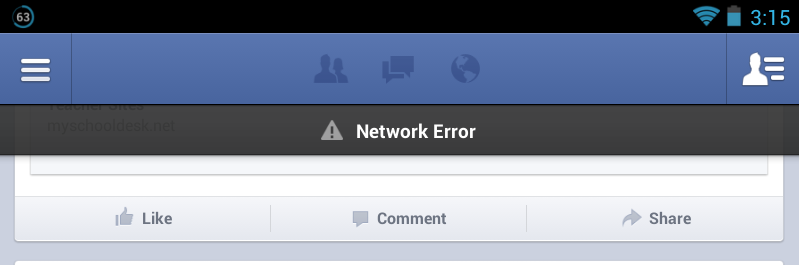In the last 36 hours I've had an issue with Facebook giving me network errors. It's only happening on my Nexus 10 (my phone running ICS works fine). When I get the error I can check other network connected apps and they work fine. To get Facebook working again I have to close it out, swipe it out of the task list, and restart it. I've tried logging out and back in, clearing all data, and even re-installing, but the problem keeps coming right back.
Is anyone else having this issue and/or does anyone know what I have to do to fix it?
Is anyone else having this issue and/or does anyone know what I have to do to fix it?