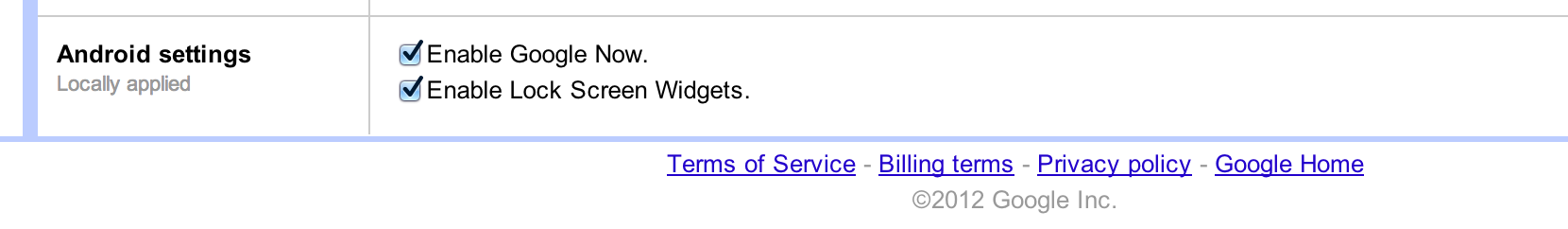Hi all,
In the middle of setting up the Nexus 4 I received a couple of hours ago. I like it a lot so far, but that godawful clock on the lock screen has got to go. So ugly.
Except... every time I swipe the clock, it just highlights, asks me to enter my PIN, and then I go to the clock settings. Is this something anyone else has seen? Is it to do with the PIN (mandated by my work's email, unfortunately)? I have a Nexus 7 and I've not seen this problem on it. I can swipe back and forth on the lockscreen widgets and add them without issue. On my N4, it won't let me. Extremely frustrating.
Anyone have any suggestions?
In the middle of setting up the Nexus 4 I received a couple of hours ago. I like it a lot so far, but that godawful clock on the lock screen has got to go. So ugly.
Except... every time I swipe the clock, it just highlights, asks me to enter my PIN, and then I go to the clock settings. Is this something anyone else has seen? Is it to do with the PIN (mandated by my work's email, unfortunately)? I have a Nexus 7 and I've not seen this problem on it. I can swipe back and forth on the lockscreen widgets and add them without issue. On my N4, it won't let me. Extremely frustrating.
Anyone have any suggestions?