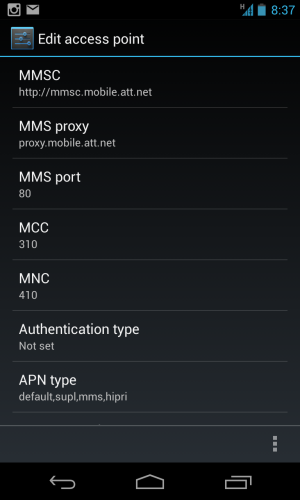I received my Nexus 4 on Friday and moved the SIM from my LG LTE device (LG Escape) over to the Nexus 4. I called my carrier (AT&T) and told them I had a new HSPA+ device, gave them the IMEI, etc and they told me to restart my phone and all would be well. Well, things worked but the data network was too slow and I could see I was not getting access to the HSPA+ network. I verified my settings under APN were the wap.cingular.com ones. I called back the next day and they admitted they had set me up under the blackberry plan so they corrected that, and said to reboot and everything would be good to go. Of course, it still wasnt right. My APN settings still were the same and I had no HSPA+ network. I then manually edited my APN settings to the ones that I saw in another thread so that HSPA+ would work properly (see attachment) and voila! I had HSPA+ network access and all seemed well.
With that explained, on to the issues I am seeing.
1. The sleep/on/off button seems to go unresponsive ONLY after I leave my house from WiFi to the data network. I mean, it does NOTHING. The notification LED still blinks so the phone is working, but pressing the sleep/on/off button will not wake up the phone. The first time this occurred was before I had enabled the notification LED setting, so I assumed my battery had died. I plugged it into the car charger and it restarted shortly after showing my battery was at 38%. Today it happened again after I left for work, but this time I didn't plug it into the car charger and simply waited. After about 5 minutes, the sleep/on/off button worked. And it has been fine ever since. My current theory is that leaving from WiFi to data is causing this issue.
2. I have had 4-5 random reboots since Friday. Sometimes in a camera app, other times doing other things. It is completely random.
Any thoughts or similar experiences?
With that explained, on to the issues I am seeing.
1. The sleep/on/off button seems to go unresponsive ONLY after I leave my house from WiFi to the data network. I mean, it does NOTHING. The notification LED still blinks so the phone is working, but pressing the sleep/on/off button will not wake up the phone. The first time this occurred was before I had enabled the notification LED setting, so I assumed my battery had died. I plugged it into the car charger and it restarted shortly after showing my battery was at 38%. Today it happened again after I left for work, but this time I didn't plug it into the car charger and simply waited. After about 5 minutes, the sleep/on/off button worked. And it has been fine ever since. My current theory is that leaving from WiFi to data is causing this issue.
2. I have had 4-5 random reboots since Friday. Sometimes in a camera app, other times doing other things. It is completely random.
Any thoughts or similar experiences?