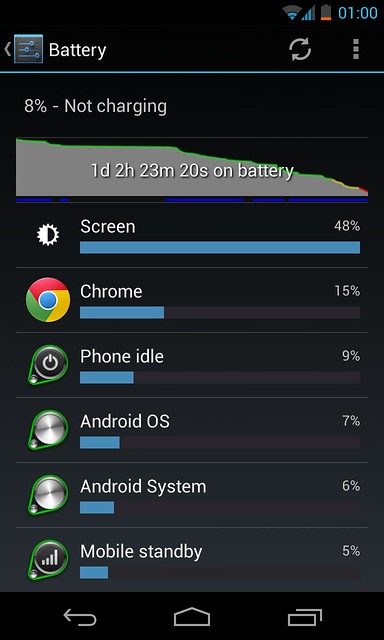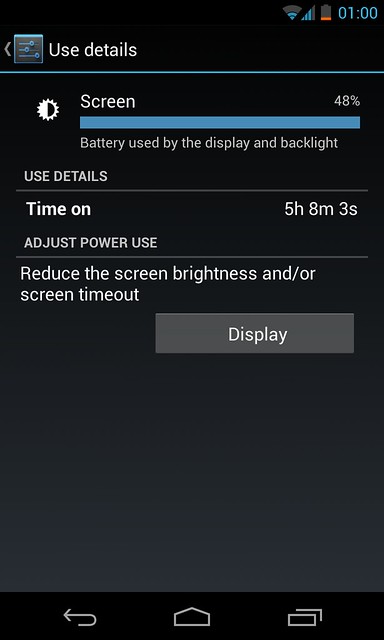Whoa, are you guys serious right now? I'm running CM 10.1 with Franco Kernel and right now I'm on 1hr On Time, 5.5 hours since unplugged, and 70% which is pretty decent in my opinion since its 3pm where i'm at and this should get me through till at least 9pm or later. Yesterday I finished with 3hrs even just about and 14hrs overall I think because I forgot to check it. But the life you guys are reporting seems amazing.
Wondering if I should go back to stock now. I still deal with some performance hiccups with Franco kernel r62 (because r83 was AWFUL on battery life..Google Services kept draining my battery somehow and when I reverted back to r62 it was fine again). And in general I felt I should never have to flash another ROM again when I bought this Nexus but I felt I had to because of the awful battery life. But if 4.2.2 is as good as you guys are saying, perhaps I will go back and flash stock and see how things go. I miss the pure smoothness of stock over everything else I get with a custom ROM. Backing up my apps with carbon back up now. I'll flash the images, but still root it afterwards just so I can use certain apps. Gonna keep things stock if battery life is as great as majority of you all are reporting.
EDIT: Furthermore, I see a lot of you stating that Android OS has gone down for you but this has never been the main drain for me. For me, its been the mediaserver wakelock and google services. Has this been addressed or have any of you ever experienced this? Screen is the biggest drain, but its always media server right after for me. As of right now Android OS is only 6%.
I'm thinking it may be my files but everytime I put music on my phone from my computer a message pops up saying something along the lines of "this file may not be able to be played, proceed anyway?" does that for all my music.