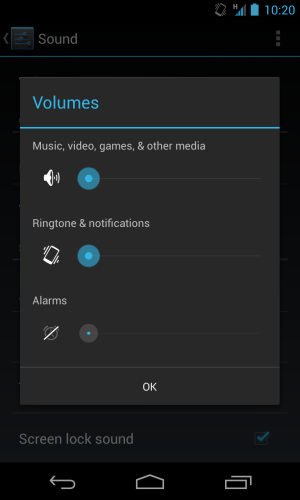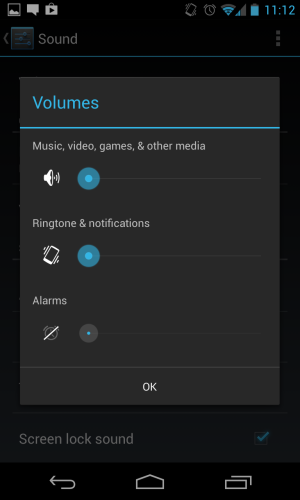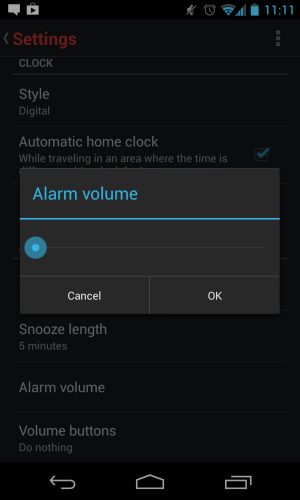So I had a Droid X before and I could easily choose for silent except for alarm mode...... With the Google Nexus 4 if I go into CLOCK > ALARM > SETTINGS there is NO option for an alarm in silent mode....
If I go to my main SETTINGS > SOUND > VOLUMES > I have the following 3 options with sliders from silent to full sound.... (1."Music video, games, & other media"... which I can turn the slider volume all the way down)..... Now here is the problem... (2. "Ringtone & notifications"... If I turn this all the way down then #3. "Alarms" slider is automatically forced to the silent position and will not move..)... thus I have to leave the #2 slightly on or I cannot us the #3 Alarms slider...
**I attached a pic of the ALARMS Slider circle being gray instead of blue showing that I cannot use it when Ringtone and notifications is turned all the way down**
So basically the only way around this I can find that notifications and calls won't wake me up is Every night I have to go into SETTINGS> SOUND> PHONE RINGTONE > and choose NONE... I then go SETTINGS> SOUND> DEFAULT NOTIFICATION SOUND > and choose NONE... Soo many steps and I know this can't be right? I have searched these forums and all over the internet and haven't found anyone with a similar problem?.... Help me please and I'm a newbie to this site so sorry if it's in the wrong place?? Thanks in advance! :'(
If I go to my main SETTINGS > SOUND > VOLUMES > I have the following 3 options with sliders from silent to full sound.... (1."Music video, games, & other media"... which I can turn the slider volume all the way down)..... Now here is the problem... (2. "Ringtone & notifications"... If I turn this all the way down then #3. "Alarms" slider is automatically forced to the silent position and will not move..)... thus I have to leave the #2 slightly on or I cannot us the #3 Alarms slider...
**I attached a pic of the ALARMS Slider circle being gray instead of blue showing that I cannot use it when Ringtone and notifications is turned all the way down**
So basically the only way around this I can find that notifications and calls won't wake me up is Every night I have to go into SETTINGS> SOUND> PHONE RINGTONE > and choose NONE... I then go SETTINGS> SOUND> DEFAULT NOTIFICATION SOUND > and choose NONE... Soo many steps and I know this can't be right? I have searched these forums and all over the internet and haven't found anyone with a similar problem?.... Help me please and I'm a newbie to this site so sorry if it's in the wrong place?? Thanks in advance! :'(