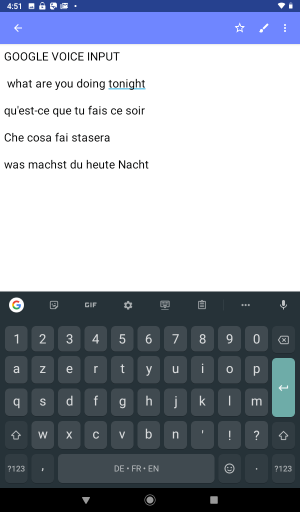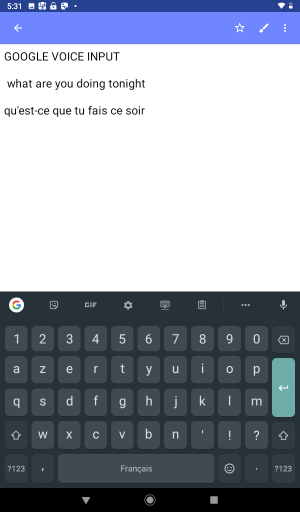I use Swiftkey and standard Android keyboard, no matter what I do I can't get the voice recognition to switch to Spanish.
I have downloaded the language packs and played with the menus but when I press the microphone the Google voice to text always come up as English.
I want to be able to switch back and forth depending upon who I am texting or emailing.
Is this a problem that has a solution or am I stuck with the English?
I have downloaded the language packs and played with the menus but when I press the microphone the Google voice to text always come up as English.
I want to be able to switch back and forth depending upon who I am texting or emailing.
Is this a problem that has a solution or am I stuck with the English?