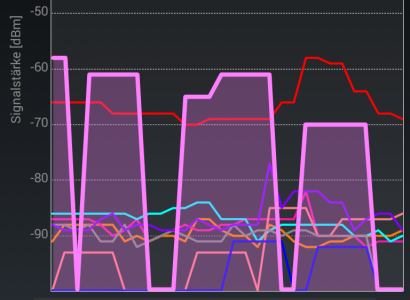Many of us including myself have found issues with the WiFi on the 5 ghz band upon upgrading to 4.3 I believe I have found a solution for at least some of us. What I did was took my router off of auto channel and put it on channel 48. Speeds went from <3 mbps to > 20 Mbps tested with speedtest.net. Channel 44 has also been reported to have worked as well. Please try this yourself and post back if it helped.
Original Forum:
https://productforums.google.com/forum/m/#!msg/mobile/X80hGyTmusI/g4dFCiYLrt4J
Posted via Android Central App
Original Forum:
https://productforums.google.com/forum/m/#!msg/mobile/X80hGyTmusI/g4dFCiYLrt4J
Posted via Android Central App