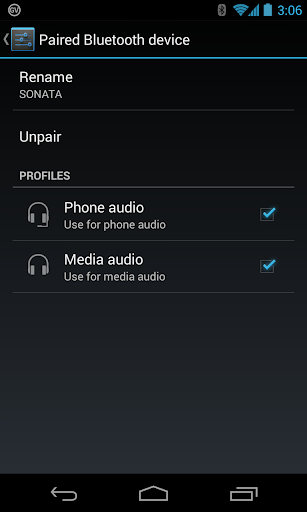Hello,
I have a 2012 Hyundai Sonata with bluetooth. With my N4, phone calls work perfectly via the car's bluetooth. However, no music will play at all. Tried Play Music, Pandora, and other music apps. The phone provides a notification that bluetooth is connected and the internal speakermutes as it should, but nothing at all comes out of the car's speakers, and the radio continues to play (the radio mutes automatically when a phone call comes in).
Any thoughts, any fix?
Thanks,
b
I have a 2012 Hyundai Sonata with bluetooth. With my N4, phone calls work perfectly via the car's bluetooth. However, no music will play at all. Tried Play Music, Pandora, and other music apps. The phone provides a notification that bluetooth is connected and the internal speakermutes as it should, but nothing at all comes out of the car's speakers, and the radio continues to play (the radio mutes automatically when a phone call comes in).
Any thoughts, any fix?
Thanks,
b