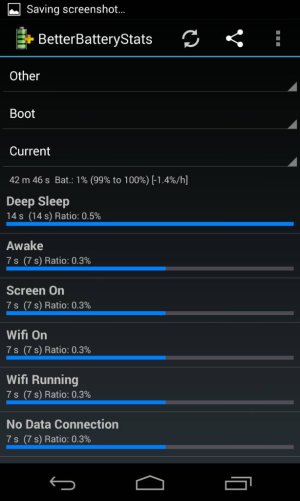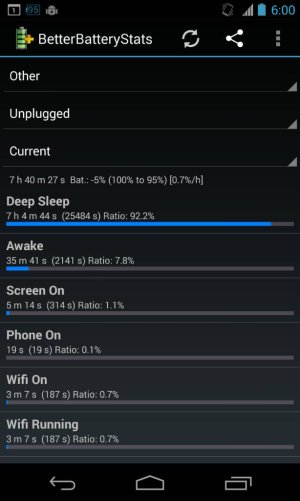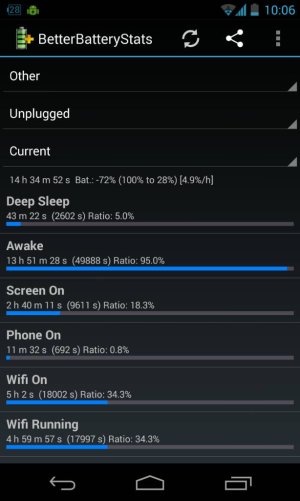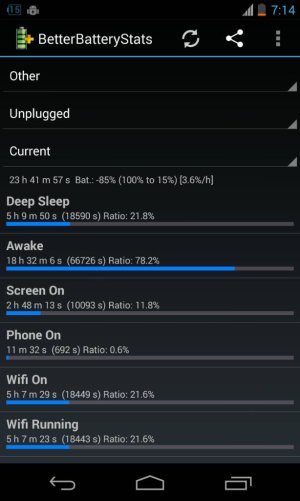Shortly after updating to 4.3 I noticed sustained battery drain, even with WiFi, Data and the screen switched off; it would drop 30% overnight.
To observe what exactly my phone was doing I got BetterBatteryStats, and I got extremely fluctuating results with my N4 sometimes deep sleeping and at other times remaining awake, in spite of there being no apps running.
Ever the experimenter, I tried Deep Sleep Battery Saver and, at first, it seemed that the problem had vanished, BBS showed my phone deep sleeping (for experimentation I set DSBS to Slumberer, the maximum setting) but then after a day of using the app, my N4's insomnia returned with the phone staying awake for no reason.
What is wrong? The only real wakelock is NIpCollectorWakeLock, but that only shows a wakelock time of 52 min whereas my phone's been awake for an excess of 8 hours...
How can I forcefully induce my N4 to deep sleep? Right now I'm not concerned about missing real time updates etc.
Any help is greatly appreciated!
To observe what exactly my phone was doing I got BetterBatteryStats, and I got extremely fluctuating results with my N4 sometimes deep sleeping and at other times remaining awake, in spite of there being no apps running.
Ever the experimenter, I tried Deep Sleep Battery Saver and, at first, it seemed that the problem had vanished, BBS showed my phone deep sleeping (for experimentation I set DSBS to Slumberer, the maximum setting) but then after a day of using the app, my N4's insomnia returned with the phone staying awake for no reason.
What is wrong? The only real wakelock is NIpCollectorWakeLock, but that only shows a wakelock time of 52 min whereas my phone's been awake for an excess of 8 hours...
How can I forcefully induce my N4 to deep sleep? Right now I'm not concerned about missing real time updates etc.
Any help is greatly appreciated!