I've never used the Chrome browser and wanted to give it a try, but every time I launch it, it starts up on the Chrome, Take a tour page. I've taken the tour numerous times. I want it to start on the Google search page. Can anyone tell me how to do this? Based on my failed attempts at this, I guess I need some pretty explicit directions...because I'm an *****.
Chrome browser question.
- Thread starter greydarrah
- Start date
You are using an out of date browser. It may not display this or other websites correctly.
You should upgrade or use an alternative browser.
You should upgrade or use an alternative browser.
Aquila
Retired Moderator
You should be able to close that tab (press the number in a quare and then there is an x to close tabs) and have it stop coming back.
Assigning a "home page" doesn't really work, but you can assign a bookmark to www.google.com and open it that way to get basically the same functionality.
Otherwise opening a new tab will give something that looks like below, with recently viewed pages on the 6 squares icon, you can select the star for bookmarks and the folder sync on the far right syncs with your chrome browser on other devices.
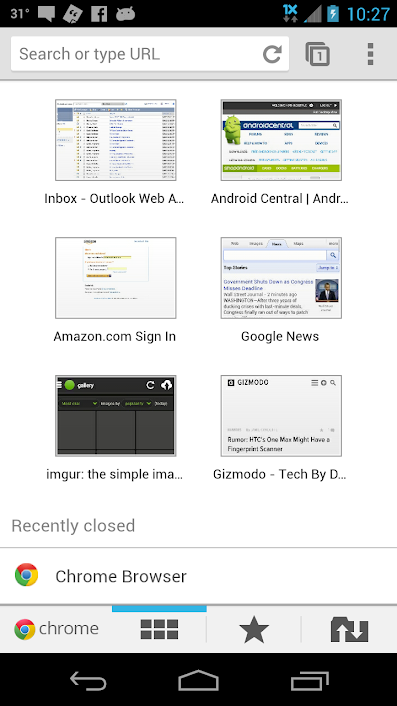
Assigning a "home page" doesn't really work, but you can assign a bookmark to www.google.com and open it that way to get basically the same functionality.
Otherwise opening a new tab will give something that looks like below, with recently viewed pages on the 6 squares icon, you can select the star for bookmarks and the folder sync on the far right syncs with your chrome browser on other devices.
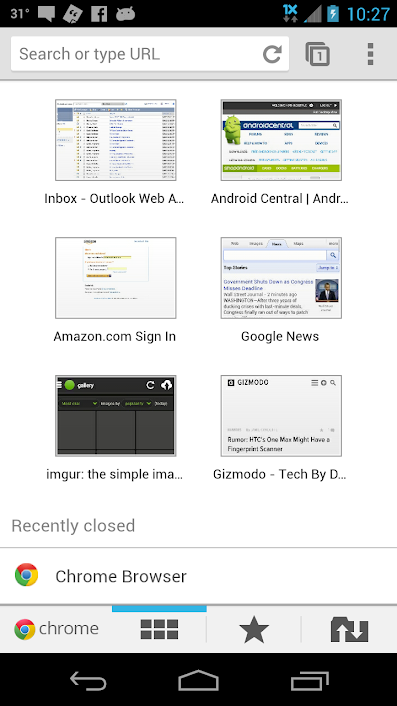
Similar threads
- Replies
- 2
- Views
- 652
- Replies
- 3
- Views
- 313
- Replies
- 0
- Views
- 492
- Question
- Replies
- 4
- Views
- 322
Trending Posts
-
[Chatter] "Where everybody knows your name ..."
- Started by zero neck
- Replies: 53K
-
Why make is it so hard to be able to keep your phone unlocked at home?
- Started by Scott111
- Replies: 2
-
-
News Bill to ban TikTok signed into law, but there's still time
- Started by AC News
- Replies: 1
-
Forum statistics

Android Central is part of Future plc, an international media group and leading digital publisher. Visit our corporate site.
© Future Publishing Limited Quay House, The Ambury, Bath BA1 1UA. All rights reserved. England and Wales company registration number 2008885.

