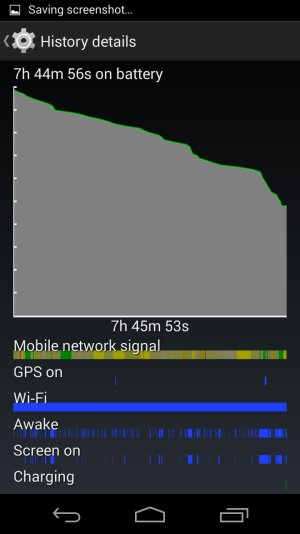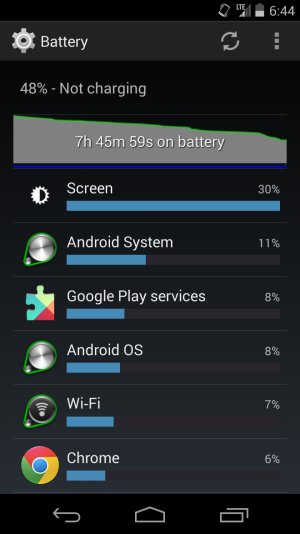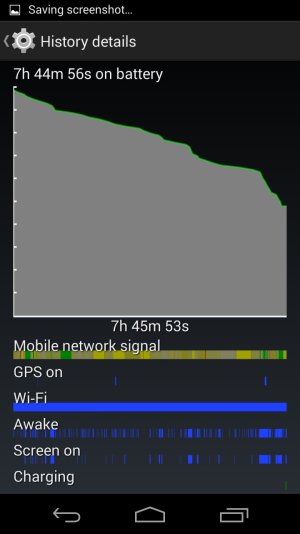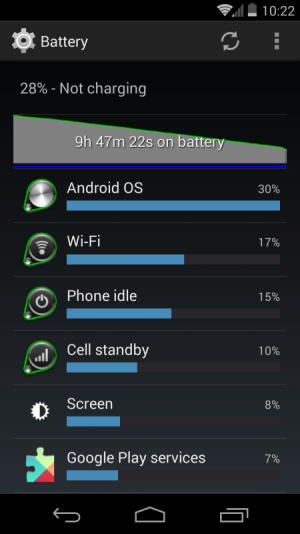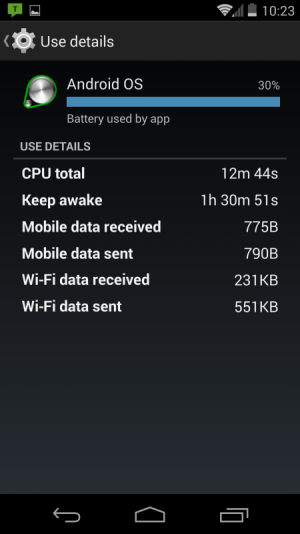Hey guys,
I just switched over to Android from my iPhone 5, and while I love the OS, the battery life on this thing is pretty atrocious. I'm not sure if I'm just spoiled from my time with the iPhone, or if I have a defective unit, but even after performing a factory reset, my battery life appears to be draining about 1% every 1 minute during fairly normal usage (no streaming, processor intensive apps, etc). On top of this, over the past two nights, I have woken up to find my battery has been drained by ~20% by just sitting on my nightstand.
After the factory reset, the only app I reinstalled was Facebook, so I'm pretty much ruling out any apps as the culprit here. I know there have a been many articles/threads about specific functionality you can disable to maximize battery life - and believe me I have tried some to no avail - yet I am pretty against the notion that I need to essentially disable the functionality of my phone to get respectable performance out of the unit.
I'm talking to Google support right now but thought I'd post here as well to see if 1) other people have been experiencing issues like these and 2) if there is anything I am overlooking here that might be the source of the issue.
Thanks in advance,
Matt
I just switched over to Android from my iPhone 5, and while I love the OS, the battery life on this thing is pretty atrocious. I'm not sure if I'm just spoiled from my time with the iPhone, or if I have a defective unit, but even after performing a factory reset, my battery life appears to be draining about 1% every 1 minute during fairly normal usage (no streaming, processor intensive apps, etc). On top of this, over the past two nights, I have woken up to find my battery has been drained by ~20% by just sitting on my nightstand.
After the factory reset, the only app I reinstalled was Facebook, so I'm pretty much ruling out any apps as the culprit here. I know there have a been many articles/threads about specific functionality you can disable to maximize battery life - and believe me I have tried some to no avail - yet I am pretty against the notion that I need to essentially disable the functionality of my phone to get respectable performance out of the unit.
I'm talking to Google support right now but thought I'd post here as well to see if 1) other people have been experiencing issues like these and 2) if there is anything I am overlooking here that might be the source of the issue.
Thanks in advance,
Matt