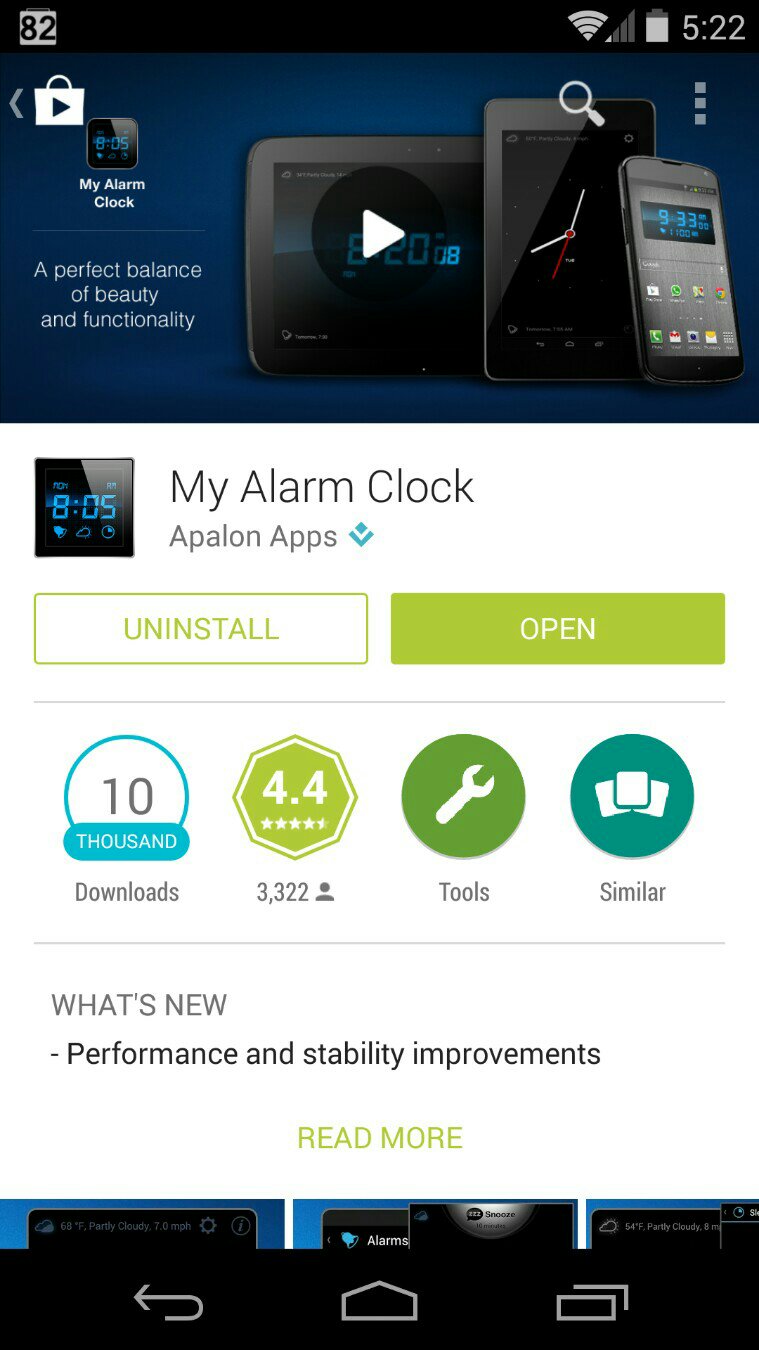Hi. Recently bought a brand-new Nexus 5 phone. Set it up and installed some apps but not a lot. Now, found a bug.
Same with my Moto G (4G), i can't seem to enable the Alarm Clock sound when my phone is on Silent (particularly at night before i sleep). Tried fiddling with the alarm clock settings and the Sound under the main settings (like turning up the volume) but nothing is happening; the volume is still down to zero.
Anyone else experienced this situation? Is there a solution?
Please advice.
Same with my Moto G (4G), i can't seem to enable the Alarm Clock sound when my phone is on Silent (particularly at night before i sleep). Tried fiddling with the alarm clock settings and the Sound under the main settings (like turning up the volume) but nothing is happening; the volume is still down to zero.
Anyone else experienced this situation? Is there a solution?
Please advice.